Install Psycopg2 using PIP in Python
Last Updated :
22 Apr, 2024
In this article, we will guide you through the process of installing Psycopg2 with “Pip” on Python. Psycopg2 is a popular PostgreSQL adapter for the Python programming language, allowing Python programs to interact with PostgreSQL databases.
What is Psycopg2?
Psycopg2 is a PostgreSQL adapter for the Python programming language. It serves as a PostgreSQL database adapter that allows Python applications to connect to and interact with PostgreSQL databases. Psycopg2 is a popular choice for Python developers when working with PostgreSQL due to its robustness, performance, and feature set.
How To Install Psycopg2 With “Pip” On Python?
Now, let’s break down the installation process into easy-to-follow steps:
Step 1: Create a Virtual Environment
To keep your project separate from others, make a virtual environment. Use these commands:
python -m venv env
.\env\Scripts\activate
Step 2: Install Psycopg2 Library
Once your virtual environment is activated, you can proceed to install the Psycopg2 library using the “pip” package manager. Run the following command in your terminal:
pip install psycopg2

Step 3: Show the Version Using Pip
As now we check Psycopg2 is successfully installed or not and also check the version using below command.
pip show psycopg2
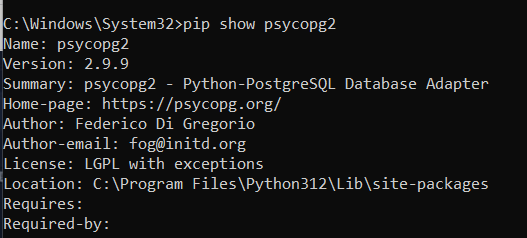
Code Example of Psycopg2
Verify Installation: Import Psycopg2 in a Python script or the Python interactive shell to ensure a successful installation.
Python
try:
import psycopg2
print("Psycopg2 is installed.")
except ImportError:
print("Psycopg2 is not installed.")
|
Output :
Psycopg2 is installed.
Share your thoughts in the comments
Please Login to comment...