Implementing Multi-Factor Authentication (MFA) In Azure AD
Last Updated :
12 Feb, 2024
Multifactor authentication (MFA) is a security mechanism that requires a couple of types of authentication earlier than allowing admission to the gadget. For Azure AD, MFA provides an additional layer of security by attaching something you recognize (which includes a password) to something you own (such as a smartphone) or something you personally (consisting of a fingerprint) This makes it extra complicated for unauthorized users to get admission to your Azure AD account.
What is: Multifactor Authentication
- When you sign into your online accounts – a technique we call “authentication” – you’re proving to the provider that you are who you say you are. Traditionally that is been executed with a username and a password. Unfortunately, this is now not an excellent way to do it.
- Usernames are frequently easy to discover; every so often they’re just your e-mail cope with. Since passwords can be hard to don’t forget, humans tend to pick out simple ones or use the same password at many distinctive websites.
- That’s why nearly all online services – banks, social media, shopping, and yes, Microsoft 365 too – have delivered a manner on your bills to be greater steady. You might also hear it known as “Two-Step Verification” or “Multifactor Authentication” However the true ones all function off the identical precept.
- When you sign into the account for the first time on a new tool or app (like a web browser) you want more than just the username and password. You want a 2d thing – what we name a 2nd “element” – to show who you are.

A thing in authentication is a way of confirming your identity whilst you try and register. For example, a password is one sort of element, it is a element you recognize. The three most commonplace sorts of factors are:
- Something you recognize – Like a password, or a memorized PIN.
- Something you have – Like a cellphone, or a stable USB key.
- Something you are – Like a fingerprint, or facial popularity.
How does multifactor authentication work?
- Let’s say you’ll signal into your paintings or faculty account, and also you enter your username and password. If it really is all you need then anybody who is aware of your username and password can sign in as you from everywhere in the global!

- Perhaps you are the usage of the unfastened Microsoft Authenticator app as your 2nd issue. You open the app on your smartphone, it indicates you a unique, dynamically created 6-digit range that you type into the web site and you are in.
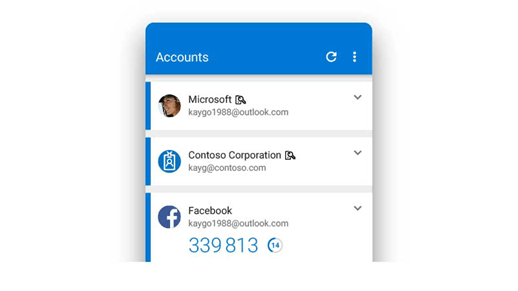
- If any man or woman else tries to check in as you, however, they will enter your username and password, and when they get brought on for that 2d difficulty they are caught! Unless they’ve YOUR telephone, they have no way of getting that 6-digit quantity to go into.
- And the 6-digit range in Microsoft Authenticator modifications every 30 seconds, so notwithstanding the truth that they knew the variety you used to check in the day past, they may be despite the fact that locked out.
Hands-on: Enable Azure AD MFA (Multi-Factor Authentication)
There are trustworthy steps to do Azure AD MFA setup. In this demo, we’re the use of the Azure Authenticator app to sign in. So, follow the stairs given underneath to enable Multi-Factor Authentication.
Step 1: Login to your Azure Portal and go to Active Directory.
-(1).png)
Step 2: Now visit All Users, and you may see the list of all users associated with your account. Now click on Azure Multi-Factor Authentication as shown inside the photograph.
-(1)-(1).png)
Step 3: When you click on on Multi-Factor Authentication, it’ll show you the choice to choose the person and allow MFA.
.png)
Step 4: Click on Enable alternative as shown within the above picture. Now it’ll activate you to allow Multifactor Authentication. Just click on Enable Multi-Factor Auth.
.png)
Now it’s going to activate you that the Multi-Factor Auth has been Successfully enabled.
.png)
Conclusion
Azure AD MFA is a high-quality safety characteristic to constant your account. You can immediately use Azure AD MFA with none extra configurations and deployments. It is straightforward to set up, control, use, and helping businesses, agencies meet their safety and compliance dreams. Even you may combine Azure MFA with your applications the usage of its API.
Multi-Factor Authentication (MFA) in Azure AD – FAQ’s
What is Azure AD multi-issue authentication?
Azure AD MFA facilitates to steady get entry to to statistics and packages. It provides an extra sturdy layer of security by presenting a second technique of authentication that is straightforward to apply.
Does Azure AD offer MFA?
Yes, Azure Active Directory does provide Multi-component Authentication to provide an extra layer of safety even as having access to the information and programs
How do I enable MFA on my Azure AD?
You can allow MFA in Azure with sincere steps. Go to Azure portal, click on Azure Active Directory, and pick customers. Go to multi-detail authentication and choose issuer settings. Now, at the Service Settings internet page, below verification options, you can pick or unselect the techniques you want to provide on your users.
What is the lowest Azure subscription level?
If you need to get conditional get admission to to SaaS apps, you want an Azure Active Directory Premium subscription, where Premium P1 is the bottom subscription degree to be had.
What triggers Azure MFA?
Various use times trigger Azure MFA, which encompass the ones customers whose credentials are leaked, sign up from unknown, anonymous IP addresses, and now not possible journey to extraordinary places.
Share your thoughts in the comments
Please Login to comment...