YouTube is the second most popular website globally, with 2 billion monthly logged-in visitors. This is why brands promote it. When deciding how to spend your video ad budget, YouTube is a valuable platform at every stage of the customer journey because it has a broad reach and powerful targeting tools.
How Does YouTube Advertising work

YouTube ads come in two types: videos and static content (text and images). You can select any of them based on your goals, budget, and how you want to pay for YouTube ads.
There are two methods that you can opt for charging, i.e., Cost-per-view (CPV) and cost-per-engagement (CPE). You get paid with CPV when your viewers watch an ad they can’t skip. If your audience connects with your ad, you get paid a CPE. The fee is entirely based on the type of ad that you choose.
Viewers can enjoy watching the ads before, during, or after the video. Also, these ads can be viewed in different formats, like in the search results, at the bottom of the video, or as a pop-up. The disappearance of the ads also depends on the format that you choose.
How to Create a YouTube Channel
Creating a new YouTube channel is very simple. YouTube is a great platform for engaging with people, convincing the world with your business stories, and delivering valuable content that helps viewers. Follow the mentioned steps to create your channel.
Step 1: Sign in to YouTube with your Google business account
Sign in using your Google business account credentials on YouTube. Manage your channel through YouTube Studio.

Point to remember-
You can use your personal Gmail account as well to create a YouTube channel, but using a business account to create a public channel is recommended by Google.
Step 2: Create a YouTube channel
Sign in to YouTube using your credentials and go to the Channel list. You can select any of the two options- either create a new channel or use a Brand account. Click “Create a new channel” and fill in all the details. Tap again at “Create”.
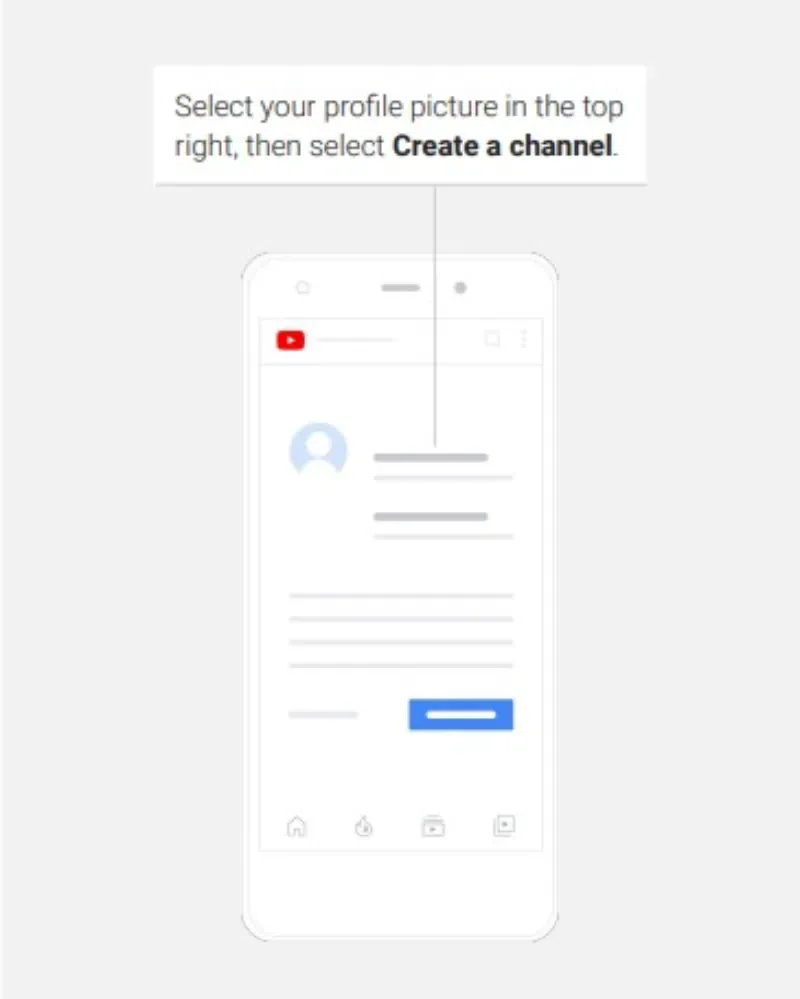
Point to remember-
- YouTube offers two different types of channels- either create a personal channel that only you or the owner can manage. The next choice is to create a brand account that more than two people or owners can manage.
- Using a desktop version of YouTube is advised if you are creating your first YouTube channel.
Step 3: Personalize your newly created channel
At the top right corner of YouTube’s web version, tap on “Your Channel” and select “Personalize channel”. In the “Basic info” section, enter complete details of your channel and add links to your business’s website and social media accounts.
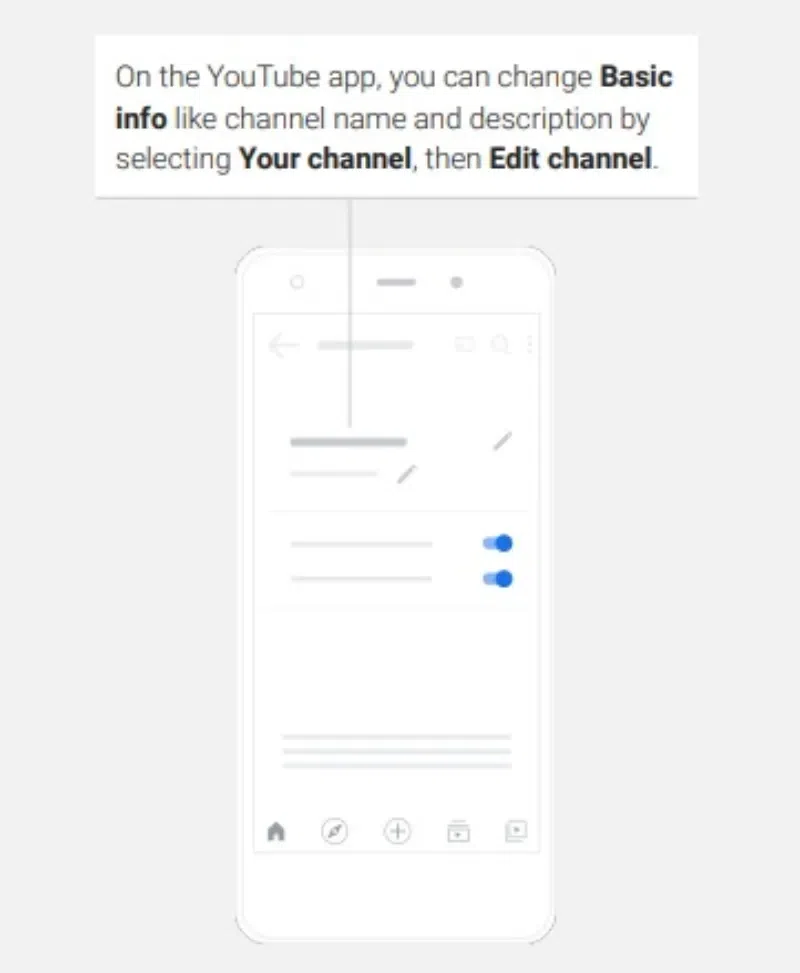
Step 4: Brand your channel
While working on YouTube’s web version, explore more options like “Layout and Branding pages”. At the top right corner, go to “Your Channel” and select “Customize channel”. Add a trailer of your channel at the “Layout” bar and a profile picture and banner image in the “Branding” section.
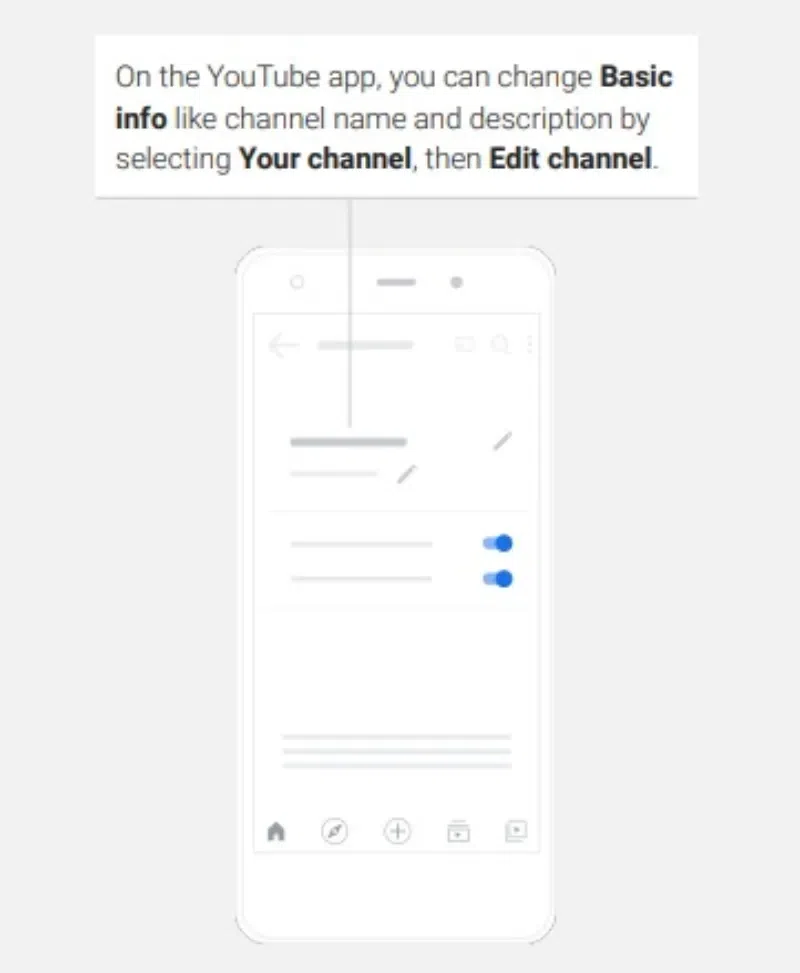
Step 5: Upload your video
Click “Profile picture” at the top right corner and browse through “Your channel”. Now select “Upload Video” right on the center screen of your desktop. Now, choose the video that you want to upload. Add an SEO-friendly title and description of your video. You can also add a thumbnail to your video.

Step 6: Add on some advanced elements
To increase the search results of your video, YouTube offers some advanced features like Searchable Tags that can be found in the “Show more” option at the bottom. At the “Tags” option, add some descriptive keywords that help your audience to search your videos more easily.

Step 7: Use the “End screen” feature.
While browsing through YouTube Studio, go to “Content” on the right side. A list of uploaded videos appears; you can tap on the pencil icon in front of the video you want to edit. Again, click “End screen or Cards” at the bottom right to make your videos more engaging and interactive.
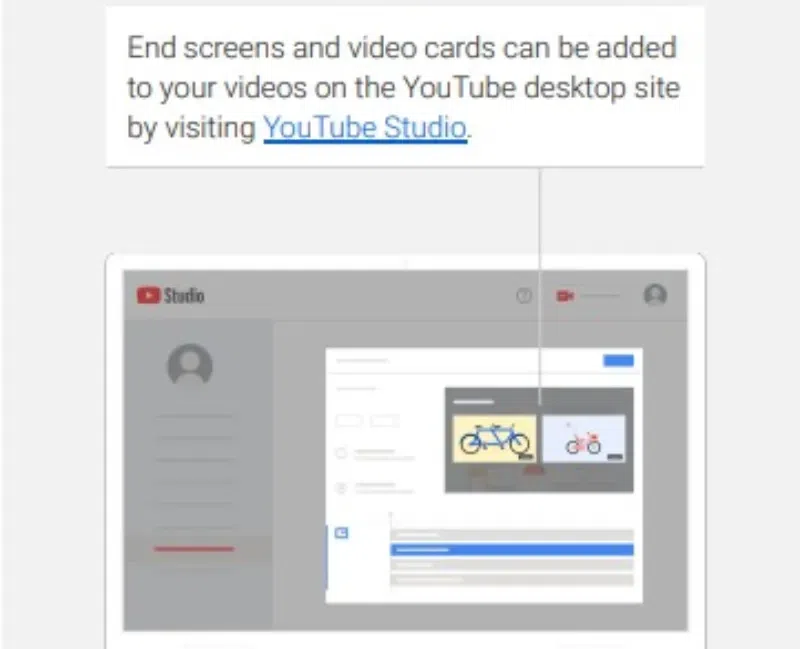
Step 8: View Insights of your channel
Once you upload your video and it is live on your channel, monitor the insights and see what strategy works for you and what areas you need improvement. Go to “Analytics” in the YouTube studio and check overview, reach and engagement.

How to Advertise on YouTube
Many entrepreneurs are inspired to start their campaigns on YouTube after seeing all the benefits of this medium for advertising. You should know how to launch them appropriately to maximize their effectiveness and prevent overspending. Find them in this section.
Step 1: Make an online presence for your business
YouTube offers amazing free features. Start your advertising journey by creating a channel and making and promoting it. Reach out to your target audience and create brand awareness so your followers know about your services and products.
Step 2: Promote your business through video
If you prefer to utilize sponsored cards or overlay advertisements, skip this step, as it is only required for video commercials. Posting videos to your YouTube channel before promoting them is better if you deal with other advertising options. It will assist you in gaining natural traffic and learning about the audience’s responses before the campaign’s launch.
Step 2: Launch a campaign
Log into your Google Ads account and select the appropriate option to add a new campaign. Next, decide your promotional objective or advertise without a suggested goal. Lastly, pick a campaign type and a proposed subtype from the list.
Step 3: Identify every quirk.
After that, you must decide on the campaign’s name, budget, and daily average spending limit. Select the language, target audience location, and the advertisement’s dates. Select the locations for your ads and the payment method you want to use. If you do not want your advertisements to appear with “sensitive” content, exclude it.
Step 4: Decide who will be watching
You can choose from various attributes on YouTube when describing your buyer personas. Decide which or which segments of your potential clientele to target. After that, reveal the name to the selected group of people so that you can utilize it in subsequent campaigns.
Step 5: Complete the campaign setup
Describe the subjects and keywords related to your advertisement. Don’t forget to include headlines, links, and other important information. After that, click “Create Campaign” to start your campaign.
You now understand how to launch your advertising campaigns. To find out how to increase their strength, keep reading.
Is YouTube Advertising Effective
A statement by YouTube states that, users of YouTube who view Ads on their site are two times more likely to buy those materials. It proves that YouTube ads work. Have you ever thought about why ads on this platform are so popular?
Nearly 2.6 billion users worldwide rank YouTube as the second most popular social networking site globally. Business owners can be sure they will reach their buyer personas because there are so many customers. If you do not get the expected amount of users and viewers, then the probability of your viewership is higher.
Along with being positioned as the second rank for users worldwide, YouTube is also one of the best choices people for ads. While browsing through the advanced settings of your channel, add keywords and website links or design it in such a manner that it shows up in the suggestions of other channels. It is why YouTube is the first choice of businesses to run ads at budget-friendly pricing.
What are the Benefits of YouTube Advertising

For B2B users, YouTube is the most popular social media channel for research, which has several benefits for the businesses who run ads on it.
1. Excellent digital reach:
According to Statista, 81% of internet users have used YouTube. It implies you can connect with 80% of online users through this channel. Even highly specialized businesses and goods can locate their intended market on YouTube. Therefore, YouTube advertising is the best option to raise brand exposure.
2. Incredible economic efficiency:
Advertisers may launch cost-effective campaigns on this social platform because they only have to pay when users interact with their advertising. Additionally, its typical cost-per-view ranges from $0.010 to $0.030, which is affordable compared to Google Display Ads’ $0.79 in the B2B market.
3. Cutting-edge targeting:
In addition to standard options like demographics and preferences, YouTube offers additional specialized options like the subject of the advertisement, relevant keywords, or specific pages to display your ads on. It enables advertisers to display their advertising to their buyer personas at the appropriate time and location.
4. In-depth report:
This social media site offers a wealth of information to gauge the effectiveness of your advertisements. You may tailor your material by observing the actions of customers who interact with your advertisements. Additionally, you may utilize this data to find the most effective ads for your campaigns and run A/B testing to test them.
5. High flexibility:
YouTube provides a variety of ad forms and kinds. You can upload informative content, exchange testimonies, or entertain customers with humorous videos. This platform’s flexibility also allows you to alter your targeting settings whenever necessary.
Most business owners will find these benefits of promoting on YouTube very useful. Finding your way around the different YouTube versions can be tricky at times. Later, we’ll talk about what makes each one special.
What are the types of YouTube Ads
1. Skippable in-stream video ads

Skippable in-stream video ads
These commercials play in advance or throughout a video (a.Okay.A. “pre-roll” or “mid-roll”). Their defining feature is that visitors can select to bypass them after the primary five seconds.
As an advertiser, you handiest pay even as site visitors select to maintain looking beyond those first five seconds. Your ad ought to be at least 12 seconds prolonged (although somewhere underneath three minutes is usually recommended).
You may even as a person has watched the number one for 30 seconds or the entirety, or if they interact together with your ad by way of clicking, whichever comes first.
Sidebar: You’ll see the period “TrueView” pop up hundreds. TrueView is YouTube’s pet call for the fee type you most effectively pay for an advert impact when a customer chooses to look at it. (The one-of-a-kind TrueView video advert is the discovery ad kind; we’ll provide more incredible records on that under.)
For example, check how B2B enterprise Monday.Com uses skippable in-go with-the-flow commercials for the lead era. On the right, there’s a 5-2d countdown while a viewer can bypass the ad. On the left, you can see plainly how lengthy the advert is (zero:33 seconds, in this case.)
Meanwhile, their sign-up CTA indicates up in both a companion banner inside the top proper of the show and a video overlay within the bottom left. (Note that although a viewer skips the video, the accomplice banner stays.)
Likewise, the B2C online schooling logo MasterClass uses skippable in-circulate pre-roll commercials to sell their memberships. However, their run is prolonged: this one is a form of 2 minutes.
2. Non-skippable in-stream video ads

Non-skippable in-stream video ads
Since 76% of consumers say they instinctively skip commercials, some marketers air pre- or mid-roll advertisements without any skip button.
When ought one to carry out this action? When you want to increase brand awareness significantly, you know your creativity will capture and maintain viewers’ attention for 15 seconds.
Advertisers must pay per impression, or CPM, for non-skippable advertising (i.e., per 1,000 views).
*Or up to 20 seconds if you’re in Singapore, Malaysia, India, Mexico, or any other country in EMEA.
3. Bumper ads

Bumper ads
At 6 seconds lengthy, bumper advertisements are a brief subspecies of non-skippable in-drift advert. They’re equal in that you pay for impressions, they show up as pre-, mid- or submit-roll, and they’re usually excellent used for reach and recognition campaigns.
4. Discovery ads

google discovery ads
Whereas in-float ads are characterized as something like a conventional TV enterprise, discovery commercials are more similar to the commercials you notice on Google’s search outcomes internet web page. (This makes us experience when we recollect that YouTube is as masses a seek engine as a social platform.)
Discovery advertisements displayed along herbal are looking for consequences. In case your video appears more applicable than the natural effects, human beings can choose to look at it alternatively.
Discovery ads consist of three traces of textual content collectively with a thumbnail. When fascinated humans click on the advert, they’re despatched through your video web page or YouTube channel.
5. Non-skippable video ads

Non-skippable video ads
YouTube provides Non-skippable video advertisements for companies without a video budget.
Display ads: these show up in the sidebar on the right-hand side and consist of text and images with a call to action that links to your website.
Advertisements that float on top of videos from YouTube channels that charge money are known as in-video overlays.
Both of these ad formats ideally display relevant content. Naturally, things aren’t always like that.
For instance, this osteopath’s valuable shoulder workout video probably falls under the “health” category, as do these advertisements for MRIs and herbal cures. Naturally, there is little possibility that a spectator will be drawn to all three. It is a compelling case for targeting your audience carefully, a topic we’ll get into in the following section.
Conclusion
Advertising on YouTube is an exciting task that experts and beginners can accomplish very well. All you need to do is follow the the right strategy and a good plan to run ads on YouTube. With this guide, you have to understand what advertising on YouTube is, why it is effective, and how it operates. Now that you are familiar with the formats of advertisements on YouTube start your journey of profitable campaigns.
FAQs on How YouTube Advertising Works
How much does YouTube pay for 4000 watch hours?
YouTube doesn’t pay for 4000 watch hours. When you make money from YouTube, it pays for the ads people see while watching your videos. Ad types, audience location, and video engagement affect how much money you make. You require a minimum of 1,000 subscribers and 4,000 watch hours over the last 12 months to be eligible for income under the YouTube Partner Programme.
How do I monetize my YouTube ads?
Getting paid for your YouTube ads includes a few steps:
Step 1: Open the YouTube studio.
Step 2: Select the “Content” from the left side menu.
Step 3: Choose the video that you want to monetize.
Step 4: On the left side menu bar, tap on the Monetization.
Step 5: Select the ads you want to play on the video.
Step 6: Click Save to save your settings.
How much does a 30-second YouTube ad cost?
To date, the cost per view or click for YouTube ads can range from $0.10 to $0.30. If any user views or clicks on 30 seconds of a video, it’s considered a view.
Cost per view (CPV) for YouTube ads ranges from $0.010 to $0.030, but it depends on the type of ad, where it’s placed, and the business. The price changes based on things like bids.
Share your thoughts in the comments
Please Login to comment...