Google’s conversational AI connects YouTube, Gmail and More
Last Updated :
13 Oct, 2023
Google’s Bard, developed by Google, has introduced several new features, including the ability to double-check its responses and analyze users’ personal Google data. These additions are part of Google’s ongoing efforts to enhance its competitive position in the field of artificial intelligence, especially against ChatGPT, which is supported by Microsoft and developed by OpenAI. Google’s recent updates strides in improving the user experience and expanding its presence in AI by implementing important updates to its AI chatbot – Bard. This recent announcement has unveiled a range of enhancements for Bard, such as personalized responses, Bard extensions, and an upgraded ‘Google It’ button. These improvements enable seamless integration between Bard and various Google applications and services, including Gmail, Docs, Drive, Google Maps, YouTube, as well as Google Flights and hotels. Furthermore, Google’s Bard now supports more than 40 languages, firming its position as a global AI competitor.

Read it in Short
- To make browsing easy and smart, Google’s Bard extensions allow users to access information from different applications of Google in a single browsing tab.
- The double-check response allows the users to assess detailed information by thorough web research. It restricts the users to avoid gaining wrong or misleading information.
- Bard has been smoothly incorporated into various Google Workspace Apps through “Bard Extensions,” letting users collaborate with the Chatbot for services like Gmail, Docs, Drive, Google Maps, YouTube, Google Flights, and hotels.
- With a single click, sharing the Bard chat is easy now, and that permits users to put forward their queries.
- Users can now seamlessly integrate images into conversations with the integration of Google Lens, providing a visual dimension to their interactions.
- Now when a user shares a Bard conversation with another user via a public link, the user can seamlessly pick up where they left off by continuing the conversation in their own account and contributing their insights and ideas.
Google Bard Introduces Game-Changing Updates to Compete ChatGPT
Check out All new Features and Improvements that dominates ChatGPT.
Bard can now be integrated with Google Workspace Apps and Google Apps
Bard has developed features to interact with user’s data from Gmail, Docs, and Drive. This latest functionality enables users to effectively find, summarize, and address inquiries related to their personal content. Google has provided assurances that user data within Google Workspace will remain unaffected for the purpose of training Bard’s public model. Additionally, users will have the option to disable this feature at their discretion.
You can easily use the Gmail extension by following the steps in the above paragraph. After installing the extension, you can ask Bard any questions about your emails. Below are some examples.
How to use Google Bard’s Gmail Extension
- By providing Bard with your email information, it can generate an email with the order details, a shipping estimate, and a thank you message to the customer who has placed an order on your website.
- Give the bard an email from your Gmail account, and it’ll generate a summary of the thread you can read or copy and paste elsewhere.
How to use Google Bard’s YouTube Extension
- YouTube information can be obtained by giving Google Bard a number of commands. The video will appear in Bard Chat without leaving the window. It can be programmed to fo some specific videos that you want to watch.
- Also, you can get recommendations for videos you’d like to watch. Using this feature, you can, for example, ask the program to show you videos that will make you laugh.
How to use Google Bards Map Extension
- In the chat window, you can use this extension to access Google Maps, which allows you to search for anything you desire. Ask it to show you how far two places are apart and then ask it to provide you with directions to your destination. In addition, you may ask it any geography-related question, and it will provide you with a map of the answer.
How to use the Google Bard’s Docs Extension
- In Google Docs, you can use Google Bard’s capabilities by asking it to summarise a document that you do not wish to read. Provide Bard with the document’s title, and it will summarize the document.
- It will help you to minimise your work between google docs and Bard for copy pasting purpose. You can also ask it to translate a document into another language. Alternatively, you can ask for feedback on a particular document.

Connect to Google apps and services | Image Source Google Blogs
Double-check Bard’s responses with Google It v2
Bard has introduced an innovative feature that assist Google Search to enable users to validate its responses effectively. Google has rolled out enhancements to the “Google It” button, aiming to streamline the process of verifying Bard’s responses. When you click on the ‘G’ icon, Bard will carefully examine the response and determine if there is relevant content available on the web to match it. In instances where the statement can be assessed, users can simply click on the highlighted phrases to access additional information, which may either support or contradict the details found through Search.
Note: Whenever Bard provides information that is subject to verification, it will highlight the relevant content within its response. Users can then simply click on the highlighted text to access additional details and gain a deeper understanding of the response’s accuracy and context. This enhancement enhances transparency and enables a more reliable and informed interaction with Bard.
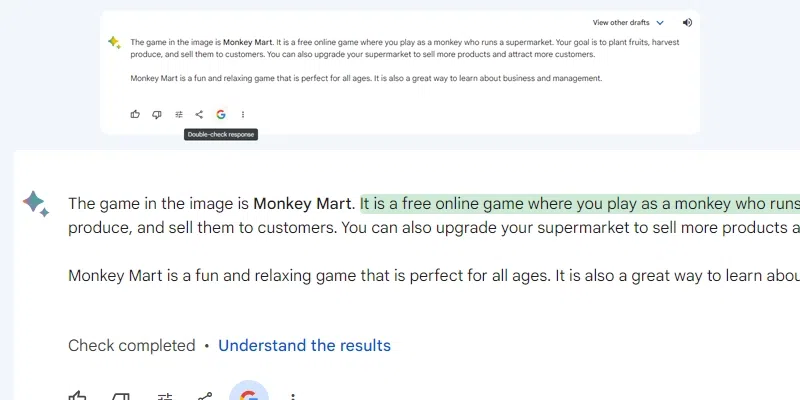
Double Check Responses with Google Bard
Share your Bard Conversations Link
Bard has introduced a feature that simplifies the process of sharing conversations, as Google states, It simplifies the sharing of conversations, so you can start your own creative journeys. For example: When someone shares a Bard conversation with another user via a public link, the user can seamlessly pick up where they left off by continuing the conversation in their own account and contributing another user’s insights and ideas. This functionality enables collaborative and creative exploration, making it easier for users to build upon shared interactions.

Share your Bard Conversations Link in Public Link
Image prompt with the integration of Google Lens
This latest update to Bard brings users can now seamlessly integrate images into conversations with the integration of Google Lens, providing a visual dimension to their interactions. Additionally, Bard can retrieve Google Search images to enrich responses, adding a visual context to the information it provides.
How to Upload Images to Bard
Step 1: Visit Google Bard Homepage
Step 2: Click the Plus icon next to text field and Choose an image from your device.
Step 3: Add a Text to the Photo with a query.
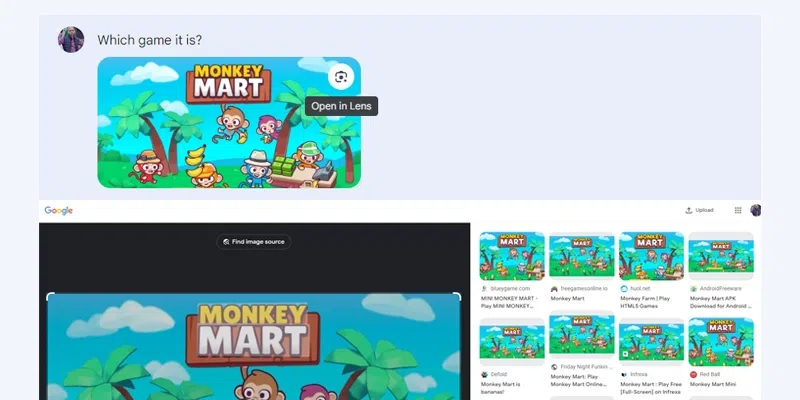
Use image prompts in Google Bard
Customized Responses with Bard AI Chatbot
Users can now have the flexibility to fine-tune their conversations according to their preference. Whether you lean towards concise, detailed, brief, formal, or informal responses, Bard is now equipped to align with your communication style. These improvements are universally accessible across all supported languages, giving Bard with the versatility and flexibility to adapt the unique preferences and requirements of each user.
Google Assures Privacy
- Rumors and stress about security and privacy is the common review reported by most users on this update. But Google knows how to make its way through this conflict.
- Google is always committed to safeguarding your data and information. While opting for workplace extensions, the data from Gmail, Docs, and Drive will not be accessible to humans. Still, Bard will use it to show advertisements and train the Bard model itself. You can also change your privacy settings anytime you wish.
How to Install Google Bard Google Bard Chrome Extension
Requirements to Use BARD Extensions with Google Workspace Apps
- A personal Google Account or a Google Workspace account.
- User need to be 18 years old or older.
- To use a supported browser: Chrome, Safari, Firefox, Opera, or Edgium.
Step 1: Open Bard and Click on Extension Icon
Open Bard Experinment by Google and Click on the Extension Icon (Puzzle Icon). Make sure that you have logged in your Google workspace to access the Google Bard.

Open Bard and Click on Extension Icon
How to Enable and Use Google Bard Extensions
To enable Bard with Google Workspace Apps, Click on “Apps”. Click on “Additional Google services”. Click on “Early Access Apps”. Find Bard in the list of Early Access Apps and click on the “Enable” button.
- Visit the Google Bard homepage.
- Locate the Extension Icon, represented by a puzzle icon.
- Click on the Extension Icon to access enable Bard Extension.
- Enable the Google Workspace Apps of your choice for integration with Google Bard.
- Begin using Google Workspace seamlessly with the integrated Bard AI Chatbot.
Step 1: Enable Access to All Google Workspace Application

Enable Access to All Google Workspace Application
Conclusion
In conclusion, Google’s Bard has taken significant changes in its latest updates, competing its position as a tough performer in the artificial intelligence world. These enhancements, such as fact-checking capabilities and personalized responses, highlight Google’s dedication to delivering reliable and tailored AI search. By seamlessly integrating Bard in multiple Google applications and services, including Gmail, Docs, Drive, Google Maps, YouTube, and travel-related platforms like Google Flights and hotels, users now have a powerful and convenient digital companion at their fingertips. Furthermore, Bard’s support for over 40 languages showcases its global reach and readiness to engage with diverse audiences. These updates display Google’s dedication to innovation, promising a more intelligent, responsive, and internationally accessible AI assistant, reinforcing Bard’s position as a formidable contender in the ever-evolving AI landscape.
Share your thoughts in the comments
Please Login to comment...