How visualization is Helpful in Kanban?
Last Updated :
10 Apr, 2024
In today’s world, we need speed in our work along with efficiency. To achieve both of them using a Japanese technique called Kanban. It is a tool that is been making waves in all sorts of industries, not just the tech ones. So, what’s the deal with Kanban? It started in the car company, but now it is everywhere.
What is Kanban?
In Japanese Kanban means “visual board”. It’s all about managing the work by actually seeing what’s going on. It’s super handy for keeping track of what everyone’s doing and spotting any hold-ups before they become big headaches.
- The main goal of Kanban is to keep workloads balanced.
- This idea came from a guy named Taiichi Ohno at Toyota back in the 1940s.
- Later on, a man named David J. Anderson figured out that Kanban could be helpful for tech companies. A
- All sorts of teams use Kanban to stay organized and nimble.
Step-by-Step Guide to Implement Kanban
Implementing Kanban is straightforward, requiring no significant modifications to existing processes. The method depends on a visual framework, typically represented by a board divided into columns. These columns reflect various stages of task completion, such as “To Do,” “In Progress,” and “Done.” This setup offers immediate insight into the workflow and task statuses.
Key Elements of a Kanban Board
- Visual Signals: Cards or post-its represent tasks, providing an at-a-glance view of progress and any issues needing attention.
- Columns: Each column symbolizes a specific stage in the workflow, guiding tasks from initiation to completion.
- Work-In-Progress Limits: Setting limits on active tasks ensures that teams aren’t overwhelmed, promoting focus and efficiency.
- Commitment Point: This stage represents the task backlog, where tasks await initiation.
- Delivery Point: The final column, where completed tasks are placed, signaling their conclusion.
As teams adapt to Kanban, they may customize their boards with additional columns or rules, tailoring the system to their specific needs.
Kanban in Digital and Physical Formats
Kanban boards can be physical (like whiteboards) or digital (using tools like Trello). While physical boards are simple and tangible, digital boards offer advantages like remote collaboration and easier modifications.
Kanban Principles
- Start with Current Processes: Implement Kanban within existing workflows without initial disruptions.
- Pursue Incremental Changes: Focus on gradual, evolutionary improvements rather than sudden overhauls.
- Respect Current Roles and Responsibilities: Maintain existing team structures while introducing Kanban.
- Encourage Leadership at All Levels: Promote proactive involvement and idea sharing across the team.
These principles lead to practices like visualizing workflows, managing workloads, and continuous collaborative improvement.
Advantages of Kanban
The visual nature of a Kanban board is incredibly l for several reasons:
- Clarity: It provides a clear, at-a-glance understanding of the workload and progress.
- Prioritization: Helps in prioritizing tasks based on their placement and urgency.
- Focus: Team members can easily focus on current tasks without getting overwhelmed by the whole project.
- Flexibility: The board allows for easy adjustments and updates, making it a dynamic tool for managing work.
- Transparency: Everyone on the team can see what others are working on, fostering a collaborative environment.
Visualization in Kanban
Visualization is a key aspect of the Kanban method and it’s incredibly helpful for several reasons. Let’s break it down into simple terms:
1. Seeing the Big Picture
Imagine a large board in your workspace, physical or digital, with neatly arranged columns and cards. Each card represents a task, and the columns signify different stages like “To Do,” “In Progress,” and “Done.” This is your Kanban board, a visual roadmap of your work. You can instantly grasp the workflow – tasks pending, in progress, and those completed. It’s a refreshing change from sifting through lengthy lists or reports.
2. Tracking Progress
With a Kanban board, you can easily move tasks (cards) from one column to another as work progresses. This is like playing a board game where you move pieces along the board. It makes it super clear to see how tasks move from start to finish.
3. Spotting Problems
Spotting issues becomes straightforward. A cluster of cards in one stage, say “In Progress,” flags a bottleneck. It’s akin to noticing a traffic jam – you immediately know where the problem lies and can start troubleshooting.
4. Balancing Workloads
Overburdened team members stand out on a Kanban board, similar to someone struggling with too many groceries. This visibility makes it easier to redistribute tasks and balance the workload, ensuring no one is overwhelmed.
5. Improving Communication
With a Kanban board, the entire team has a communal view of the workflow. It’s like a collective strategy chart for a sports team – everyone is on the same page, drastically reducing the need for constant meetings or update emails.
6. Adapting Quickly
The Kanban board is inherently adaptable. New tasks or changes can be incorporated seamlessly, much like updating a to-do list on the go. This flexibility ensures that the workflow remains relevant and responsive to the team’s needs.
Example of Kanban Visualization
Here is a simple Kanban board to illustrate how visualization aids in the Kanban process.
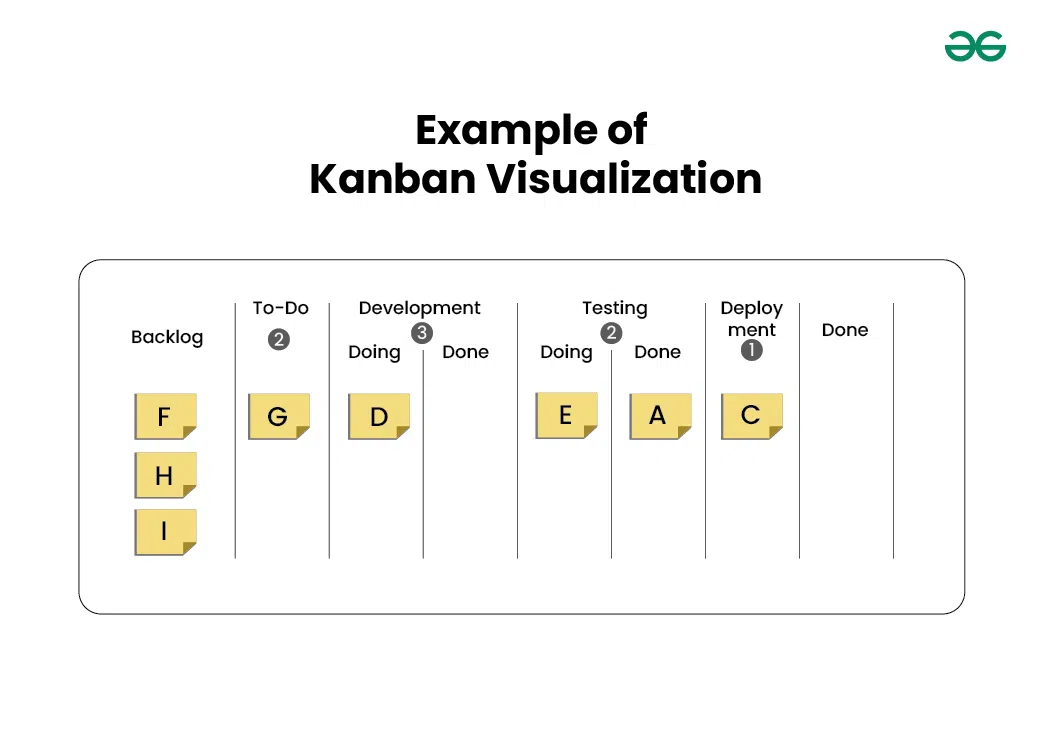
Example of Kanban Visualization
The above Kanban board is divided into three columns, ‘To-Do’, ‘In Progress’, and ‘Done’. Each task is represented by a sticky note, making it easy to see at a glance what needs to be done, what is currently being worked on, and what has already been completed.
- To-Do: Tasks like ‘Design Website’, ‘Write Blog Post’, and ‘Update Software’ are waiting to be started.
- In Progress: ‘Develop App’ and ‘Test New Features’ are currently underway, indicating active work.
- Done: Completed tasks like ‘Market Research’ and ‘Team Meeting’ show progress and achievements.
By using this simple yet effective tool, teams can manage their workflow more efficiently, leading to increased productivity and better project management.
Related Posts:
Conclusion: Kanban Visualization
Kanban has truly revolutionized the way teams handle their workflows, significantly enhancing productivity across various sectors. Its core strength lies in visualizing tasks and effectively managing work progress, which in turn fosters a culture of continuous improvement. Adopting Kanban can be a game-changer for teams in any field, introducing a more streamlined and agile approach to their work.
Share your thoughts in the comments
Please Login to comment...