How to work with document.documentElement in JavaScript?
Last Updated :
18 Apr, 2024
In JavaScript, document.documentElement is a fundamental property that refers to the root element of an HTML document. This property provides a way to access and manipulate the entire HTML document structure. In this tutorial, we will focus on how to work with document.documentElement in JavaScript.
Preview

Output
Approach
- At first create a basic html structure with some css style as your needs.
- In the javascript part use document.documentElement to access the root element of the HTML document.
- Then get a reference of the button using document.getElementById() or any other method.
- Add an event listener to the button to handle the click event.
- Define a function to handle changing the background color of the root element when the button is clicked.
- You can define a function to handle clicks attached to the root element. This function can then check if the root element itself was clicked and display an alert if necessary.
Example: To demonstrate clicking the button handling the click event attached to it using JavaScript.
HTML
<!DOCTYPE html>
<html>
<head>
<title>Document Root Element Example</title>
<style>
.main-container{
display: flex;
justify-content: center;
align-items: center;
flex-direction: column;
margin-top: 10rem;
}
#changeColorButton{
padding: 10px 20px;
background-color: #007bff;
color: #fff;
border: none;
border-radius: 5px;
cursor: pointer;
}
</style>
</head>
<body>
<div class="main-container">
<h1>Welcome to Document Root Element Example</h1>
<p>Click the button to change the background
color of the HTML root element.</p>
<button id="changeColorButton">Change
Background Color</button>
</div>
<script>
// Accessing the root element
let rootElement = document.documentElement;
let changeColorButton = document
.getElementById("changeColorButton");
function changeBackgroundColor() {
rootElement.style.backgroundColor = "lightblue";
}
changeColorButton.addEventListener("click",
changeBackgroundColor);
// Function to handle root element click
function handleRootElementClick() {
alert("Root element clicked!");
}
// Adding event listener to the root element
rootElement.addEventListener("click",
handleRootElementClick);
</script>
</body>
</html>
Output:
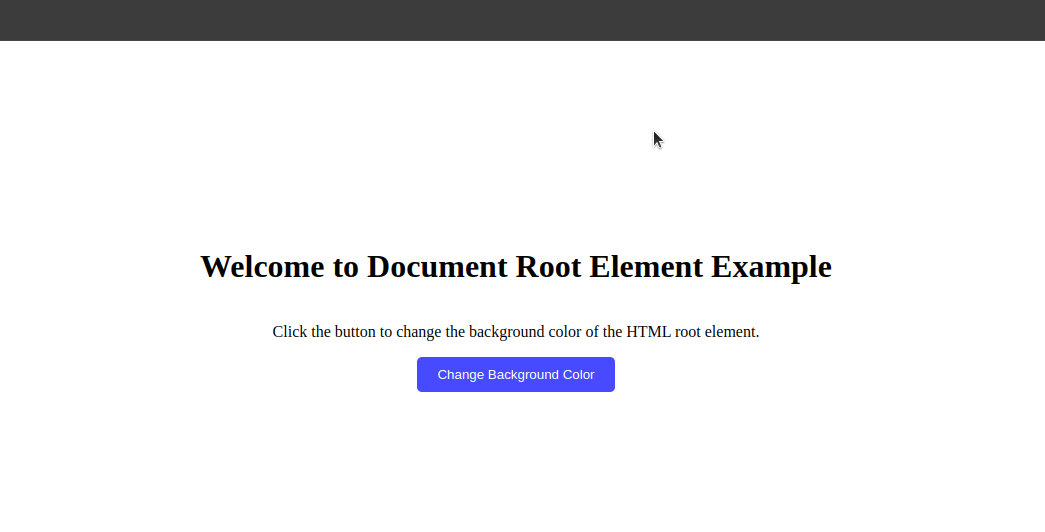
Share your thoughts in the comments
Please Login to comment...