JavaScript | window.location and document.location Objects
Last Updated :
13 May, 2020
window.location and document.location: These objects are used for getting the URL (the current or present page address) and avert browser to a new page or window. The main difference between both is their compatibility with the browsers.
- The window.location is read/write on all compliant browsers.
- The document.location is read-only in Internet Explorer but read/write in Firefox, SeaMonkey that are Gecko-based browsers.
All modern browsers map document.location to the window.location but you can prefer window.location for cross-browser safety.
Syntax:
- window.location.href: It returns the URL of the current working page.
- window.location.hostname: It returns the domain name of web host.
- window.location.pathname: It returns the path and filename of the current working page.
- window.location.protocol: It returns the used protocol (http: or https:).
- window.location.port(): It prints the port number.
- window.location.host(): It prints host name along with port number.
- window.location.assign(): It loads new document.
Example 1: This example using different properties to get different parts of URL.
<!DOCTYPE html>
<html lang="en">
<head>
<title>Get Different Part of a URL</title>
</head>
<body>
<script>
document.write("URL IS: "
+ window.location.href + "<br>");
document.write("HOSTNAME: "
+ window.location.hostname + "<br>");
document.write("PATHNAME: "
+ window.location.pathname + "<br>");
document.write("PROTOCOL: "
+ window.location.protocol + "<br>");
document.write("HOSTNAME WITH PORT: "
+ window.location.host + "<br>");
document.write("PORTNUMBER: "
+ window.location.port + "<br>");
</script>
</body>
</html>
|
Output:
URL IS: https://ide.geeksforgeeks.org/tryit.php
HOSTNAME: ide.geeksforgeeks.org
PATHNAME: /tryit.php
PROTOCOL: https:
HOSTNAME WITH PORT: ide.geeksforgeeks.org
PORTNUMBER:
Note: When you visit a specific website, it is always connected to a port. However, most browsers will not display the default port number.
Example 2: Assign or load new document.
<!DOCTYPE html>
<html lang="en">
<head>
<title>
Load another Resource or
document from a URL
</title>
<script>
function loadPage() {
window.location.assign(
}
</script>
</head>
<body>
<button type="button" onclick="loadPage();">
Load Page
</button>
</body>
</html>
|
Output:
- Before Clicking the Button:
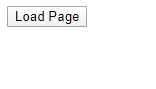
- After Clicking the Button:

Like Article
Suggest improvement
Share your thoughts in the comments
Please Login to comment...