How to Use Murf AI Free?
Last Updated :
21 Mar, 2024
Muurf AI is an advanced text-to-speech artificial intelligence platform for businesses that converts written texts into realistic audio. It is applying cutting-edge artificial intelligence algorithms in creating human-like voice overs from text. Murf AI provides voice-overs with a great number of voice choices, each of them having multiple languages and accents. Typical use cases of the platform include voice-overs for video, presentations, e-learning modules, and audiobooks. This makes it the most preferred by professionals who need high-quality voice outputs, coupled with a user-friendly interface, to offer efficient and realistic text-to-speech solutions.
How to Use Murf AI Free?
Murf AI does offer a free plan, which is particularly useful for those looking to test the platform’s capabilities. The Free plan gets you 10 minutes of generated voice and transcribed time to give Murf AI a try and see what AI-generated voices have to offer. Get over 120 voices for free with Ai. Experience more shades and styles of sound in your content, and do it by experimenting with any kind of custom voice. It is, however, good to take note that with the free plan, there are some restrictions, like the inability to give unlimited downloads and stopping after the usage of the limited time.
How to Use Murf AI Free?
1. Visit murf AI official website.

Home – Murf AI
2. Login or sign up with your personal emails.
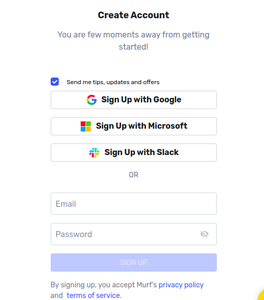
Log in – Murf AI
3. Choose your favorite voice from the list.

Voice – Murf AI
3. Type your Text and then click on play button.
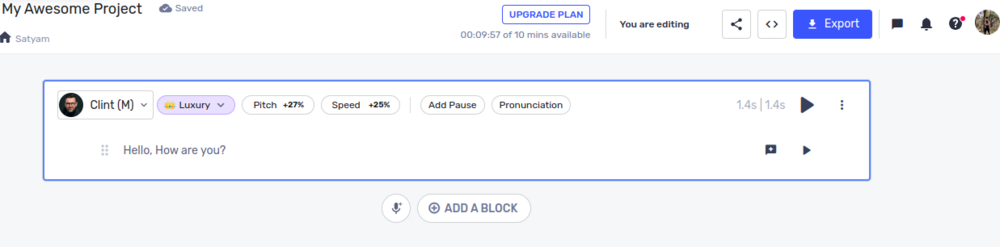
Enter text and then click on play button. Murfai
Murf AI features
A murf AI complete with all the following for a complete, fully featured murf AI. These all include some of the significant features:
- A wide range of voices: Murf AI has a wide library of voices in different languages and accents. Users are at liberty to choose the number of male and female voices according to their appropriateness of the projects and their taste.
- Customization Options: The platform has quite an array of options for the customization of the voice outputs, from pitch and speed to emphasis of the speech, allowing a user to really fine-tune the audio to their taste.
- Voice Emotion That Sounds Realistic: The advanced algorithms of Murf AI carry, to a great extent, human intonation and emotions, making the listener feel like the output is interesting and not robotic.
- Text Editor: It has a built-in text editor full of features, from editing scripts to formatting. This would be useful not only to pace your oral delivery but also, more generally, to pace visual elements in slides or in video presentations.
- Voice Cloning: The application offers some plans with voice cloning capabilities, where users can make a digital clone of their voice or any other voice.
- Video Editing Integration: Murf AI has an integrated video editing software that allows the user to apply the developed voiceovers directly onto his video projects, hence saving many hours during production.
- High-Quality Outputs: This is, therefore, to mean that the audio files produced are of high quality, such that they can be directly downloaded and used across the different media without necessarily having to make further modifications.
Share your thoughts in the comments
Please Login to comment...