How to update npm ?
Last Updated :
22 Feb, 2024
NPM (Node Package Manager) is the default package manager for Node.js and is written entirely in JavaScript. It manages all the packages and modules for Node.js and consists of command-line client npm.
It gets installed into the system with the installation of Node.js. The required packages and modules in the Node project are installed using npm.
A basic method to update npm on any device is by command- “npm update [-g] [<pkg>…]”.
Updating npm means the update node package manager to the latest version. The update of npm updates the Node.js and modules to the latest version.
How to Update npm on Windows, MacOS, or Linux
To update npm on Windows, MacOS or Linux follow the following methods. Depending on your operating system we have provided 5 methods to update npm on your machine.
Method 1: Using npm update
Write the following command to update the node package manager on your device(Windows, MacOS, or Linux)
npm update -g
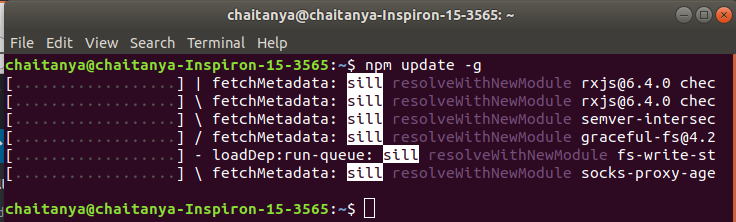
This method updates all globally installed packages to their latest versions.
Method 2: Using npm@latest
Write the following command to update the node package manager(NPM) to the latest version.
npm install npm@latest -g

This command installs the latest version of NPM globally on your system(Windows, MacOS, or Linux).
Method 3: Using PPA repository (only for Linux)
Write the following command to install Node.js and npm.
sudo add-apt-repository ppa:chris-lea/node.js
sudo apt-get update
sudo apt-get install nodejs npm

Method 4: Using cache cleaning & stable installation (only for Linux)
Write the following command to update Node.js to a stable module.
sudo npm cache clean -f
sudo npm install -g n
sudo n stable

Method 5: Using npm@next
Write the following command to install the pre-release version of the Node package manager(npm)
npm install -g npm@next

This command will install the next(pre-release) version of npm globally on your device.
Wrapping Up
npm allows developers to install, manage, and publish code libraries and modules written in JavaScript(JS). It is a very important component in Node.js as it is a large repository of open-source packages.
In this tutorial, we have covered 5 methods with examples to update npm/install the latest npm version on your device. These methods will work on every device(Windows, Linux, or MacOS). Install the latest NPM version to get the latest collection of packages and improve your web development experience!
Frequently Asked Questions- How to Update npm
Does npm install the latest version?
Yes, by default ‘npm install’ command installs the latest version of npm.
How to update npm using the command?
To update npm, use the command ‘npm install -g npm@latest‘. This will install the latest version of npm on your device.
How do I install npm?
You can install npm by simply installing Node.js, which installs npm alongside.
How do I check my npm version?
To check your npm version, write the command ‘npm-v’.
Share your thoughts in the comments
Please Login to comment...