How to specify name of an iframe element using HTML ?
Last Updated :
26 Nov, 2020
The iframe in HTML stands for Inline Frame. The “iframe” tag defines a rectangular region within the document in which the browser can display a separate document, including scrollbars and borders. An inline frame is used to embed another document within the current HTML document.
The HTML iframe name attribute is used to specify a reference for an <Iframe> element. The name attribute is also used as a reference to the elements in a JavaScript.
Syntax:
<iframe name="name">
Example:
HTML
<!DOCTYPE html>
<html>
<body>
<center>
<h1 style="color:green">
GeeksforGeeks
</h1>
<h2>
How to specify the name of
iframe element using HTML?
</h2>
<iframe src="" height="200"
width="400" name="myGeeks">
</iframe>
<br><br>
target="myGeeks">
GeeksforGeeks
</a>
</center>
</body>
</html>
|
Output:
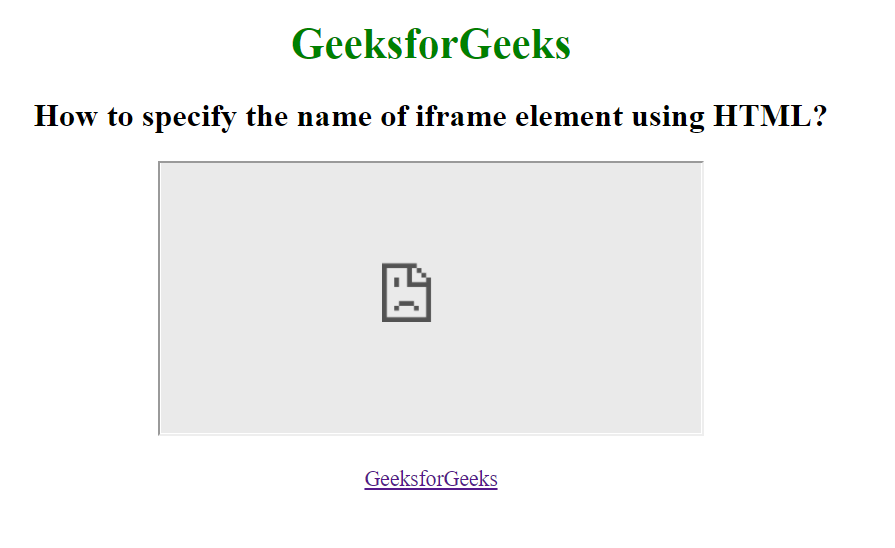
Supported Browsers:
- Google Chrome
- Internet Explorer
- Firefox
- Apple Safari
- Opera
Share your thoughts in the comments
Please Login to comment...