How to Save Instagram Story with Music
Last Updated :
13 Dec, 2023
Instagram is one of the most popular social media apps and we all love exploring the app in all aspects. Whether it is scrolling through memes or the trending reels, the social media platform truly keeps us all engaged throughout! One of the app’s key features is posting on Instagram stories, which are also quite fun. One can use various stickers, effects, and texts to edit their stories and also add music giving them a beautiful and captivating touch.

As much fun as it is to edit and post on Instagram, there are times when you would want to save those stories to your camera roll for keeping them permanently before they disappear after 24 hours! However, there’s a flaw! We doubt the app will let you officially save your stories along with the music you have added to it on your devices.
No worries at all! We’ve got you covered by offering a solution for how to save Instagram story with music. Simply give the article a read, and feel free to thank us later!
Why Can’t You Save Instagram Stories With Music?
When you add a photo or video to your story, you can generally save it before posting it for your followers to see it. All you need to do is go to the three dots in the top right corner and click on the “Save” option. The story gets saved to your gallery but here’s the thing! It won’t save the music audio you have added to it through Instagram Story Music Sticker. That’s because certain licensing and copyright issues restrict the users to save the official music audio to their gallery.
But don’t lose heart as we have got quick fixes to help you save your Instagram story along with the music straight to your gallery! Read on to know how!
Steps to Save Instagram Stories With Music Without Posting
Step 1:
Open the Instagram app and instead of going to the add story option rather open a DM of one of your close friends or your alternative account (if you have one)!
Step 2:
Now click on the “camera’ icon on the bottom left of your screen.

Step 3:
Now create the story that you want to and add the music using the Music sticker. Tick the “Keep in chat” option in the bottom-left corner and send the message in the chat.

Step 4:
Now long-press the story message you just sent and click on “More”.

Step 5:
Select the “Save” option and the video will be saved to your gallery with music!

How to Save Stories With Music After Posting
Similar to the process of saving stories with the music we just told you about, you can also save an already published story to your device from your story archives feature on the app.
Step 1:
Go to your Instagram profile and click on the “Menu option” and then on the “Archive option”.

Step 2:
Select the story you want to download and click on the More option on the bottom right.

Step 3:
Click on “Save Video” and your video will be saved to the gallery, without music!

Step 4:
Now, just like we mentioned earlier, your alternate account or a close friend’s DM to create a story using the downloaded story video and add the same music to it that you used earlier.
Step 5:
Tick the Keep in Chat option, send the story in the DM, and save it by long pressing on it and clicking the More > Save option.
However, this method will only work if you have the Archive stories option enabled on your account.
How to Enable the Story Archive Option in the Instagram Account
Here’s how you can ensure the feature is enabled to be able to save stories in the future.
Step 1:
Visit your Instagram profile, and click on the menu (three lines) in the top right corner. Click on Settings and Privacy.

Step 2:
Scroll down and click on Archiving and Downloading.
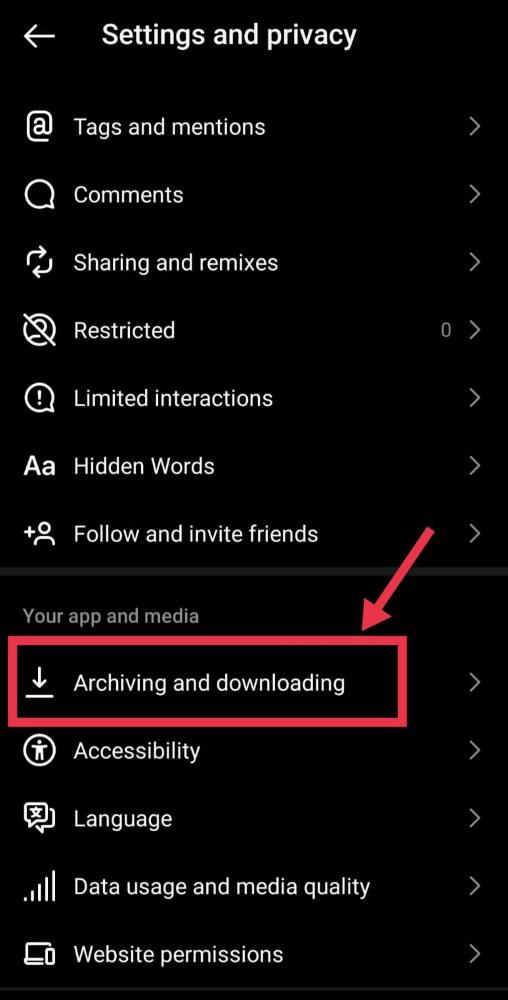
Step 3:
Reassure that the “Save story to archive” option is turned on. If it’s not, turn it on.
.jpg)
Third-Party Apps as an alternative
You can further use the third-party apps and websites available to download your Instagram stories with music directly on your devices. Some of the most popular third-party apps are SnapTube, StorySaver.net, and Snapinsta which can quickly come to your aid whenever you want to download your own stories with music.
For example, to download stories using Snapinsta, all you need to do is:
- Go to the Instagram story that you want to download.
- Click on the three dots menu and hit the “copy link” button.
- Now open a web browser and visit the snapinsta.app website.
- Select the “Instagram story” tab and paste the copied link in the “Paste URL” box.
- Click on “Download” and your story will be saved to your device’s Download folder.

However, be cautious while choosing the right third-party app and pasting the story link in there since there could also be fake or fishing websites that may be looking to acquire your personal data.
Also Read
To Conclude
If you are seeking how to save Instagram story with music, then there were two ways to save your Instagram stories with music through the app itself, without posting it as well as after posting it. However, people also use third-party apps that directly allow them to save their Instagram stories with music on their devices but that’s not recommended since it can lead to privacy breaches! Rather, what you can do is follow these easy steps and make sure the Archive story feature is turned on so can always get back to your favorite stories. Stay tuned for more such hacks!
FAQs – Save Instagram Story with Music
1. Is it free to save your Instagram story with music in your smartphone?
Yes, it’s completely free to save your Instagram story with music in your smartphone by multiple ways.
2. Which are the third-party tools used for saving Instagram story with music?
There are multiple third-party apps to be used for saving Instagram story with music such as SnapTube, StorySaver.net, and SnapInsta.
3. Can we save someone else’s story with music on the app?
Yes, we can save someone else’s story with music through app by selecting the option of “Save Story with Music” option after clicking on three-dots.
Share your thoughts in the comments
Please Login to comment...