On YouTube, where there are millions of videos competing for attention, having an attractive thumbnail is important. Think of a thumbnail as the preview image that encourages people to click on your video. It’s like the cover of a book or poster of a movie – if it looks interesting, people are more likely to check out what’s inside. In this article, we’ll explore how to make thumbnails that grab attention and make more people click on your videos.

What Is a Thumbnail
The thumbnail is a visual graphic image. It is the context of the video. That catches the viewer’s eye If you want people to notice your video, your thumbnail needs to be special.
Why Thumbnails Matter
The main aim of a great thumbnail is to get more people to click on your video. When more people click, it not only makes your video do better on YouTube, but it also helps your whole channel get more attention and become more successful. So, the better your thumbnail, the more likely people are to click and watch your videos!
YouTube Thumbnail Requirements
It is essential to understand YouTube’s thumbnail specifications. Thumbnails should be 1280×720 pixels, with a minimum width of 640 pixels, and in either JPEG, GIF, BMP, or PNG format.
Tools and Software
For those familiar with graphic design, tools like Adobe Photoshop offer a range of features for creating intricate and professional thumbnails. Take advantage of layers, filters, and effects to enhance your designs.
If you’re not a design expert, fear not. Online tools like Canva and Snappa are user-friendly and equipped with pre-made templates, making the thumbnail creation process accessible to everyone.
How to Add a Video Thumbnails on YouTube
Step 1: Visit a free online YouTube thumbnail maker
Visit any online thumbnail maker Canva and Snappa. Here we using Canva. Click on Create Design or you can also search YouTube thumbnail .
.webp)
Step-1 Visit The Online Thumbnail Making Tool
Step 2: Upload a photo or choose one of the thumbnail makers’ templates.
Select a proper thumbnail template that suit your video. Remember Some are free to use templates and some are paid templates. You can also use some elements like vector, clipart, and logo in your thumbnail.
.jpg)
Step -2 Select Any Template
Step 3: Add text, clip art, or a background to your thumbnail
After choosing a thumbnail, add text, clip art, image, logo, or background to your thumbnail.
.webp)
Step-3 Design Your Thumbnail
Step 4: Download the finished product to your computer.
After finishing your thumbnail click on the share button in the right corner, click on download, and save as jpg or png format.
.webp)
Step-4 Download Your Thumbnail
How to Add Your Custom Thumbnails to YouTube
Once your thumbnail is ready, navigate to YouTube and upload your video.
For new video uploads
Step 1: Click on the upload video button
You will upload your desired video by clicking on the upload button.

Step-1 Select Your Video
Step 2: Select your video
Now select the video you want to upload.
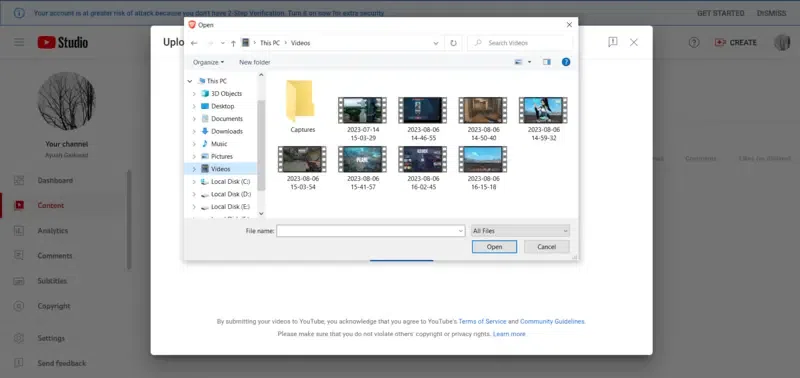
Step-2-Select Your Video
Step 3: Add Details
After selecting your video add your title, and description for your video click on the upload thumbnail button and Select your thumbnail.
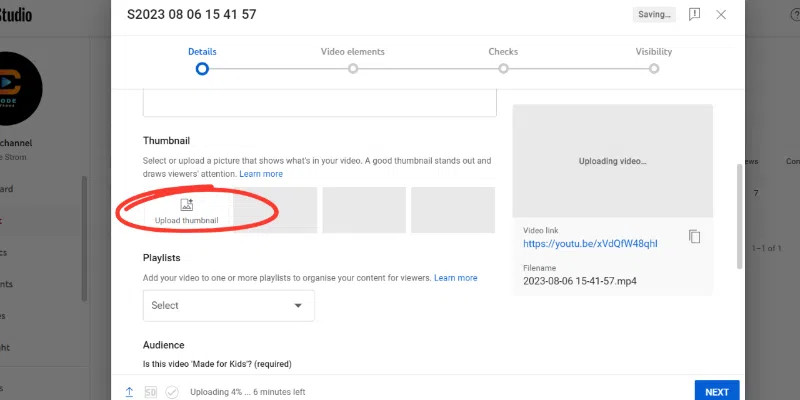
Step-2 Upload Your Thumbnail
Step 4: Select Thumbnail
After clicking on the upload thumbnail button, Select the thumbnail that you have already created.

Step-4 Select Your Thumbnail
For existing uploaded videos
Step 1: Select Video and Click on Edit Button
Go to YouTube Creator Studio, then navigate to content select your video that you want to update a thumbnail, and click on the edit button.

Step-1 Select Your Existing Video
Step 2: Click on Upload Thumbnail
After clicking on the edit button, click on the upload thumbnail button, in my case, I have already uploaded the thumbnail so there is only a change thumbnail option.

Step-2 Upload Thumbnail Button
Step 3: Select Thumbnail
Now select your thumbnail.
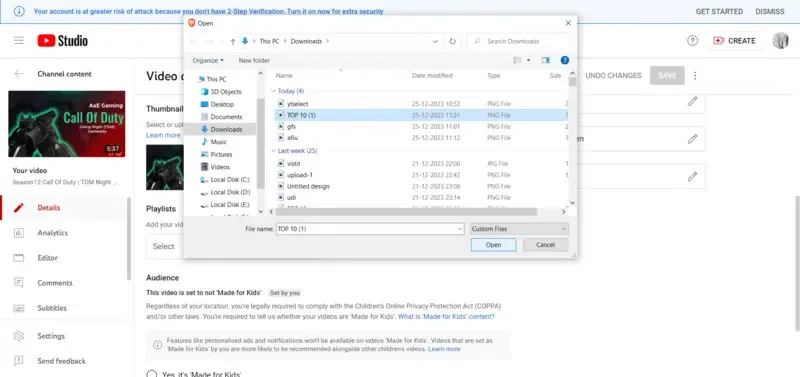
Step-3 Select Your Thumbnail
Step 4: Click on Save
After selecting your thumbnail click on the save button.

Step-4 Save The Changes
Things to Consider when creating a thumbnail
1. Understand your audience
Take the time to know your viewers—what they like and find interesting—so you can create a thumbnail that catches their attention and matches their preferences.
2. YouTube thumbnail design elements
Pay attention to the look of your thumbnail. Use vibrant colors and compelling images to make it visually appealing and stand out among other videos.
3. Choose thumbnail text and typography
Keep your text short and clear. Use a simple but bold font that is easy to read. Craft a brief headline that conveys what your video is about.
4. Make accessible YouTube video thumbnails
Ensure your thumbnail is easy for everyone to understand. Use large letters and clear colors to enhance readability. Keep it straightforward, considering viewers who may have difficulty seeing well, and make sure the visual elements are inclusive and straightforward.
5. Avoid thumbnail design pitfalls
Stay away from common mistakes like overcrowding with too much text or images, using unreadable fonts, or misleading viewers with unrelated visuals. Keep it clean, simple, and true to the video content to build trust with your audience.
Conclusion
Make cool and relevant thumbnails for your YouTube videos, they’re like visual invitations. Good thumbnails get more clicks, making your channel more successful. So, play around with designs and make thumbnails that make people want to check out your awesome content!
FAQs
How do you make a YouTube short thumbnail?
To create a YouTube short thumbnail, use a square image with a resolution of 1080×1080 pixels.
How do I make my YouTube thumbnail attractive?
Make your YouTube thumbnail attractive by using bright colors, clear text, and relevant images to grab viewers’ attention.
What is the size of a thumbnail?
The recommended size for a thumbnail is 1280×720 pixels.
Do thumbnails increase YouTube views?
Yes, compelling thumbnails can increase YouTube views by enticing viewers to click on your videos.
Share your thoughts in the comments
Please Login to comment...