How to make Image Corners Rounded using CSS ?
Last Updated :
18 Mar, 2024
In CSS, we can make the rounded corners of images to add a more attractive visual appearance to the web application. We can use the border-radius property and also its other specific corner properties to make the image corners with a rounded shape.
Using border-radius Property
In this approach, we are using the border-radius property in CSS to create rounded corners for the image. By setting the border-radius value to 50px or another value, we can make a circular shape for the corners of the image.
Syntax:
.image {
border-radius: VALUE;
}
// VALUE is the size that will decide the curve nature of the imageExample 1: The below example uses border-radius property to make the image rounded corner using CSS.
HTML
<!DOCTYPE html>
<html>
<head>
<title>Example 1</title>
<style>
body {
text-align: center;
font-family: Arial, sans-serif;
}
h1 {
color: green;
}
h3 {
margin-bottom: 20px;
}
.rounded-image {
border-radius: 50px;
width: 300px;
height: auto;
}
</style>
</head>
<body>
<h3>
Using border-radius Property
</h3>
<img class="rounded-image" src=
"https://media.geeksforgeeks.org/wp-content/uploads/20240222094205/js11.jpg">
</body>
</html>
Output:
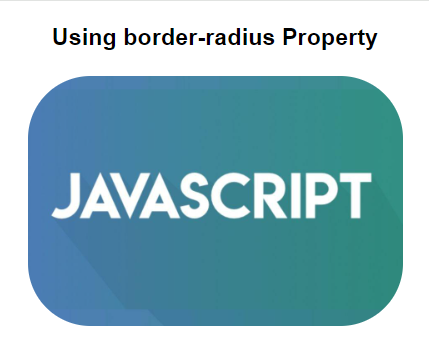
Example 2: The below example uses specific border-radius properties to make the specific corners of the image rounded using CSS.
HTML
<!DOCTYPE html>
<html>
<head>
<title>Example 2</title>
<style>
body {
text-align: center;
font-family: Arial, sans-serif;
}
h3 {
margin-bottom: 20px;
}
.rounded-image {
width: 300px;
height: auto;
border-top-left-radius: 40px;
border-bottom-right-radius: 50px;
overflow: hidden;
}
</style>
</head>
<body>
<h3>
Using Specific
border-radius Properties
</h3>
<img alt="Banner" class="rounded-image" src=
"https://media.geeksforgeeks.org/wp-content/uploads/20240222094205/js11.jpg">
</body>
</html>
Output:
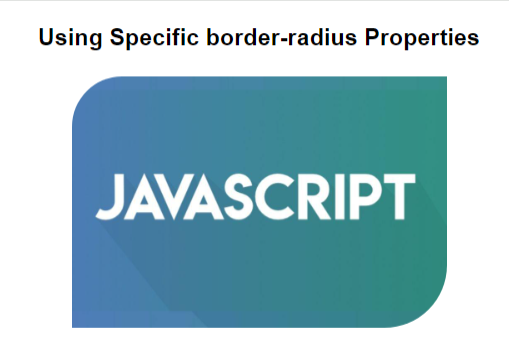
Share your thoughts in the comments
Please Login to comment...