How to Install Unity Hub on Windows?
Last Updated :
16 Dec, 2021
Unity is software mainly used for the development of video games for computer and mobile platforms. It is also used in the field of Augmented and virtual reality. Unity was developed by Unity Technologies in 2005. It is a cross-platform game engine. It was developed only for OS X but now it can be used on different platforms like Windows, Mac, etc. Unity is free of cost and is open to all. It is easy to use so it is used by most game developers for making games and applications. It is written in C++ and C#. It is used to create 2D and 3D games.
Installing Unity Hub on Windows:
Follow the below steps to install Unity Hub on Windows:
Step 1: Visit the official Unity Website and download the installer using any web browser.
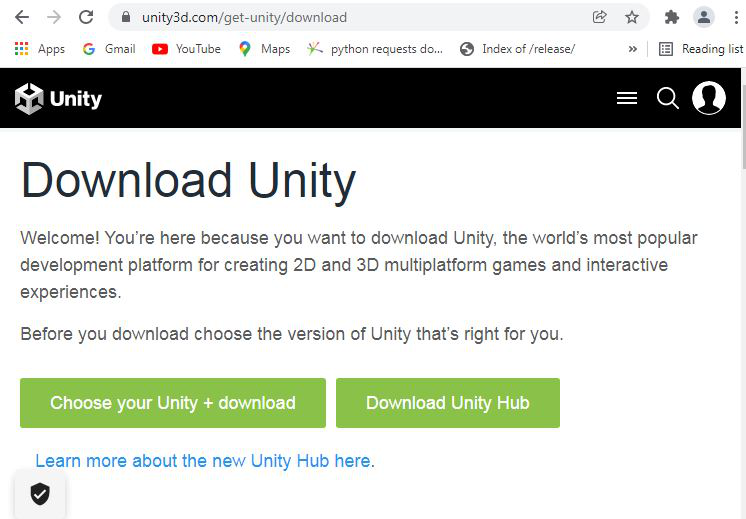
Step 2: Click on Download Unity Hub, downloading of the executable file will start shortly. It is a small 51.59 MB file that will hardly take a minute.
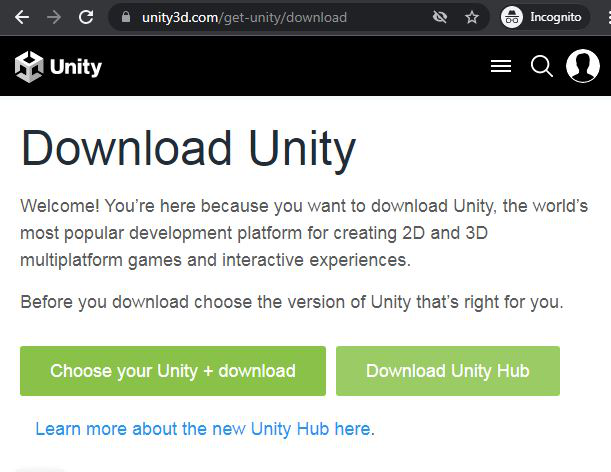
Step 3: Now check for the executable file in downloads in your system and run it.
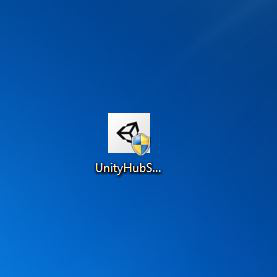
Step 4: It will prompt confirmation to make changes to your system. Click on Yes.
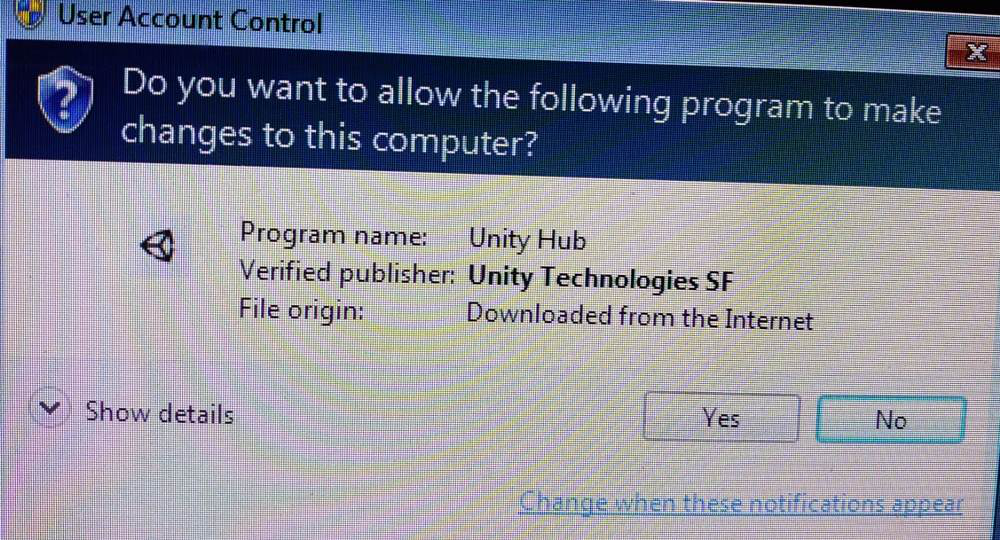
Step 5: The next screen will be of License Agreement, click on I Agree.
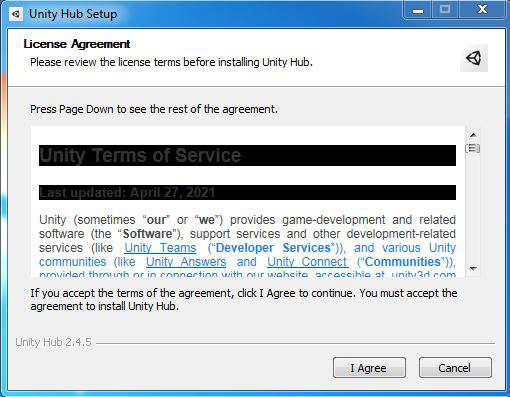
Step 6: The next screen will be of installing location so choose the drive which will have sufficient memory space for installation.
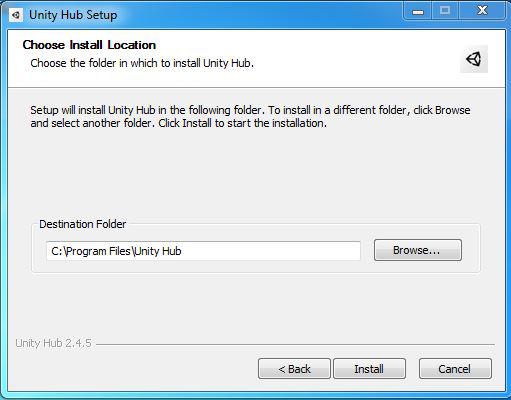
Step 7: After this installation process will start and will hardly take a minute to complete the installation.
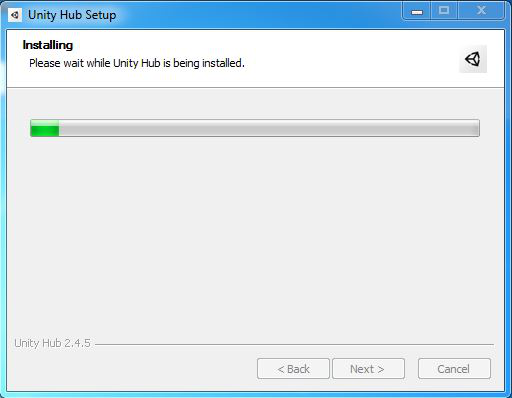
Step 8: Click on Finish after the installation process is complete.
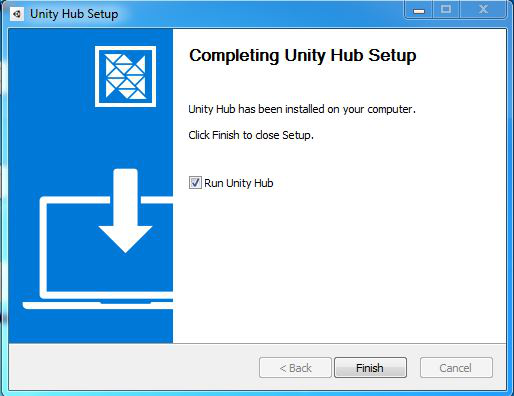
Step 9: Unity Hub is successfully installed on the system and an icon is created on the desktop.
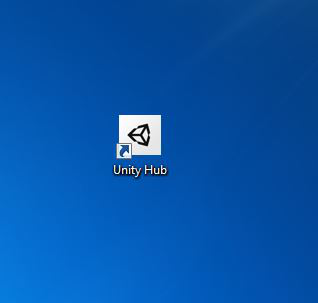
Step 10: Run the software and see the interface.
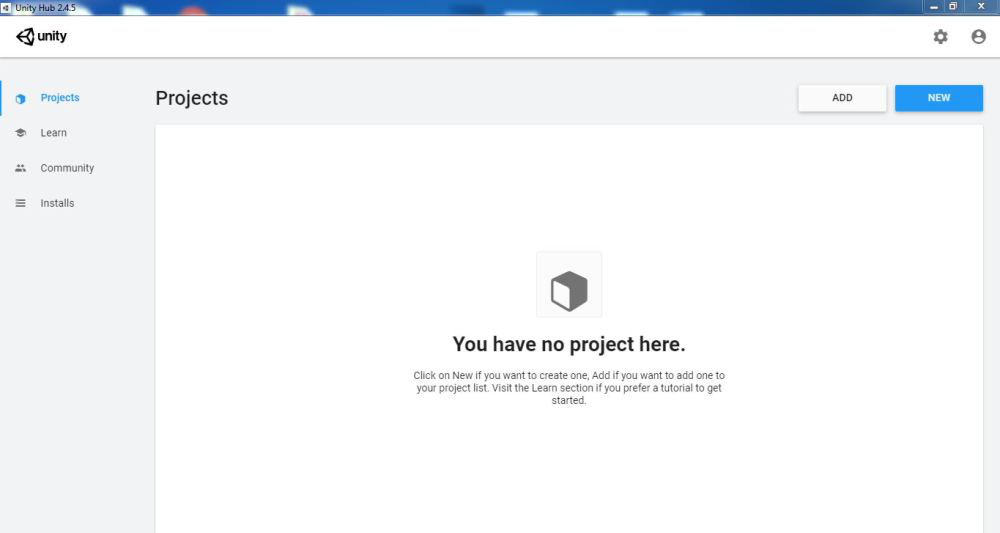
Congratulations!! At this point, you have successfully installed Unity Hub on your Windows system.
Share your thoughts in the comments
Please Login to comment...