How To Install Pytz In Python?
Last Updated :
24 Jan, 2024
In this article, we will explain how to install Pytz in Python, explore its features, and provide visual guidance with images. After installation, we will execute a code snippet to show its successful functionality.
What is Pytz In Python?
Pytz is a Python library that provides support for working with time zones. It allows users to perform accurate and cross-platform timezone calculations, making it easier to work with date and time information in different regions of the world. Pytz brings the Olson timezone database into Python, enabling users to localize date times and convert between different time zones.
How To Install Pytz In Python?
Below, are the step-by-step explanation of how to install Pytz in Python.
Step 1: Create a Virtual Environment
First, create the virtual environment using the below commands
python -m venv env .\env\Scripts\activate.ps1
Step 2: Install Pytz Library
Before using Pytz, it is necessary to install the Pytz library by executing the following command in the terminal:
pip install pytz

Successfully Installed pytz
Step 3: Import Pytz as pytz
Once Pytz is installed, you can import it into your Python script or interactive environment. The standard convention is to use the alias “pytz” for Pytz. This not only makes your code more concise but also follows a widely adopted practice in the Python community.
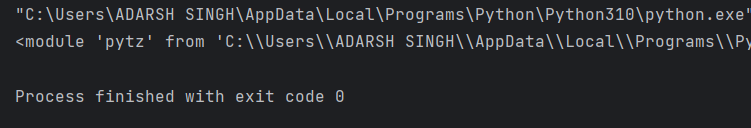
Output
Step 4: Check Pytz is Imported using Code
Example 1: Datetime Localization with Pytz in Python
In this example, below code creates a naive datetime for January 1, 2022, at noon, and then converts it to an aware datetime for the ‘America/New_York’ timezone using Pytz, illustrating the difference between naive and aware datetime objects.
Python3
import datetime
import pytz
naive_dt = datetime.datetime(2022, 1, 1, 12, 0, 0)
aware_dt = pytz.timezone('America/New_York').localize(naive_dt)
print(naive_dt)
print(aware_dt)
|
Output :
2022-01-01 12:00:00
2022-01-01 12:00:00-05:00
Example 2: Convert UTC to Local Time Using Pytz in Python
In this example, below Python code utilizes the Pytz library to create a timezone-aware datetime object representing the current UTC time. It then converts this UTC time to the ‘America/New_York’ timezone and prints both the UTC and local time in New York.
Python3
import pytz
from datetime import datetime
import pytz
utc_now = datetime.utcnow().replace(tzinfo=pytz.utc)
local_timezone = pytz.timezone('America/New_York')
local_time = utc_now.astimezone(local_timezone)
print(f'UTC Time: {utc_now}')
print(f'Local Time (New York): {local_time}')
|
Output :
UTC Time: 2024-01-22 04:59:14.023802+00:00
Local Time (New York): 2024-01-21 23:59:14.023802-05:00
Advantages
- Global Timezone Database: Pytz provides accurate timezone information globally.
- Datetime Localization: Facilitates precise conversion between time zones for datetime objects.
- Daylight Saving Time Support: Seamlessly manages daylight saving time changes.
- Cross-Platform Compatibility: Ensures consistent timezone handling across various platforms and Python versions.
- Enhanced Reliability: Robust features improve the efficiency and reliability of datetime operations.
Conclusion
In conclusion, installing Pytz in Python is a straightforward process that empowers users with robust timezone functionalities. By seamlessly integrating the Olson timezone database, Pytz facilitates precise datetime manipulations, including conversions between different time zones, handling daylight saving time changes, and formatting date times with timezone information.
Share your thoughts in the comments
Please Login to comment...