How to Install PyGreSQL in MacOS?
Last Updated :
16 Jun, 2023
PyGreSQL is a Python library that provides an easy-to-use interface for connecting with PostgreSQL databases. In this article, we discuss the process of installing PyGreSQL on macOS. In which we will learn different methods to install PyGreSQL and verify the installation. This article will be helpful for you to set up PyGreSQL and start working with PostgreSQL databases on your macOS system.
Terminologies
1. PyGreSQL: A Python library that allows you to connect and then interact with PostgreSQL databases easily.
2. macOS: The operating system is used on Apple Macintosh computers.
Method 1: Using pip
Step 1: Open Terminal
To start the installation process, open your Terminal application on your macOS system. Then you can find Terminal in the Utilities folder which is within the Applications folder.
Step 2: Install PyGreSQL
Now in the Terminal, type the following command given below and press Enter to install PyGreSQL using pip:
pip install PyGreSQL
.jpg)
pip install method
Step 3: Verify the Installation
After the installation is completed, you can simply verify it by importing PyGreSQL in a Python script with the import statement.
Open the Python interpreter by typing `python` in your Terminal and then pressing Enter. Then, type the following command within your Python interpreter:
import pg
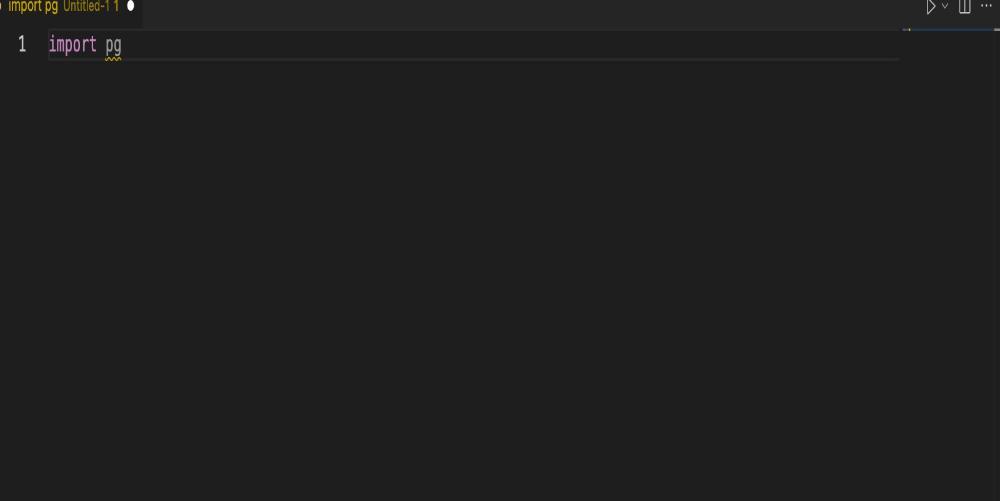
Import statement in vs code
If no errors occur there, then the installation was successful on your device, and now you can proceed to use PyGreSQL in your Python projects easily.
Method 2: Using Homebrew
Step 1: Install Homebrew
The Homebrew is a package manager for the macOS which simplifies the installation of software. In case you haven’t installed the Homebrew yet, you can easily do that by executing the following command in the Terminal:
/bin/bash -c “$(curl -fsSL https://raw.githubusercontent.com/Homebrew/install/HEAD/install.sh)”

Homebrew method
Step 2: Install PyGreSQL
Now with Homebrew installed, you can simply use it to install PyGreSQL. In your Terminal, by entering the following command:
brew install pygresql
.jpg)
Brew command to install the module
Step 3: Verify the Installation
After that for verification purposes of the installation, open a Python interpreter in the Terminal by simply typing `python` and then pressing Enter. After that, run the following command:
import pg
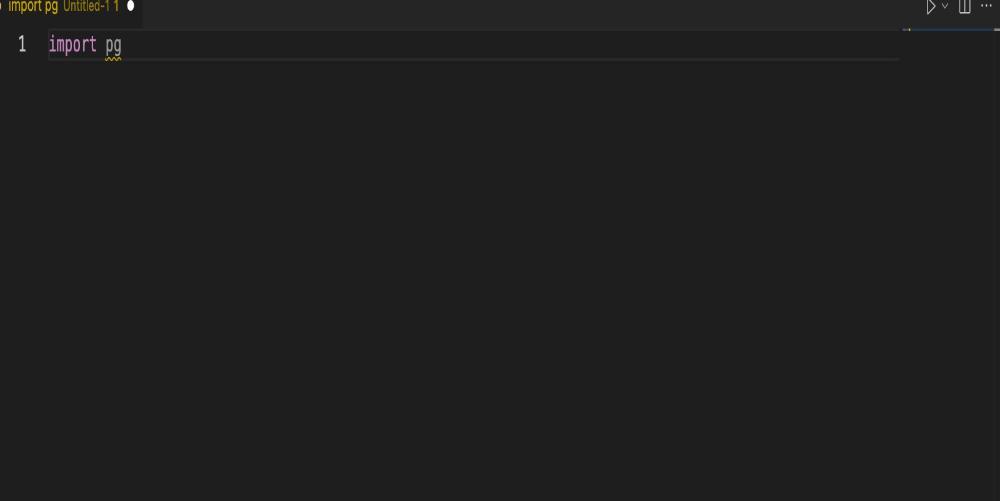
Import statement
If no errors are to be displayed there, then we can consider the installation successful. By following all these steps, you should now have PyGreSQL up in your system and running on your macOS system, ready for you to use and explore its all features.
Share your thoughts in the comments
Please Login to comment...