How to Fix the Invalid Argument Error on Linux
Last Updated :
09 Apr, 2024
If you have ever run a Linux command in your system terminal and seen the Invalid Argument error, there could be a few reasons for this. It usually means that you used an argument (a special word or setting) that the command doesn’t recognize, or your user account doesn’t have permission to access the file or folder you’re trying to work with, or the file or folder no longer exists or has been moved. There are other possible causes too, and several things we can try to fix the error. In this tutorial, we will show you how to solve the Invalid Argument error on a Linux system.
How to Fix the Invalid Argument Error on Linux
Step 1 : Check manual page for correct arguments
The most common reason for the “Invalid Argument” error is that you might have typed one of the arguments (special words or settings) incorrectly. You can check the instructions (manual) for any Linux command to make sure you’re using the right arguments and typing them correctly. The “man” command is used to see the instructions. For example, to see the instructions for the “ls” command (which lists files and folders).
Command :
man ls
Output :
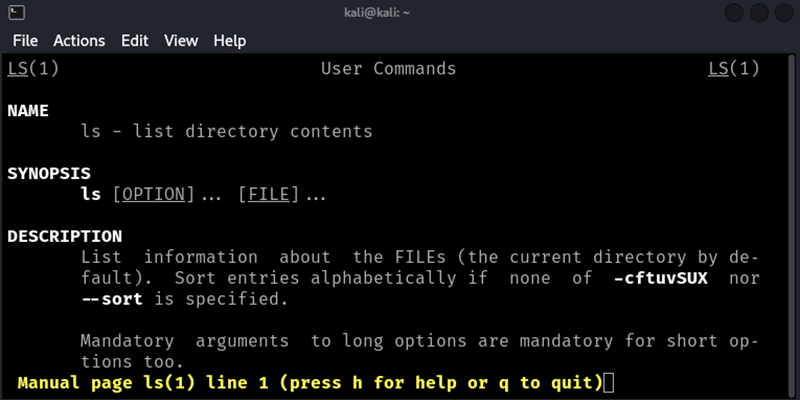
Check manual page for correct arguments
Inside the instructions, you’ll see a list of all the valid arguments and examples of how to use the command correctly. You can double-check these against the command you were trying to run.
Step 2 : Make sure you have permission to use a file or folder, and that it exists
Sometimes, the “Invalid Argument” error happens when you’re trying to use a file or folder, but you don’t have permission to access it, or the file/folder doesn’t exist. You can use the “ls” command to check the permissions and make sure the file/folder is there.
Command :
ls -l /path/to/folder
This will show you a list of files and folders in that location, along with their permissions. If you don’t have permission to access a file or folder, it might show up with a different color or symbol.
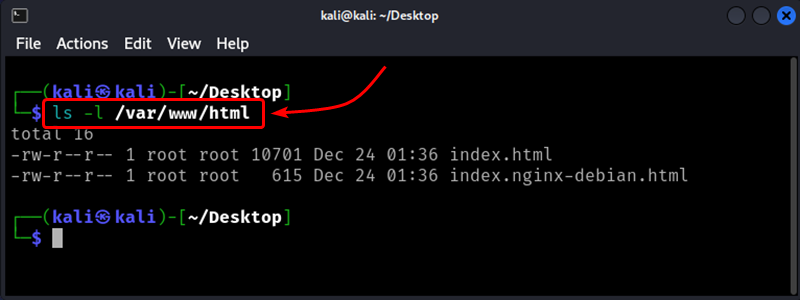
Check Permission’s to use a file or folder
To change the permissions and give yourself access, you can use the “chmod” command. This lets you control who can read, write, or execute (run) a file or folder.
Syntax :
chmod +x (file name or Directory name)
Output :

Give the Permissions to Specific File or Folder
Step 3 : Run a command with higher privileges (like an administrator)
Sometimes, you might need special permissions to run a command properly or to access certain files and folders. This is like needing a key to unlock a door. In these cases, you can use the word “sudo” before your command, or switch to the “root” user account which has full access.
To use “sudo”, type it before the command you want to run.
Syntax :
$ sudo [command]
The “sudo” command will ask for your password. After entering your password, the command will run with the special permissions needed.
Step 4 : Reinstall a command if the problem is with the command itself
If you’ve tried the other steps and you’re still getting the “Invalid Argument” error, the problem might be with the command itself. Sometimes commands can get broken or outdated. In this case, you can try reinstalling the command, or making sure you have the latest version installed. Reinstalling a command is like downloading it again from the beginning.
Syntax :
sudo apt install --reinstall curl
Output :
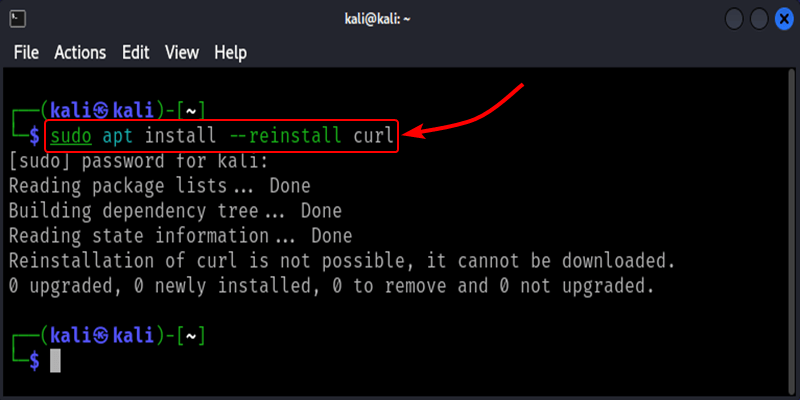
CURL Reinstall Command
The “sudo” part lets you run the command with special permissions. “apt install” is how you install software. And “–reinstall curl” tells it to reinstall the “curl” command specifically.
Fix the Invalid Argument Error on Linux – FAQs
What does the “Invalid Argument” error mean?
The “Invalid Argument” error usually means you typed part of the command incorrectly, you don’t have permission to access a file or folder, or the file/folder doesn’t exist.
How can I check if I typed the command correctly?
You can use the “man” command to see the instructions (manual) for any Linux command. For example, “man ls” will show you how to properly use the “ls” command and what arguments (special words) it accepts.
Why can’t I access a certain file or folder when running a command?
Sometimes you need special permissions to access files or folders. You can use the “ls” command to check your current permissions. If you don’t have permission, you may be able to use “sudo” to run the command with higher privileges.
What does “sudo” do and when should I use it?
“sudo” allows you to run commands with administrator-level permissions. You should use it when you need access to restricted files, folders, or system areas that your regular user account can’t access.
Can reinstalling a command really fix the “Invalid Argument” error?
Yes, if the issue is caused by the command itself being broken or outdated, reinstalling or updating that command can potentially fix the “Invalid Argument” error. It’s like downloading a fresh, working copy of the command.
Conclusion
If you see the “Invalid Argument” error when running a Linux command, there are a few simple steps you can take to fix it. First, double-check that you typed the command and any special words or settings correctly by looking at the instructions. Next, make sure you have permission to access the files or folders you’re trying to use. If those steps don’t work, try running the command with higher permissions using “sudo”. And if all else fails, you may need to reinstall or update the command itself. With a little troubleshooting, you’ll be able to get that command working properly again.
Share your thoughts in the comments
Please Login to comment...