How to Fix Checksum Error Using fsck Command in Linux?
Last Updated :
13 Dec, 2023
Checksum errors are a common issue encountered on Linux systems when files or filesystems become corrupt due to various reasons, such as hardware failures or improper shutdowns. These errors can lead to data loss and system instability. The `fsck` (file system check) command is a powerful utility in Linux that can help identify and repair these errors. In this comprehensive guide, we will explore how to fix checksum errors using the `fsck` command, covering various scenarios and options.
Understanding fsck
The `fsck` command is used to check and repair filesystem inconsistencies on Linux. It works with different filesystem types like ext2, ext3, ext4, and more. When a filesystem is mounted, the operating system may not be able to perform filesystem checks. Thus, it’s necessary to unmount the filesystem or perform checks during the next boot.
Why to use fsck in Linux?
- The problem occurs when booting the system.
- The file may be corrupt or missing.
- Drivers are not working like memory cards and flashcards.
Options Available in `fsck` command in Linux:
|
Check all file systems.
|
|
Show progress bar is working or not.
|
|
Locks the device to guarantee no other program will try to use the partition during the check.
|
|
Mounted file system will not check
|
|
Check file system is parallel or not including root.
|
|
It will not check root file System.
|
|
It provide information device is check or not
|
|
It doesnot show the title.
|
|
Provide description what is being done.
|
How to use fsck command?
Step 1: First we open the boot option and select the advance option for ubuntu.
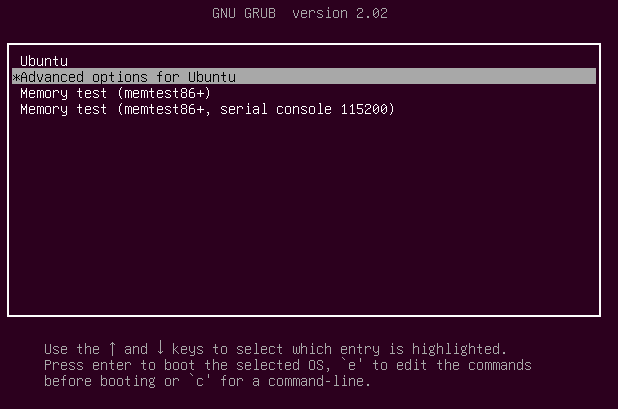
Step 2: Then select recovery mode
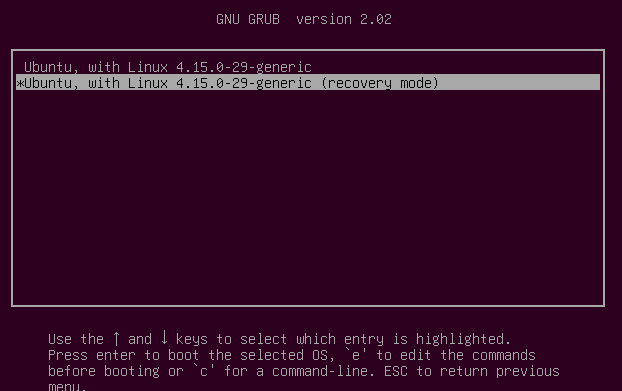
Step 3: Then select fsck options
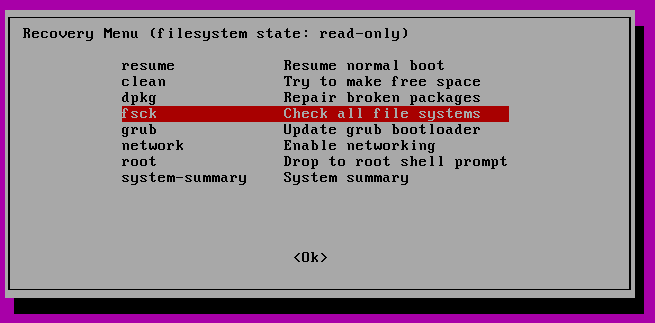
It will ask for the file system for remounted. Select yes.
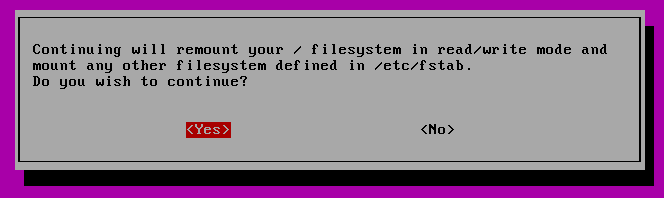
Now you can see the following:
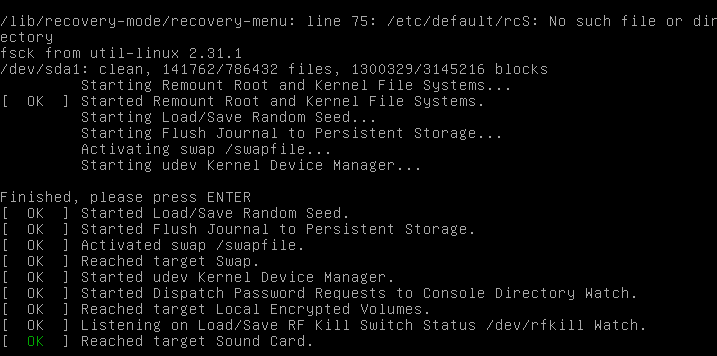
Step 4: Select Resume
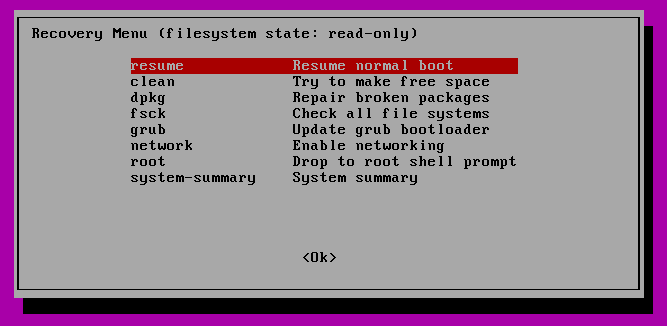
Conclusion
Checksum errors can compromise the stability and data integrity of your Linux system. The `fsck` command is a powerful tool to identify and repair these issues. By following the guidelines provided in this comprehensive guide, you can effectively resolve checksum errors and ensure your filesystems remain healthy and reliable. Remember to back up your data before performing any filesystem checks to avoid data loss, and use the appropriate options for your specific filesystem type.
Like Article
Suggest improvement
Share your thoughts in the comments
Please Login to comment...