How to Find and Remove Duplicate Files in Linux Using ‘FSlint’ Tool
Last Updated :
06 Jun, 2021
Fslint is a general-purpose Linux utility widely used with the purpose to remove duplicate, unwanted, and lint files from the system. The collection of unwanted and unnecessary files is called lint files. Fslint is an open-source tool written in python and shell. Let’s install Fslint on our system :
Installation
Step 1: Install a package manager called snap, through snap we are going to install Fslint.
On Ubuntu:
sudo apt update && sudo apt install snapd
On CentOS/RHEL:
sudo yum install snapd
sudo systemctl enable --now snapd.socket
sudo ln -s /var/lib/snapd/snap /snap
On Arch-based distros:
sudo pacman -S snapd
sudo systemctl enable --now snapd.socket
sudo ln -s /var/lib/snapd/snap /snap
Step 2: Run the following command into your terminal install Fslint.
$ sudo snap install fslint-unofficial
After installing fslint go to the application menu and search for fslint and launch the fslint.
Removing duplicate files
Step 1: After launching fslint it should look like this.
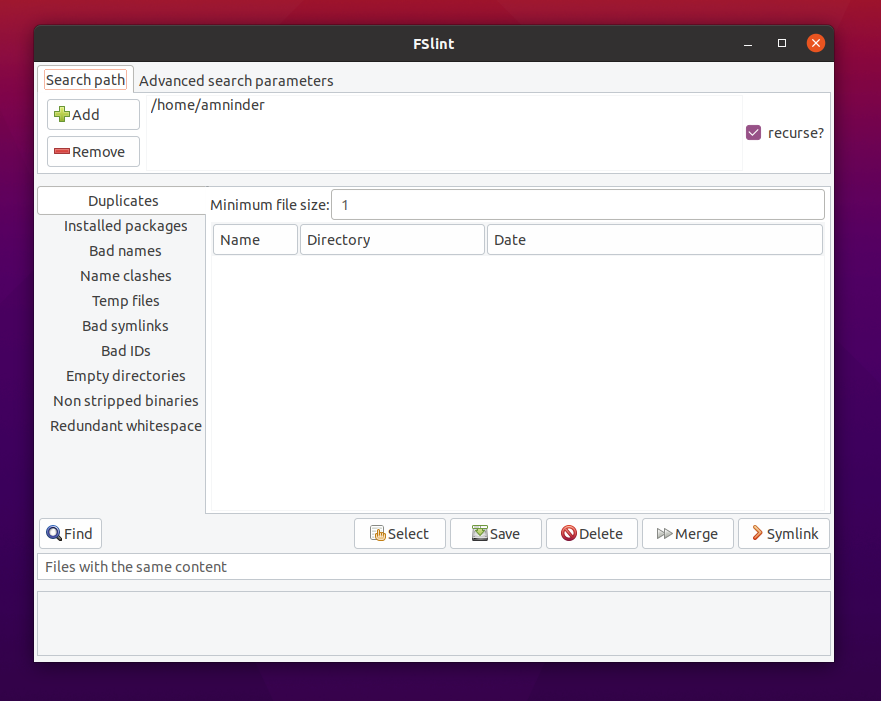
Step 2: Use the +Add to add the directory from where you want to delete duplicate files, Here I have selected the home directory.

Step 3: Select the Duplicates and click on the Find button below to find all the duplicates from that folder.

Step 4: After finding all the duplicate files, select the desired files that you want to delete and click on the Delete button then confirm the confirmation message.

Step 5: Now you have successfully deleted all the duplicate files. You can check by clicking on the Find button again, if you didn’t see any file listing there it means you have successfully deleted all the duplicate files.

Share your thoughts in the comments
Please Login to comment...