How to display Image in Postman using Express ?
Last Updated :
05 Jan, 2024
Postman is a powerful tool for testing APIs, but when it comes to displaying images, it can be a little bit tricky. This article, the process of setting up an Express server to serve images and accessing them using Postman.
Prerequisites:
Steps to display Image in Postman:
Step 1: Image Preparation
Place your image file (e.g., ‘image.jpg’) inside the ‘images’ directory.
Step 2: Install Dependencies
Open your terminal, navigate to the project directory, and install the required dependencies.
npm init -ynpm install express
Step 3: Create the Express.js Server by Creating a file named “server.js“.
Project Structure:
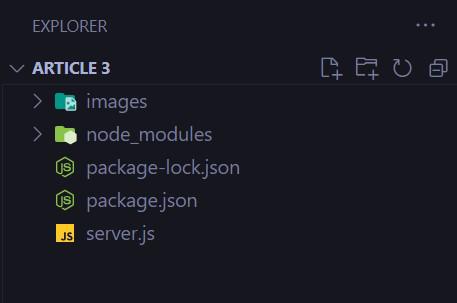
Folder Structure
Example: Write the following code in server.js file.
Javascript
const express = require('express');
const path = require('path');
const app = express();
app.use('/images', express.static(path.join(__dirname, 'images')));
app.get('/api/images/:imageName', (req, res) => {
const imageName = req.params.imageName;
const imagePath = path.join(__dirname, 'images', imageName);
if (require('fs').existsSync(imagePath)) {
res.sendFile(imagePath);
} else {
res.status(404).send('Image not found');
}
});
const PORT = process.env.PORT || 3000;
app.listen(PORT, () => {
console.log(`Server is running on port ${PORT}`);
});
|
Step to test the application
Step 1: Start the Server
Run the server using the following command:
node server.js
Step 2: Test with Postman
Open Postman and create a new request make a GET request to:
http://localhost:3000/api/images/geek.jpg (replace 'geek.jpg' with the actual image name).
Output: If everything is set up correctly, you should receive the image as a response. If not, double-check the image path, file name, and server configuration.

Output for display image in postman
Share your thoughts in the comments
Please Login to comment...