How to Design ER Diagrams for Booking and Reservation Systems
Last Updated :
05 Mar, 2024
Booking and reservation systems act as information on the systems that are software-based for the process of reserving services, accommodation, or resources. From hotels and flights to restaurants and diners, interactive online booking systems simplify the relationship between customers and service providers.
A very important step in the process of designing a system of this kind is ER diagram creation. This diagram will outline the database structure. This article helps you to explore ER diagrams designed for booking and reservation systems by considering things like entities/relationships/attributes necessary for the system’s smooth running.
Database Design for Booking and Reservation Systems
This platform includes a booking and reservation system that supports all aspects of handling bookings, and payments, as well as user management and interactions. Users are able to register and browse through the list of services. The system does all in all servicing related listings, as such, users are able to perform their preferences based on reviews.
This system, with functionalities like invoice generation, payment record monitoring, and personalized notice features, creates a convenient ambiance for the reservation user and manager.
Booking and Reservation Systems Features
User Management
- Secure registration, login, and profile management.
- Access to booking history for users.
Service Management
- Comprehensive service listings with search and filtering options.
- Detailed service descriptions and pricing.
Booking Management
- Easy booking creation, modification, and cancellation.
- Real-time status updates and notifications for bookings.
Review and Rating System
- User reviews and ratings for services.
- Moderation tools for review quality control.
Location Management
- Listing of service locations with search functionality.
Payment Processing
- Secure payment gateway integration with multiple payment options.
- Payment history tracking for users.
Cancellation and Refund Management
- User-friendly process for cancellations and refunds.
- Efficient handling and communication of cancellation/refund status.
Invoice Generation and Management
- Automatic invoice generation for completed bookings.
- Storage and tracking of invoices for users.
Notification System
- Delivery of notifications for booking confirmations and updates.
- Personalization options for notification preferences.
Entities and Attributes for Booking and Reservation Systems
1. Users
- UserID (Primary Key): Unique identifier for each user.
- Name: Name of the user.
- Email: Email of the user.
- Phone: Contact details of the user.
2. Services
- ServiceID (Primary Key): Unique identifier for each service.
- Name: Name of the service.
- Description: Description of the services.
- Price: Price of the service.
3. Bookings
- BookingID (Primary Key): Unique identifier for each booking.
- UserID (Foreign Key): UserID is a foreign key in a table that references the User table.
- ServiceID (Foreign Key): ServiceID is a foreign key in a table that references the Services table.
- Date: Date of the booking.
- Status: Status of booking whether it is confirmed, pending or cancelled.
4. Locations
- LocationID (Primary Key): Unique identifier for each location.
- Name: Name of the location.
- Address: Address of the location.
- City: City of the location.
- Country: Country of the location.
5. Reviews
- ReviewID (Primary Key): Unique identifier for each review.
- UserID (Foreign Key): UserID is a foreign key in a table that references the User table.
- ServiceID (Foreign Key): ServiceID is a foreign key in a table that references the Services Table.
- Rating: Rating which user gives.
- Comment: Comments given by users.
6. Payment
- PaymentID (Primary Key): Unique identifier for each payment.
- BookingID (Foreign Key): BookingID is a foreign key in a table that references the Booking table.
- Amount: Total amount of the payment.
- PaymentDate: Date of the payment.
- PaymentMethod: Type of the payment like UPI or credit card or cash.
7. Cancellation/Refund
- CancellationRefundID (Primary Key): Unique identifier for each cancellation or refund.
- BookingID (Foreign Key): BookingID is a foreign key in a table that references the Booking table.
- CancellationDate: Date of cancellation.
- RefundAmount: Amount which will get refunded.
8. Invoices
- InvoiceID (Primary Key): Unique identifier for each Invoice.
- UserID (Foreign Key): UserID is a foreign key in a table that references the user table.
- BookingID (Foreign Key): BookingID is a foreign key in a table that references the Booking table.
- Amount: Amount in the invoice.
- Date: Date of invoice.
9. Notifications
- NotificationID (Primary Key): Unique identifier for each notification.
- UserID (Foreign Key): UserID is a foreign key in a table that references the user table.
- Message: Message in the notification.
Relationships between Entities
1. User – Bookings Relationship
- One user can make multiple bookings (One-to-Many).
- Each booking is associated with one user.
- This relationship allows the system to track which user made a particular booking.
2. Services – Bookings Relationship
- One service can be booked multiple times (One-to-Many).
- Each booking is for one specific service.
- This relationship enables the system to link bookings to the services users have reserved.
3. Users – Reviews Relationship
- One user can write multiple reviews (One-to-Many).
- Each review is written by one user.
- This relationship connects users to the reviews they have submitted for services.
4. Services – Reviews Relationship
- One service can have multiple reviews (One-to-Many).
- Each review is associated with one specific service.
- This relationship allows users to leave feedback for the services they have utilized.
5. Services – Location Relationship
- Many services can be offered at one location (Many-to-One).
- Each service is located at one specific location.
- This relationship indicates where services are available, helping users find services based on their location preferences.
6. Bookings -Payment Relationship
- Each booking is associated with one payment (One-to-One).
- Each payment corresponds to one booking.
- This relationship allows the system to link bookings to the payments made by users, facilitating financial transactions tracking.
7. Bookings – Cancellation/Refund Relationship
- Each booking is associated with one cancellation or refund record (One-to-One).
- Each cancellation or refund record corresponds to one booking.
- This relationship enables the system to manage cancellation and refund processes for bookings, tracking relevant information such as cancellation dates and refund amounts.
8. User – Payment Relationship
- A user can make multiple payments.(One-to-Many)
- Each payment is made by one user.
9. Users – Invoices Relationship
- One user can have multiple invoices.(One-to-Many )
- This relationship signifies that a single user may have multiple invoices associated with their account.
10. Users – Notifications Relationship
- One user can receive multiple notifications.(One-to-Many)
- This relationship indicates that a user can receive multiple notifications from the system. Notifications may include booking confirmations, or updates on service availability.
ER Diagram of Booking and Reservation Systems
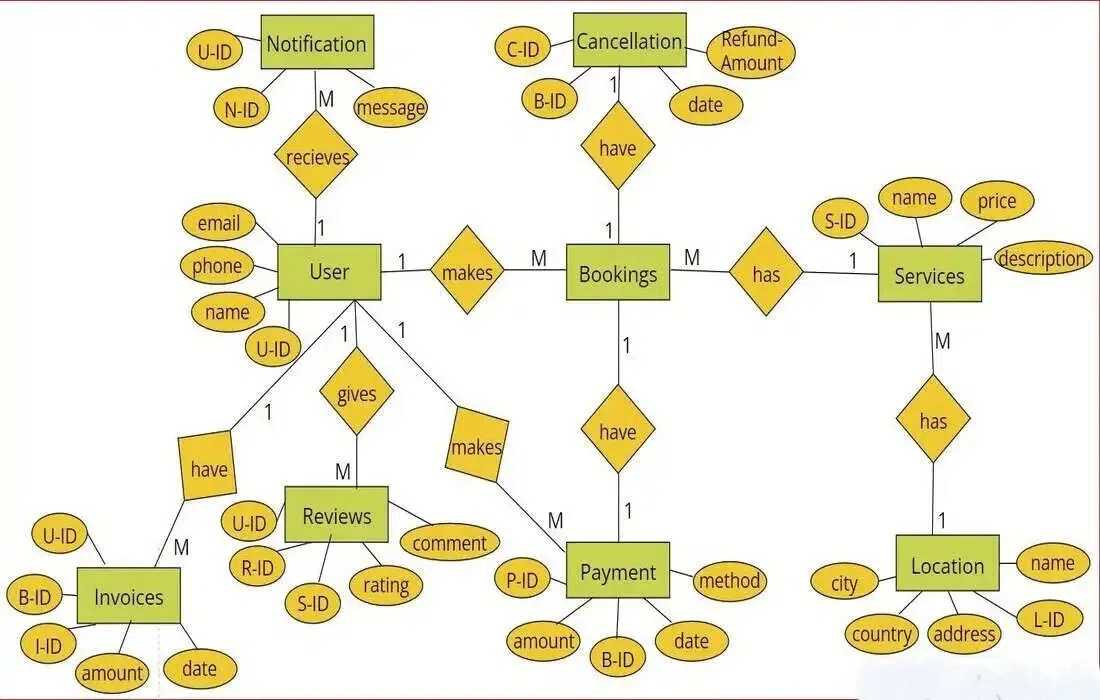
ER Diagram
Entities in SQL Format
CREATE TABLE Users (
UserID INT PRIMARY KEY,
Name VARCHAR(255),
Email VARCHAR(255),
Phone VARCHAR(20)
);
CREATE TABLE Services (
ServiceID INT PRIMARY KEY,
Name VARCHAR(255),
Description TEXT,
Price DECIMAL(10, 2)
);
CREATE TABLE Bookings (
BookingID INT PRIMARY KEY,
UserID INT,
ServiceID INT,
Date DATE,
Status VARCHAR(50),
FOREIGN KEY (UserID) REFERENCES Users(UserID),
FOREIGN KEY (ServiceID) REFERENCES Services(ServiceID)
);
CREATE TABLE Locations (
LocationID INT PRIMARY KEY,
Name VARCHAR(255),
Address VARCHAR(255),
City VARCHAR(100),
Country VARCHAR(100)
);
CREATE TABLE Reviews (
ReviewID INT PRIMARY KEY,
UserID INT,
ServiceID INT,
Rating INT,
Comment TEXT,
FOREIGN KEY (UserID) REFERENCES Users(UserID),
FOREIGN KEY (ServiceID) REFERENCES Services(ServiceID)
);
CREATE TABLE Payment (
PaymentID INT PRIMARY KEY,
BookingID INT,
Amount DECIMAL(10, 2),
PaymentDate DATE,
PaymentMethod VARCHAR(100),
FOREIGN KEY (BookingID) REFERENCES Bookings(BookingID)
);
CREATE TABLE CancellationRefund (
CancellationRefundID INT PRIMARY KEY,
BookingID INT,
CancellationDate DATE,
RefundAmount DECIMAL(10, 2),
FOREIGN KEY (BookingID) REFERENCES Bookings(BookingID)
);
CREATE TABLE Invoices (
InvoiceID INT PRIMARY KEY,
UserID INT,
BookingID INT,
Amount DECIMAL(10, 2),
DueDate DATE,
FOREIGN KEY (UserID) REFERENCES Users(UserID),
FOREIGN KEY (BookingID) REFERENCES Bookings(BookingID)
);
CREATE TABLE Notifications (
NotificationID INT PRIMARY KEY,
UserID INT,
Message TEXT,
FOREIGN KEY (UserID) REFERENCES Users(UserID)
);
Tips & Tricks to Design a Database
- Normalize the database: Normalize the database to avoid the redundancy and the dependency.
- Use appropriate data types: Choose proper data types for attributes to ensure optimal storage and assure data integrity.
- Index key fields: Indexing primary and foreign key fields can provide better performance with queries.
- Implement constraints: Apply constraints like NOT NULL, UNIQUE, and FOREIGN KEY to ensure data integrity.
- Consider scalability: Design the database with scalability in mind so as to be able to accommodate future growth and adjust to changes in requirements.
- Optimize queries: Write effective SQL queries and factor them out for better performance.
- Document the design: Make sure to document database design in details for better understanding and maintenance in the future.
- Security measures: Implement security measures such as user authentication and authorization to prevent unauthorized access into sensitive data.
Conclusion
Introducing the ER Diagram of the booking and reservation systems requires paying attention to entities, attributes, relationships, normalization and concurrency control mechanisms. Well-developed ER diagrams provide a basis for making systems that are not only strong but also scalable, adequate for the changing purview of customers as well as the service providers. With the help of such diagrams, functionality and structure of the system is simplified, which increases the chances of successful implementation and smooth operation of booking and reservation systems no matter which industry they are used in.
Share your thoughts in the comments
Please Login to comment...