Sharing your content online is a great way to monetize your skills and knowledge. It so happens that the content creator does not want to show his face and wants to remain anonymous for certain reasons. Worry not as you can still make your content interactive and engaging by adding a PNGTuber Avatar.
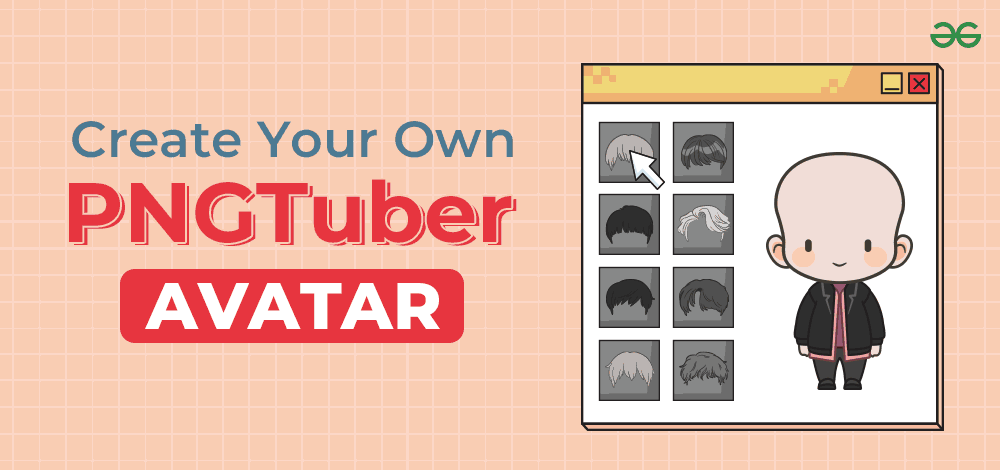
You can choose a suitable image relevant to the content genre and convert it into an interactive 2D animation that perfectly replicates your actions live. How fun is that? The best part is that you don’t have to access your webcam on a live stream and still make your content quite engaging. Let us learn what a PNGTuber is, first.
What is a PNGTuber?
PNGTuber is a computer program or application that helps people create animated characters, often referred to as “tubers,” in PNG (Portable Network Graphics) format. These characters are generally used for content creation on platforms like YouTube or other social media. PNGTuber simplifies the process by allowing users to easily design and animate characters without the need for complex software or artistic skills.
A user can customize the appearance, expressions, and movements of his PNGTuber avatar, making it dynamic and engaging. This medium is trendy among content creators, gamers, and vloggers who want to personalize their videos with animated characters, adding a fun and unique element to their online presence. In essence, PNGTuber makes it accessible for anyone to bring animated characters to life for creative and entertaining online content.
What Do You Need to Create a PNGTuber Avatar?
Creating a PNGTuber avatar is easy and doesn’t require advanced skills. To get started, you need a computer or a smartphone with internet access. Visit a PNGTuber creation website or download a PNGTuber app – popular ones include “Vroid Studio” or “Charat” online. These tools provide a user-friendly interface to design your avatar. Using these online portals will help you to create and preserve the ideal PNGTube Avatar Features.
Begin by customizing your avatar’s appearance, and choosing hairstyles, clothes, and accessories that match your style. Think of it like your online character. Making a PNGTuber avatar is easy – yot need two or more pictures in PNG format. One shows your avatar talking, and the other is when it’s silent or between words. For talking, have your mouth open, and for silence, keep it closed. Adding blinking or emotions can make it more interesting, but two pictures are enough.
Size the images between 1000 x 1000 and 2000 x 2000 pixels, and you can adjust them later in your streaming software without losing quality. Before worrying about streaming gear like a good microphone for Twitch, YouTube, etc., focus on creating your PNGTuber avatar. This avatar will become your online persona. Hence, take your time making it cool and unique.
Once satisfied with your creation, save your PNGTuber avatar in PNG format. This format retains the image’s quality and supports transparency, which is crucial for overlaying your character onto videos without a background.
How to Make a PNGTuber Avatar?
We now know that creating your PNGTuber avatar requires two images. After snapping the right PNG images, you can commission an artist, draw them yourself, or use free online tools to craft your images. Whether through artistic talent or user-friendly platforms, making your avatar is a flexible and accessible process. Here is how you can proceed
1. Commission an Artist to Create Your PNGTuber Avatar
You can hire a professional PNGTuber avatar creator. Here is what you need to do.
Research available artists online
Look for artists whose style aligns with your vision. Platforms like DeviantArt, Twitter, Fiverr, or Etsy. You can also find excellent references in the popular art forums online.
Check their portfolios
Review the artist’s portfolio to ensure they can create the style you want for your PNGTuber avatar.
Contact the artist
Reach out to your chosen artist with a clear description of your avatar, specifying details like appearance, expressions, and poses. Discuss pricing, timelines, and any other relevant details.
Clarify the terms of the commission, including payment methods, revisions, and usage rights. Have a written agreement to avoid misunderstandings. If you have specific ideas, provide reference images or descriptions to guide the artist.
Once the artist completes the PNGTuber avatar, review it carefully. Request any necessary revisions before finalizing the project. While commissioning artists incurs a cost, the price varies depending on the artist. The commission depends on the size and features of a PNGTuber Avatar you want to create. When budgeting for an artist’s commission, it’s crucial to recognize that prices fluctuate based on an artist’s skill and experience in the field.
2. Draw Your PNGTuber Avatar Yourself
Create your own PNGTube Avatar yourself by following this simple guide.
Sketch Out Ideas
Begin by sketching your avatar ideas on paper. Consider the appearance, expressions, and poses you want for your PNGTuber.
Use digital drawing tools
If you have a tablet or drawing software, transfer your sketches digitally. Many free or affordable tools, like Krita or GIMP, are available for digital drawing.
Start with basic shapes
Break down your avatar into basic shapes like circles and ovals. This makes it easier to establish proportions and build upon.
Refine details
Add details gradually, focusing on facial features, clothing, and accessories. Take your time to refine the elements to match your vision.
Experiment with colors
Choose a color palette that reflects your style. Experiment with different shades and combinations until you achieve the desired look.
Create expressions
Draw multiple versions of your avatar to represent various expressions and emotions. It adds versatility to your PNGTuber.
Add motion or poses
To make your PNGTuber dynamic, consider adding different poses or actions. It enhances the character’s personality.
Review and revise
Step back, review your drawing, and make any necessary revisions. Pay attention to proportions, symmetry, and overall cohesion.
Save in PNG Format
Once satisfied, save your PNGTuber avatar in PNG format to preserve image quality and support transparency.
Remember, practice and patience are key when drawing your PNGTuber avatar. Embrace the creative process and enjoy the uniqueness of your self-designed character!
3. Create Your PNGTuber Avatar With an Online Image Creation Tool
Create your own PNGTube Avatar by using an image creation tool online. Here is how you can proceed.
Choose a PNGTuber tool
Use a PNGTuber creation website or download an app like Vroid Studio or Canva. These tools are user-friendly and provide a platform for designing your avatar.
Customize appearance
Begin by selecting hairstyles, clothes, and accessories to personalize your avatar. Some tools even allow detailed adjustments to facial features, so you can make it uniquely yours.
Expressions and gestures
Personalize your avatar’s expressions and gestures to make it more dynamic. Pick from a range of emotions and poses to suit your style and make your avatar come to life.
Movements and animations
Decide on movements or animations for your avatar, such as waving, dancing, or reacting. Many PNGTuber tools offer pre-set animations for convenience.
Save in PNG format
Once satisfied with your creation, save your PNGTuber avatar in PNG format. This ensures transparency, making it easy to overlay your character onto videos without a background.
Consider streaming gear
While not essential for creating the avatar, think about streaming gear like a good microphone if you plan to use your PNGTuber on platforms like YouTube and Twitch.
4. Use an Avatar-Maker Website to Create Your PNG Avatar
Here is a guide to create PNGTube Avatar by using a website.
Choose an avatar maker website
Pick a user-friendly avatar-maker website, such as Charat, Avatoon, or Avatarify. These platforms provide a variety of customization options.
Select a template
Start by choosing a base template that closely resembles the style you want for your PNG avatar.
Customize appearance
Modify your avatar’s appearance by adjusting features like hairstyle, eyes, nose, mouth, and clothing. Many avatar makers allow detailed adjustments for a personalized look.
Choose expressions
Explore the options for different facial expressions and emotions. Select expressions that match your PNG avatar’s personality.
Add accessories
Enhance your avatar by adding accessories such as glasses, hats, or jewelry. This step adds a unique touch to your creation.
Set background and pose
Some avatar-makers allow you to choose a background or pose for your avatar to make it more dynamic.
Review and Edit
Take a moment to review your avatar. If there are any elements you want to change, most avatar-makers allow easy editing. Make adjustments until you’re satisfied.
Download the PNG file to your device. You can now use your avatar on various platforms, such as social media, forums, or as a PNGTuber for video content. Some avatar-maker websites offer basic animation features. If interested, experiment with simple animations to add movement to your PNG avatar.
Create your PNGTuber Avatar right away!
Follow this exclusive guide to learn how to design a PNGTuber avatar for your online content creation and streaming. Stay anonymous without losing the human touch of your content. Engage more audience by creating a fun and engaging avatar and have fun!
FAQs – How to Create Your Own PNGTuber Avatar
1. How can I make a PNGTuber Avatar?
Answer:
You can either hire a professional or choose an app/website to create one on your own. If you have artistic skills then creating a PNGTuber Avatar is a good choice. If you want to carry on with a standout impression then hiring a professional will be ideal.
2. Which are the best platforms to hire professionals for creating a PNGTuber Avatar?
Answer:
The best online platforms to hire a freelancer for creating a PNGTuber Avatar are Upwork, Fiverr, Etsy, etc.
3. What are the benefits of using a PNGTuber Avatar?
Answer:
Here is the list of benefits of using a PNGTuber Avatar online.
- Privacy and anonymity
- Creative expression for your online content
- Global appeal
- Focusing on the demography of your online audience
- Consistent appearance
- Versatile use
- The entertainment value of content increases
4. What is a PNG Avatar?
Answer:
A PNG avatar refers to a user’s profile picture or representation of themselves in the PNG (Portable Network Graphics) file format. PNG is a popular image format that supports lossless compression, meaning that the image quality is not compromised during compression. It is commonly used for web graphics and can include features like transparency.
Share your thoughts in the comments
Please Login to comment...