How to Create and View Access Tokens in NPM ?
Last Updated :
02 Apr, 2024
Access tokens are important components in the npm ecosystem, used as authentication mechanisms for users to interact with npm registries securely. They grant permissions for actions such as publishing packages, accessing private packages, or managing user accounts. In this article, we will see how to create and view access tokens in npm.
What are Access Tokens?
Access tokens act as your credentials when you interact with npm services, such as through the command line or automation scripts. Instead of using your username and password each time, you generate an access token and use it as a secure alternative.
Steps to Create and View Access Tokens:
Step 1: Log in to npm
Before you can create an access token, you need to be logged in to npm. Open your terminal or command prompt and type:
npm login
Follow the prompts to enter your npm username, password, and email address.

Step 2: Generate an Access Token
Once you’re logged in, generating an access token using the following command.
npm token create
You’ll be prompted to provide a token name and select the permissions for your token. Choose a descriptive name for your token, so you can easily identify its purpose later on.

Step 3: View Your Access Tokens
To view a list of your access tokens, simply type:
npm token list
This command will display all the access tokens associated with your npm account, along with their names, creation dates, and permissions.
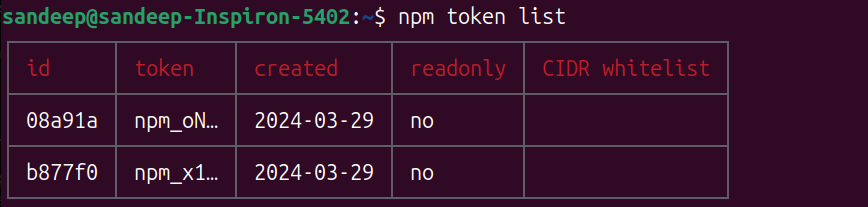
Step 4: Use Your Access Token
Now that you have your access token, you can use it to interact with npm services securely. For example, if you want to publish a package, you can use your access token instead of your npm login credentials:
npm publish --access public --token YOUR_TOKEN
Replace YOUR_TOKEN with the actual token value you generated.
Step 5: Keep Your Tokens Secure
Access tokens are sensitive information, so it’s essential to keep them secure. Avoid sharing your tokens publicly or including them in your code repositories. Treat them like passwords and store them in a safe place.
Conclusion
Creating and managing access tokens in npm is a simple yet powerful way to enhance your workflow and security. By following these easy steps, you can generate access tokens and use them to interact with npm services securely. Remember to keep your tokens safe and only use them when necessary.
Share your thoughts in the comments
Please Login to comment...