How to create a sprint in Jira
Last Updated :
04 Apr, 2024
Jira is a tool used by the developer’s family to make the development process smooth. Jira provides lots of facilities that make it an eye-catching tool in the developer’s eye. One of the prominent features of Jira is Sprint. Here this article will be focussed on the Creation of Jira Sprint.
What is Sprint
Sprint is denoted for the work that needs to be completed within weeks. The time frame of this work is set already, and the teams try to complete the work within the deadline. By the end of each sprint, something functional needs to be developed by the team. Jira provides sprint features to meet the deadline and complete the work efficiently.
Creating Jira Sprint
The prerequisite for creating a Jira Sprint is to have a Jira account. If you want to know how to create a Jira Account for Free Click Here.
Step 1: Log in to your Jira Account
Step 2: Under the ‘Project‘ tag click on ‘Create Project‘.

Step 3: You have different project templates to choose you can choose any. But, for this, we are going with ‘Scrum’.

Step 4: Click on ‘Use Template’

Step 5: Select the ‘Team Managed’ Project as ‘Company Managed’ requires a premium account.

Step 6: Give Project name as per your need, or you can follow the below and hit ‘next’.

Step 7: Dashboard will be opened, Click on ‘Backlog’ on the left panel
.jpg)
Step 8: Click on Create Issue as shown in the below image

Step 9: Write some issue as per your choice or you can write the issue shown below and click on Start Sprint.
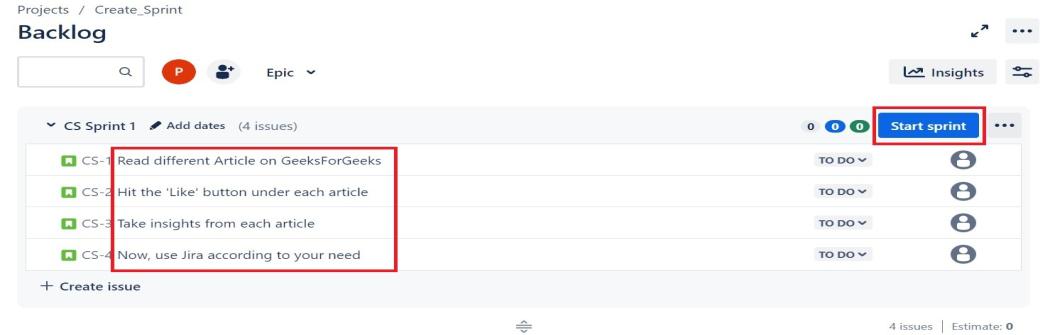
Step 10: leave everything default if you feel, you can write Sprint Goal and click on ‘Start’.

Step 11: You will be automatically directed to the Jira Board where you can work on the Issue under this Sprint
.jpg)
Step 12: Work on your Issue and move them forward. If they are done. Here for demonstration purposes, I am shifting every Process to the Stage ‘Done’

Step 13: Now, Click on Complete Sprint.

Step 14: You can again create another sprint by following the above same process and complete your project by taking small steps.
Best Practices for Creating Jira Sprint
Creating Jira Sprint is essential for Project Management. By following the best practices of Jira Sprint you can use Sprint at its best.
- Clearly Define Sprint Goals: Define each sprint with clear goals. These goals should be a small part of a large project which ultimately helps the team to move one step ahead to complete the large project.
- Right Sprint Duration: Ideally each sprint should be of two to four weeks or as per your requirements. However, the optimal length of sprints depends on the nature of the project and team capacity.
- Prioritize Backlog Items: Design your sprint based on the priority work, which needs to be addressed first and ensure that the team is working on this work first.
- Capacity Planning: Have a good knowledge of your team’s strengths. Make sure that the work should be realistic and members are not overloaded with tasks.
- Include Testing in the Sprint: Include testing tasks, and make sure that working on each sprint results in high-quality tasks.
- Hold Sprint Planning Meetings: Plan meeting at the beginning of each sprint and discuss the work, priorities and effort that needs to be required by each of the teammates.
- Daily Stand-up Meetings: Hold daily meetings for feedback on each work, where each team member will be sharing their work and any blunders they face.
- Regular Sprint Reviews: Conduct sprint reviews to show the work progress to higher authority and get feedback if given. This helps in making good communication between the team and stakeholders.
- Adaptability: Jira sprint provides most features that can be further customized to adjust according to the project plan.
- Celebrate Successes: Celebrate achievements, and give shutouts to the team members after successfully achieving the task. Which will motivate the team members to engage in work effectively.
Conclusion
The creation of Jira Sprint is essential for delivering high-quality products. By following the best practices stated above tames can utilize the sprint at its best. Through careful sprint planning, effective communication, and continuous improvement in the sprint, the team can meet their objective and also, build trust and collaboration with the stakeholders.
Share your thoughts in the comments
Please Login to comment...