How to create a Horizontal List in HTML ?
Last Updated :
31 Jan, 2024
Creating a horizontal list in HTML is a common requirement for navigation menus or any situation where items need to be displayed side by side rather than vertically.
To create a horizontal list, you can use an unordered list (<ul>) or ordered list (<ol>) along with list items (<li>) and apply CSS to style the list horizontally. The below steps will be followed:
- First, use the
display: flex on that <ul> then it turns the list into a flex container.
- After giving styling like
list-style-type: none and adjusting margins remove default list styling.
- Applying
flex-direction: row by default aligns items horizontally.
- Margins or paddings between list items can be adjusted for spacing.
Example: Implementation for creating a horizontal list.
HTML
<!DOCTYPE html>
<html>
<head>
<style>
/* Style to create a horizontal list */
ul.horizontal-list {
list-style-type: none;
margin: 0;
padding: 0;
display: flex;
}
ul.horizontal-list li {
margin-right: 10px;
}
</style>
</head>
<body>
<ul class="horizontal-list">
<li>Item 1</li>
<li>Item 2</li>
<li>Item 3</li>
</ul>
</body>
</html>
|
Output:
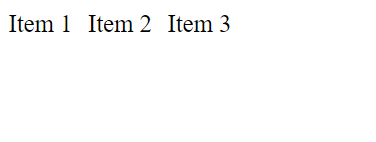
Share your thoughts in the comments
Please Login to comment...