How to Change the Color of Link on Hover using CSS ?
Last Updated :
20 Mar, 2024
Changing the color of a link on hover can provide visual feedback to users, indicating that the link is interactive. It improves the user experience by helping users understand that the link is clickable.
These are the following approaches:
Using CSS pseudo-class
CSS provides the: hover pseudo-class which allows us to specify styles that should apply when the mouse is over an element, such as a link (<a> tag).
Syntax:
selector:hover {
/* styles to apply on hover */
}Example: The below code uses: hover pseudo-class to change the Color of the Link on Hovers.
HTML
<!DOCTYPE html>
<html lang="en">
<head>
<meta charset="UTF-8">
<meta name="viewport"
content="width=device-width,
initial-scale=1.0">
<title>Change Link Color on Hover</title>
<link rel="stylesheet"
href="styles.css">
</head>
<body>
<div class="container">
<h1>GeeksForGeeks</h1>
<h2>Changing Link color on Hovers
using pseudo-class</h2>
<a href="#">Machine Learning</a><br>
<a href="#">Data Science</a><br>
<a href="#">Blockchain</a>
</div>
</body>
</html>
/* styles.css */
.container {
text-align: center;
}
h1 {
color: green;
}
a {
color: blue;
text-decoration: none;
}
a:hover {
color: green;
text-decoration: underline;
}
Output:
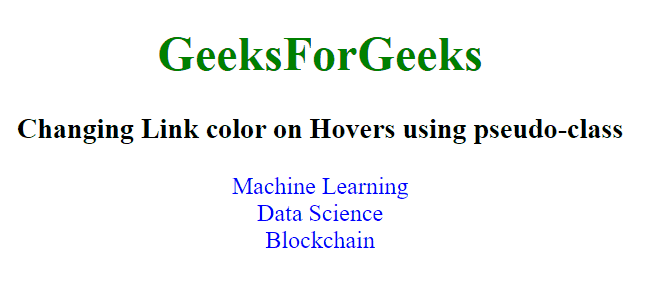
Using CSS Variables
In this approach, we’re using CSS variables to define the default color of the link and the color it should change to on hover.
Example: The below example uses CSS variables to define a link of color.
HTML
<!DOCTYPE html>
<html lang="en">
<head>
<meta charset="UTF-8">
<meta name="viewport"
content="width=device-width,
initial-scale=1.0">
<link rel="stylesheet"
href="styles.css">
</head>
<body>
<div class="container">
<h1>GeeksForGeeks</h1>
<h3>Changing link color Using CSS Variables</h3>
<a href="#" class="custom-link">Hover over me</a>
</div>
</body>
</html>
.container {
text-align: center;
}
h1 {
color: green;
}
:root {
--default-color: blue;
--hover-color: red;
}
.custom-link {
color: var(--default-color);
text-decoration: none;
}
.custom-link:hover {
color: var(--hover-color);
}
Output:

Using Inline CSS
This approach uses inline CSS and HTML event attributes to change the color of a link on hover.
Example: The below example shows how we can add inline CSS to change the link color on hover.
HTML
<!DOCTYPE html>
<html lang="en">
<head>
<meta charset="UTF-8">
<meta name="viewport"
content="width=device-width,
initial-scale=1.0">
<title>Link Color Change on Hover</title>
</head>
<body>
<div class="container"
style="text-align: center;">
<h1 style="color: green;">GeeksForGeeks</h1>
<h3>Changing link color Using inline CSS</h3>
<a href="#"
onmouseover="this.style.color='green'"
onmouseout="this.style.color='blue'"
style="color: blue;">Visit GeeksForGeeks
</a>
</div>
</body>
</html>
Output:

Share your thoughts in the comments
Please Login to comment...