How to approach a Machine Learning project : A step-wise guidance
Last Updated :
24 Jan, 2022
This article will provide a basic procedure on how should a beginner approach a Machine Learning project and describe the fundamental steps involved. In the problem, we will focus on the classification of iris flowers. You can learn about the dataset here.
Many teachers and websites take up this problem to demonstrate the various nuances involved in a Machine Learning project because –
- All the attributes are numeric and all the attributes are of same scale and units.
- The problem in hand is a classification problem and thus gives us an option to explore many evaluation metrics.
- The dataset involved is a small and clean and thus can be handled easily.
We demonstrate the following steps and describe them accordingly along the way.
Step 1: Importing the required libraries
Python3
import pandas as pd
from pandas.plotting import scatter_matrix
import matplotlib.pyplot as plt
from sklearn import model_selection
from sklearn.metrics import classification_report, confusion_matrix, accuracy_score
from sklearn.linear_model import LogisticRegression
from sklearn.tree import DecisionTreeClassifier
from sklearn.neighbors import KNeighborsClassifier
|
Step 2: Loading the Data
Python3
features = ['sepal-length', 'sepal-width', 'petal-length', 'petal-width', 'class']
data = pd.read_csv(url, names = features)
|
Step 3: Summarizing the Data
This step typically involves the following steps-
a) Taking a peek at the Data
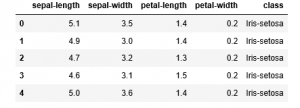
b) Finding the dimensions of the Data

c) Statistical summary all attributes
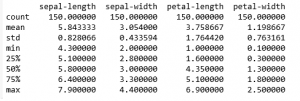
d) Class distribution of the Data
Python3
print((data.groupby('class')).size())
|
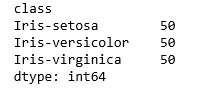
Step 4: Visualising the Data
This step typically involves the following steps –
a) Plotting Univariate plots
This is done to understand the nature of each attribute.
Python3
data.plot(kind ='box', subplots = True, layout =(2, 2),
sharex = False, sharey = False)
plt.show()
|
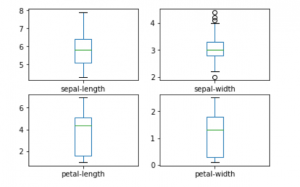
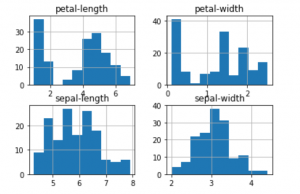
b) Plotting Multivariate plots
This is done to understand the relationships between different features.
Python3
scatter_matrix(data)
plt.show()
|
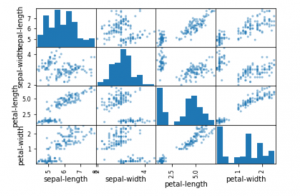
Step 5: Training and Evaluating our models
This step typically contains the following steps –
a) Splitting the training and testing data
This is done so that some part of the data is hidden from the learning algorithm
Python3
y = data['class']
X = data.drop('class', axis = 1)
X_train, X_test, y_train, y_test = model_selection.train_test_split(
X, y, test_size = 0.25, random_state = 0)
print(X.head())
print('')
print(y.head())
|
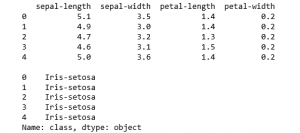
b) Building and Cross-Validating the model
Python3
algorithms = []
scores = []
names = []
algorithms.append(('Logistic Regression', LogisticRegression()))
algorithms.append(('K-Nearest Neighbours', KNeighborsClassifier()))
algorithms.append(('Decision Tree Classifier', DecisionTreeClassifier()))
for name, algo in algorithms:
k_fold = model_selection.KFold(n_splits = 10, random_state = 0)
cvResults = model_selection.cross_val_score(algo, X_train, y_train,
cv = k_fold, scoring ='accuracy')
scores.append(cvResults)
names.append(name)
print(str(name)+' : '+str(cvResults.mean()))
|
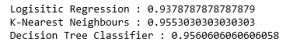
c) Visually comparing the results of the different algorithms
Python3
fig = plt.figure()
fig.suptitle('Algorithm Comparison')
ax = fig.add_subplot(111)
plt.boxplot(scores)
ax.set_xticklabels(names)
plt.show()
|
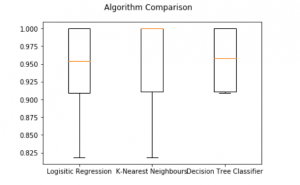
Step 6: Making predictions and evaluating the predictions
Python3
for name, algo in algorithms:
clf = algo
clf.fit(X_train, y_train)
y_pred = clf.predict(X_test)
pred_score = accuracy_score(y_test, y_pred)
print(str(name)+' : '+str(pred_score))
print('')
print('Confusion Matrix: '+str(confusion_matrix(y_test, y_pred)))
print(classification_report(y_test, y_pred))
|
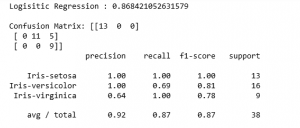
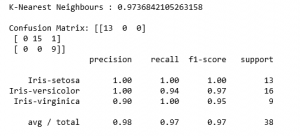
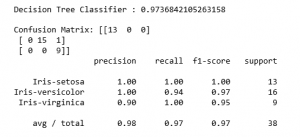
Reference – https://machinelearningmastery.com/machine-learning-in-python-step-by-step/
Share your thoughts in the comments
Please Login to comment...