How to access and modify the values of a Tensor in PyTorch?
Last Updated :
13 Mar, 2023
In this article, we are going to see how to access and modify the value of a tensor in PyTorch using Python.
We can access the value of a tensor by using indexing and slicing. Indexing is used to access a single value in the tensor. slicing is used to access the sequence of values in a tensor. we can modify a tensor by using the assignment operator. Assigning a new value in the tensor will modify the tensor with the new value.
Import the torch libraries and then create a PyTorch tensor. Access values of the tensor. Modify a value with a new value by using the assignment operator.
Example 1: Access and modify value using indexing. in the below example, we are accessing and modifying the value of a tensor.
Python
import torch
tens = torch.Tensor([1, 2, 3, 4, 5])
print("Original tensor:", tens)
temp = tens[2]
print("value of tens[2]:", temp)
tens[2] = 10
print("After modify the value:", tens)
|
Output:
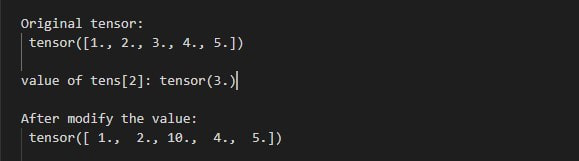
Example 2: Access and modify the sequence of values in tensor using slicing.
Python
import torch
tens = torch.Tensor([[1, 2, 3], [4, 5, 6]])
print("Original tensor: ", tens)
a = tens[1]
print("values of only second row: ", a)
b = tens[:, 2]
print("values of only third column: ", b)
c = tens[1, 0:2]
print("values of second row and first two column: ", c)
tens[1] = torch.Tensor([40, 50, 60])
print("After modifying second row: ", tens)
tens[0, 1:3] = torch.Tensor([20, 30])
print("After modifying first rows and last two column ", tens)
|
Output:
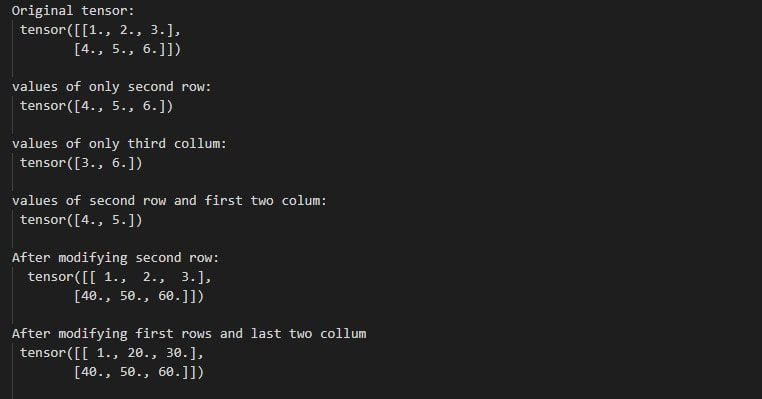
Share your thoughts in the comments
Please Login to comment...