10 Free Text to Speech Generator with Realistic AI Voices
Last Updated :
06 May, 2024
In today’s digital world, technology has come a long way, especially in text-to-speech (TTS). With artificial intelligence (AI), written text can now easily be turned into spoken words. The best part? You can do it all for free! Whether you want to create audiobooks, make things more accessible, or just have fun, there are many easy-to-use text-to-speech generators available.
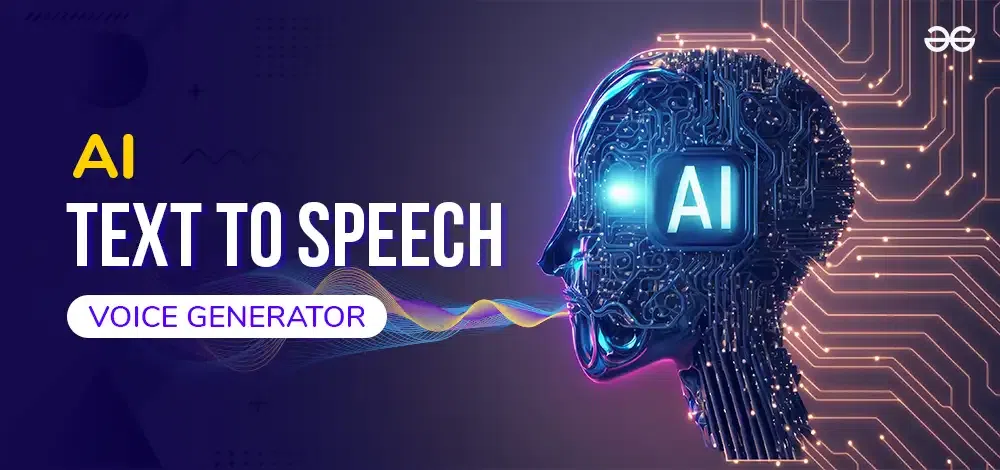
In this article, we’ll take a closer look at 10 of these free Best Text to Speech Converter Tools, each equipped with realistic AI voices that bring your text to life naturally and engagingly.
10 Free Text to Speech Generators
In content creation, having a reliable free text-to-speech (TTS) tool can make a big difference. These free AI TTS tools turn written text into natural-sounding audio, helping you connect with your audience more effectively. Here are the 10 best free text-to-speech generators:
1. BotTalk
BotTalk is an outstanding Free AI Text to Voice Converter. It provides a multilingual spectrum for the users. This spectrum is available in 128 languages for easy conversion and content creation.
.webp)
Features:
- High-end quality voice outputs
- Audio analytics are supported
- Automation is provided
Pros
|
Cons
|
- The voice produced is remarkably
- Advanced audio analytics are given to track down all information.
- This AI Text-to-Speech tool creates intuitive templates.
|
- It only has a web version available.
- Usage is limited in areas with low connectivity.
- It does not have any built-in feature for video editing.
|
Pricing:
- The app provides an easy-to-use and understandable interface in its free plan.
- With a minimal amount of subscription, one can gain more benefits.
Tool link: https://bottalk.io/
2. Natural Reader
The Natural Reader AI generator is known for its quality production of audio files. This best free Text to Speech generator tool gives the users an option of both online and desktop versions. Hence, it enables them to work with their choices.
.webp)
Features:
- It supports multiple forms of documents as input.
- It increases accessibility as it can be used from any browser
- The words that are spoken get highlighted as they are said.
Pros
|
Cons
|
It has an easy-to-use and simple user interface
It has some additional features. |
Speech exporting in MP3 format using the free plan isn’t available.
This AI Text-to-Speech tool does not provide API support. |
Pricing:
- This AI Text-to-Speech tool gives a free plan to use with no time restrictions.
Tool link: https://www.naturalreaders.com/
3. Murf
This is an AI-powered voice studio that can seamlessly convert text to audio, serving as a versatile text to speech converter. . This supports over 15 languages and 110 types of AI voices. It also comes with several styling features that allow customizable voiceovers.
.webp)
Features:
- This AI Text-to-Speech tool gives a wide range of styling features.
- It is a text-based software and hence allows real-time scripting of audio.
- This assistance provision helps in providing more suggestions.
Pros
|
Cons
|
|
The user interface is extremely easy to use
This AI Text-to-Speech tool converts home recordings to AI voices.
|
It does not have options for script document uploading
The MP3 file export option is not available.
|
Pricing:
- The free plan of this AI Text-to-Speech tool allows unrestricted usage with over 120 languages and supports 3 users on the same account simultaneously.
Tool link: https://murf.ai/
4. Netvibes
This is an online free voice generator Text to Speech that is designed with a simple user interface. The front-end voice assistant makes the process extremely easy. It offers about 157 voices and 17 languages as a basic feature.
.webp)
Features:
- Provides a wide range of languages.
- It has advanced editorial options.
- This software makes the audio files environment-friendly.
Pros
|
Cons
|
- It supports MP3 both for inputs and outputs
- The MP3 files can be downloaded in the free plan.
|
- The commercial plan allows audio downloading.
- OCR technology is not yet implemented in it.
|
Pricing:
- This AI Text-to-Speech tool can be used for free in a limited option availability.
Tool link: https://www.netvibes.com/en
5. Amazon Polly
Amazon Polly holds a prominent position on the list of Free AI Text to Speech Generator. that provide Realistic AI voice synthesis. Their plans are attractive, easy to use, and impressive. They are formed in collaboration with the Amazon team.
.webp)
Features:
- This AI Text-to-Speech tool provides a neutral text-to-speech approach.
- Helps in easy delivery of good speech and custom brand voices.
- It serves as metadata and synchronized facial animation facilities.
Pros
|
Cons
|
- It can be used commercially
- Great hold over pronunciation in different accents.
|
- This Realistic AI voice has tool an absence of documentation imports
- It lacks a text bookmark section.
|
Pricing:
- It is free software that forms a free one-year trial without any hidden barriers as well.
Tool link: https://aws.amazon.com/polly/
6. Balabolka
This best free text to speech generator tool is a free platform that gives us easy formatting for Windows. It has various salient features as well. No Internet is required to use this platform.
.webp)
Features:
- They provide audio alteration by pitch and rate controls and customizations
- It is easily portable as an EXE file
- It converts text to audio in various formats.
Pros
|
Cons
|
- It is free to use
- Supports LRT and SRT files
|
- Only default audio can be used
- OCR is absent
|
Pricing:
Tool link: https://www.cross-plus-a.com/balabolka.htm
7. Zabaware
Zabaware is a cost-effective offline text-to-speech software that is a Free AI TTS generator. They give natural-sounding voices. Moreover, it also allows audio file generation for commercial needs.
.webp)
Features:
- They can read texts from any ebook and document
- It has volume and speed control.
Pricing:
- It has a free usage and downloading option.
Pros
|
Cons
|
- It supports .wav files
- No limit to the characters.
|
- Lacks MP3 supporting files
- Outdated user interface
|
Tool link: https://www.zabaware.com/reader/
8. Wideo
This Realistic AI voice synthesis, along with the free voice generator text-to-speech software is a separate add-on. It comes with a video editor is simple to use, and can be used free of cost commercially.
.webp)
Features:
- Exported MP3 files can be used commercially
- Online editing tools are also available
- No prior login needed
Pros
|
Cons
|
- Offers natural voices
- Provides 25+ language support
|
- The character limit is 2000 words daily.
- Limitations regarding word count.
|
Pricing:
- This is a no-cost software.
Tool link: https://wideo.co/text-to-speech/
9. Panopreter
Panopreter is a Free AI Text-to-Speech generator that is intuitive and converts text to speech easily. It is easily portable on various devices. This AI generator is beneficial for researchers, students, and writers as well.
.webp)
Features:
- Accepts plain text files as inputs
- Supports web pages for addition
- Highlighting of current text available
Pros
|
Cons
|
- Exports in both WAV and MP3 format.
- It supports a wide range of inputs.
|
- Only available for Windows.
- Outdated interface
|
Pricing:
- It has a free plan and the paid plan is extremely affordable for users.
Tool link: https://wideo.co/text-to-speech/
10. Word Talk
Word Talk is a Free AI Text To Speech(TTS) Generator that has a customized toolbar for Microsoft Word. It is visually appealing to the users. This AI generator can only be used in Microsoft Word.
.webp)
Features:
- Full document reading capability
- Integrated dictionary
- Customized colour for highlighting
Pros
|
Cons
|
- Seamless integration with Microsoft Word
- Built In dictionary
|
- Unattractive interface
- Limited to Microsoft Word
|
Pricing:
- It is a no-cost software.
Tool link: https://www.wordtalk.org.uk/
There is a wide availability of both kinds of software, whether paid or free. This can also lead to confusion for the user as to which would be the better pick. As a beginner one should not invest a huge sum into such tools without knowing all of their features. Initially, exploring 10 Free Text to Speech Generator with Realistic AI Voices is a great way to start.
- On knowing which AI Text-to-Speech tools work for the editor, there is no harm in investing to increase the quality of content produced.
- This investment works in favor of the editor as it increases the efficiency of the product.
- It leads to a process that is comparatively less time-consuming.
The money is a secondary factor to consider here as the ease of working with the software comes first. Moreover, depending on the need and requirements as well, users should choose a free or a paid plan.
Conclusion
By having a proper understanding of which tool works the best for an editor depending upon its needs, one can significantly increase the quality of content produced. This credit has to be attributed to the growth of artificial intelligence and the impact it has on our lives. AI has made businesses more efficient, and tools like the 10 Free Text to Speech Generator with Realistic AI Voices not only save money but also enhance content quality.
Free Text-to-Speech Generators with Realistic AI Voices – FAQs
How do text-to-speech converters work?
These AI Text-to-Speech tools are all powered by Artificial intelligence that converts the texts based on pre-given auditory voice options. With the help of AI, text is converted to speech easily.
These AI Text-to-Speech tools are useful not only for content creation but also for education, comprehension and development of motor skills of the child. Hence, these can be considered to be some of the best advantages of using these AI text-to-speech tools.
AI Text-to-Speech tools can be built-in and also web-based. There is availability of both paid and free platforms. Hence, users need to choose the right tool as per their need and convenience.
What is meant by neutral TTS?
Neutral TTS refers to not being able to use more than 500 to 600 characters in one go. It sets a speech synthesis limit.
Share your thoughts in the comments
Please Login to comment...