Deepfake Labs vs. Zao: Which AI Creates More Realistic Deepfakes?
Last Updated :
23 Feb, 2024
Deepfake technology is making considerable noise in the technology world. People are using various tools to attach one person’s face to another and create fake images. Deepfake technology uses AI to make a person with another video or audio. It is used to create fake news and videos that are misleading. Various tools are available to create fake images of a person, such as Deepface Lab vs. Zao. You can read more about two realistic deepfake tools in this article.
Deepfake Labs vs. Zao: Which AI Creates More Realistic Deepfakes?
What is Deepfake?
Deepfake will make use of AI technology to generate a video or audio that is fake but looks realistic. It makes people believe that you have captured the picture with Miss World. You can show a person to be at a beach or a party just by adding their image with someone else’s image in photos or videos.
The deepfake will embrace deep learning algorithms to learn how to solve problems through massive amounts of data. This data learned by the machine can be used to create fake videos or images of people who are in real life. The deepfake will generate the image or footage with the computer trained with many photos.
Explain Deepfake Software
Deepfake software is a kind of software that uses artificial intelligence and machine learning algorithms to create fake videos, images, and audio recordings easily. Various techniques that this software uses include facial mapping, image manipulation, and voice analysis, to create realistic images of a person that were not captured before.
You can use this software for entertainment purposes, but many concerns are raised since its release in the market. These tools are used to spread fake news, blackmail or harass a person by sending their images, which are not theirs. The best deepfake software for PCs can produce immaculate content, making it highly impossible to differentiate the original image with the fake image.
The following are two Deepface Lab vs. Zao tools you can use to create realistic deep fake images include:
Deepface Lab
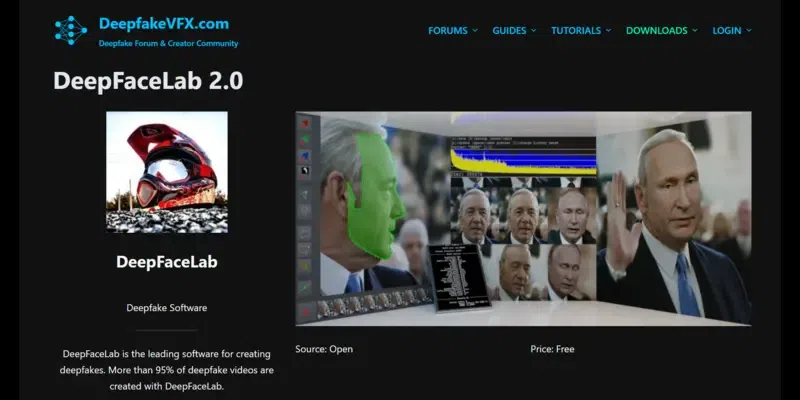
DeepfaceLab – AI Realistic Deepfake
The deepface lab will use advanced algorithms to develop facial recognition and manipulation software. With this, you can create realistic images. This tool offers different features. This makes it stand out from others to develop deepfake photos quickly. You can create images and videos of facial reenactments and face swapping.
It is a type of deepfake AI image generator free used easily by novices to professional users. Both AI technology and deep learning are used to design the app. The Windows software will let you create photorealistic face-swapping results quickly.
Features:
- Detect the landmarks and expressions on the face briskly.
- Create quality and cloned images of images in a short time. It is easy to swap the faces of people in images as well as videos that can be used to create facial animations, add visual effects.
- This deepfake software for PCs uses a deep learning algorithm to improve the accuracy of fake images produced.
- Will support both CPU and GPU processing.
Pros:
- Simple to use and offer you excellent customization options.
- Highly accurate in creating realistic images of the person.
- The deepfake image generator PC is widely used in different applications such as entertainment, security, and research and can generate deep fake media content in video and image formats.
- Keeps on adding new features and improvements to the software.
Cons:
- You will need high CPU and GPU power to render the deep fake images.
- Many ethical concerns are raised since these images are used for malicious purpose.
- Take a lot of time for the person to learn the features and get used to the tool.
- The stability issues experienced by the users using this software.
Link: https://www.deepfakevfx.com/downloads/deepfacelab/
Zao

Zao – Realistic Deepfake using AI
Zao is a free deepfake app that you can use to swap faces with the characters that you find in images and videos. It makes use of artificial intelligence technology to do this job. It has become quite popular and is widely used by people to generate realistic faces of a person using the face swapping technology. It also uses deep learning algorithms to generate the expressions and movements of the person as is.
Features:
- AI technology is used to swap a user’s face with a celebrity face or other characters in videos and images in a few seconds.
- You can share the pictures generated using this deepfake AI online tool to different social media platforms, including but not limited to WeChat, Douyin, and so on.
- With this app handy, you can easily create realistic and fake images of a person without taking a toll on their expression and movements.
- The app has a rich interface to generate these images without any hassle.
Pros:
- You do not have to pay a single penny to download this software and it is available for all users.
- It generates convincing images that are deepface and make you feel real. It is highly difficult to differentiate those fake images from the realistic ones.
- The app is brisk, accurate and easier to use to quickly generate deep fakes.
- It has a treasure trove of databases including celebrities and public figures and other popular faces with which it can swap the face of a person with popular ones.
Cons:
- The app’s privacy policy needs to be clarified, and it grants developers complete access to the user-generated content.
- There is a lot of backlash from users and others due to the use of the images generated by this tool for fraud and fake news.
- The app is involved in the controversy of using people’s biometric data, resulting in data security issues.
- Use facial recognition technology, but this does not work effectively and shows unrealistic results.
Link: https://zaodownload.com/
Deepface Lab and Zao: Comparison Chart
The comparison between Deepface Lab and Zao is given in the table below:
|
Tool name
|
Platform
|
Price
|
Rating
|
Best for
|
|
Deepface lab
|
Windows
|
Free
|
4.5
|
Used by advanced users who would want to have control over deepfake creation process.
|
|
Zao
|
Android & iOS
|
Free
|
3
|
Create deepfake videos with quality face replacements.
|
Related Articles:
Ready to Make your Deepfake Images?
Deepfake is creating a buzz today with the advancement of artificial intelligence, spreading its wings to different areas. It will manipulate the media content and create fake images, videos, and recordings that look realistic. It is hard to believe whether it is accurate or fake for individuals. These apps are used in entertainment, political propaganda, and malicious activities.
If you know coding or have no idea, you can still use this software to swap faces and create funny videos and images. When it comes to which one makes the best images, both have their pros and cons. You can use both these apps to create high-quality face swaps.
Disclaimer: GeeksforGeeks doesn’t recommend for the use of any of these tools, and strictly mentions to go through the user reviews and your security concerns over the use of it. We are not responsible for any sort of data leak or other issues happened while using these apps.
FAQs – Deepface Lab vs. Zao
Are deepfake apps legal to use?
No. There are no stringent laws that restrict you from using these apps. However, you can face consequences if you use these tools to destroy someone’s image or reputation.
How can I download the Deepface app like Zao or Deepface Lab?
You can directly go to the app store to download the app you want to explore. Just search for the one you want and install it on the go.
Is Deepfake easy to use?
Yes, Deepfakes are easy for one to make in these times. You do not have to be a pro to create a deepfake photo or video since many deepfake apps are available in the market to make this job effortless.
Can I use the deepfake app for professional purposes?
Yes, deepfake technology is gaining massive popularity in the entertainment and ad businesses to add special effects to the marketing campaigns created. However, you must use this app ethically while avoiding legal issues.
Can I use a deepfake app to create celebrity videos?
No, without their consent, you cannot use these apps to create photos or videos of celebrities or public figures.
Share your thoughts in the comments
Please Login to comment...