Features only available in Chrome Mobile Browser
Last Updated :
29 Dec, 2023
Google Chrome browser is one of the most popular browsers used both nationally and internationally regularly. As per Statista, Chrome owns a 63.56% share of the global browser market as of August 2023. It’s used extensively in desktop PCs, laptops, tablets, and smartphones – devices with contrasting screen sizes, primarily for powerful, customized searches. As mobile users have lesser bandwidth and smaller screens which frequently cause website responsiveness issues even after the company brings the most skilled developers on board, Google Chrome offers a host of exclusive features for smartphone browsers to overcome these challenges.
Features & Benefits available only for mobile browsers in Google Chrome:
1. Desktop site feature

The desktop site mode enables you to view the website in desktop mode, particularly useful if some elements are going out of the screen or are not capable.
2. Pictorial views of recent web pages opened beside the current one

On clicking the above-underlined icon of multiple tabs, all the distinct views are shown with a single click on the view opening the website visited. This is very useful as due to the smaller sizes of mobile screens, very long text-based lists of recent tabs are inconvenient to quickly grasp.
3. Delete the last 15 minutes of the search history

Option to delete the last 15 minutes of search history
Helps to delete the search history quickly when you are using someone else’s phone and don’t want them to know what websites you have visited, but also you don’t want to delete their search history as well while deleting yours which will make them suspicious. When you have a minute or 2 to delete your searches, one-by-one deletion is not an option. This feature is not available in Chrome browser on desktop PCs and laptops, as the minimum length of time requirement for search history deletion is 1 day.

On PC no 15-minute search history deletion is available
4. View Page insights
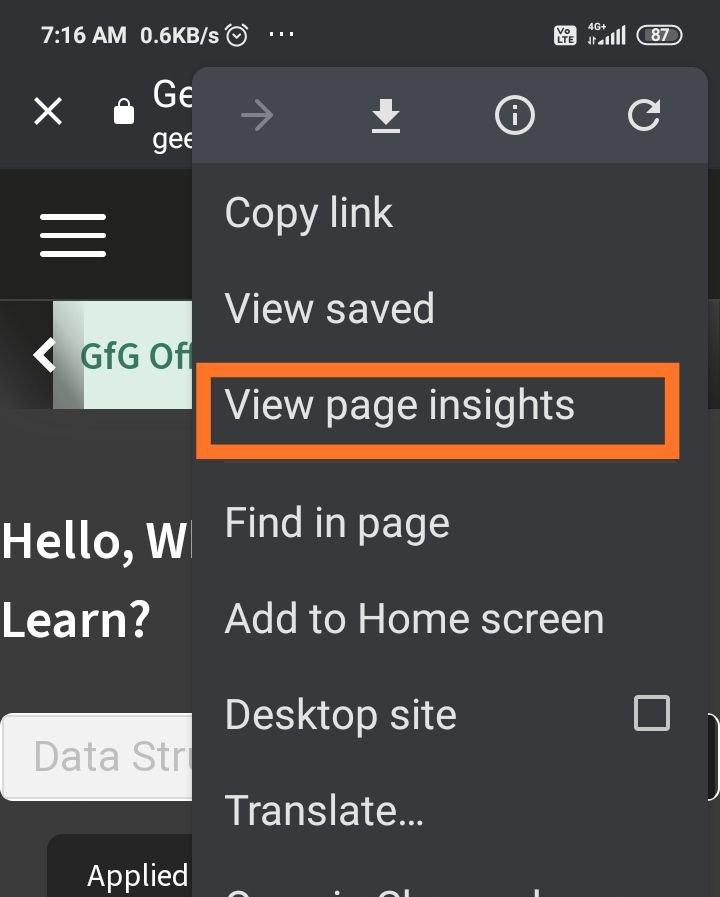
View Page Insights option on mobile’s Chrome browser
Shows websites with similar content relative to the one you’re currently viewing, plus its reviews, also how many years ago was the current website first indexed by Google – a host of resourceful features? This greatly personalizes the user search experience in a shorter time frame.
5. Simple sending

Direct sharing option on installed mobile apps
Google Chrome mobile directly allows you to send the current website to multiple apps, without leaving Chrome and going to the applications. On PC, the option to directly share to WhatsApp and more such installed applications is not available.
6. Seamless Syncing
Chrome shows you all the recent tabs that you have opened on any device, be it your laptop, desktop PC, or another mobile device, from the same Chrome profile on your smartphone. To access it, just click on the 3 dots while you’re browsing a webpage, and click on “View recent”.
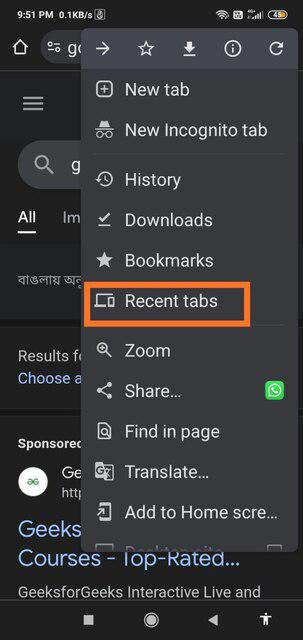
Recent tabs on mobile Chrome
7. Top-notch translating
Offers you the facility to translate the contents of the entire webpage into a language of your choice. Chrome supports translation into 133 languages.
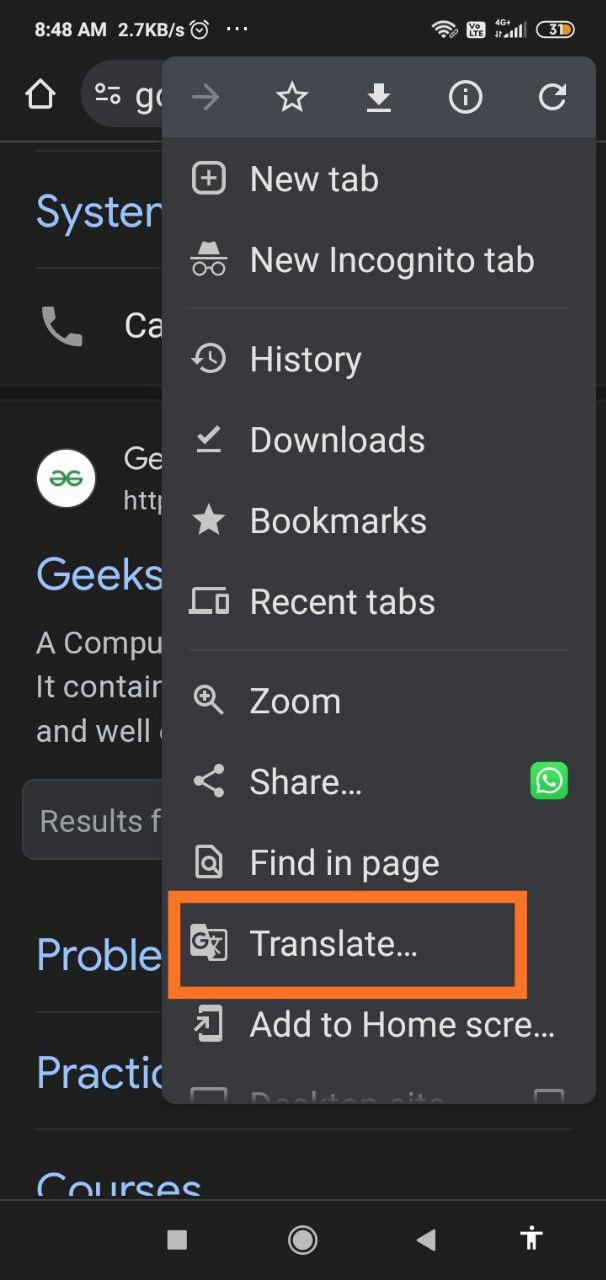
Mobile Chrome browser’s Translate option
Chrome offers you the option to lock incognito Chrome tabs when you leave Chrome.
9. Shortcut Serenity
Google’s mobile Chrome browser allows you to set your personalized custom shortcuts applicable to your personal Chrome profile.
10. Google-lens powered camera search
On tapping the Google lens icon, you can take a picture of something and search about it, from your camera. But in the computer’s Google Chrome, you cannot just open your webcam to instantly search on Chrome, you need to save it to an image first before searching.
11. Search from the home screen
Search for information directly from the Chrome home screen without opening a new tab, as all tabs open on the same application itself.
Conclusion:
It’s crucial to utilize all the mobile-only features of Google Chrome regularly to their maximum potential to get the best value for your time while browsing Chrome from smartphones. Chrome has after all been one of the most revolutionary, pathbreaking browsers of the 21st century and continues upgrading itself consistently, and regularly. Smart use of its mobile-only features is bound to enhance the quality of browser searching, and hence better our digital productivity.
Share your thoughts in the comments
Please Login to comment...