Are you looking for a quick and easy way to download videos from YouTube? Downloading videos on YouTube is a great way to watch your favorite content anytime, anywhere, even when you don’t have access to the internet. In this guide, we will show you how to download videos from YouTube in just a few simple steps.
There are numerous methods to download a video on YouTube, depending on what you intend to do with them and how you intend to use them. The scale of YouTube content and viewers are constantly jumping and every day almost 4 Million videos are being uploaded. YouTube has become a large platform that allows users to consume data from almost every category.
Besides this, there are various other methods for downloading YouTube videos like third-party software, browser extensions, etc. In this article, we will first understand whether it’s legal to download YouTube videos and later will discuss all the possible methods to download YouTube videos.
Download a Video on YouTube – is it legal?
As per the company’s policy, video content such as movies, videos, or any clips shall not be downloaded by the user and the company is liable to file a lawsuit against it. However, millions of videos are being downloaded by different users throughout the world but you’re safe until you’re not using it to distribute, reproduce or manipulate that video. Since the company works on a promotional basis, one shall watch advertisement videos before the video starts, or else you do have the option to purchase the subscription model to avoid any ads between the videos.
The company believes that the videos that are posted on the platform are solely its property and that fair use should be streaming videos as and when required. But that’s not the conclusion of it, In fact, there are certain fair practices that you can start before thinking of downloading any YouTube video.
- Try to get the permission of the owner to avoid any copyright issues. (applicable for both video and audio clips/videos)
- Since YouTube has become mainstream for many users and offers a wide range of tutorial videos, it can be used when it comes to learning, teaching, etc.
- You can pick videos to download that are not tagged as “Copyrighted” in order to reproduce the content.
- There are endless resources for the general domain which has been produced for normal usage, downloading such videos should not hamper any legal issues.
- You are likely to get relaxation against any lawsuit when you’re downloading any YouTube videos but ensure not to use it for any unethical purpose.
Now, let’s find out the modes of downloading YouTube videos:
I. Download YouTube Videos Using URL SS Method
This is one of the simplest and possibly the best way of downloading YouTube videos in a few steps without downloading any additional tools or software. Let’s understand “SS” method in 3 simple steps:
Step 1: It’s a trick that lies within the URL and allows users to download any youtube video that they want. Simply visit the YouTube website and open any video that you wish to download.
Step 2: Now, simply click on the URL and add “ss” right before (https://www.youtube.com/watch?v=oc0H_2yegqw) the highlighted texts and hit the enter button. You will be then migrated to the designated website for downloading that particular YouTube video.
Step 3: Once you’re landed on this website, simply click on the DOWNLOAD button and you’re good to go. Now, you can enjoy watching videos as and when required.
II. Download a Video on YouTube Using Third-Party Software
When you have the control to download any YouTube video you want then it becomes more convenient to perform such action. As of today, there are thousands of Free and Paid software available in the market that offers to download YouTube videos of different length in different resolution. We’ve mentioned some of the best third-party software for downloading Youtube videos.
SnapDownloader is a popular software that lets you download videos from almost any website directly to your computer. It is compatible with YouTube and over 1,100 different websites, and you can download videos hassle-free and in just a few minutes.

SnapDownloader
Here are some features of SnapDownloader:
- SnapDownloader allows users to download videos up to 8K resolution, convert to MP4, MP3 or other formats, download at a fast speed, and schedule downloads.
- SnapDownloader also includes a very useful video trimmer tool. Thanks to this tool, you can cut exactly which part of the video you want to download. You can set the exact time you want the download to start and finish.
- It supports batch downloading of multiple videos at once. You can also add custom metadata to video and audio downloads.
- Available for both Windows and macOS operating systems.
It has enormous popularity due to its easy-to-navigate interface, user-friendliness, lightning fast performance, and extensive feature set.
HitPaw Video converter provides all the features that you need in a good editing software. It lets you convert, download, and edit videos hasslefree. It is a powerful and versatile video converter that can convert any YouTube video to MP4, MP3. MOV, WAV, etc in 8K, 4K, 2K, HD. It also offers editing features like cut, crop, adding watermarks, and filters to the video. It supports bulk downloading of a variety of different video formats from a lot of different sources.
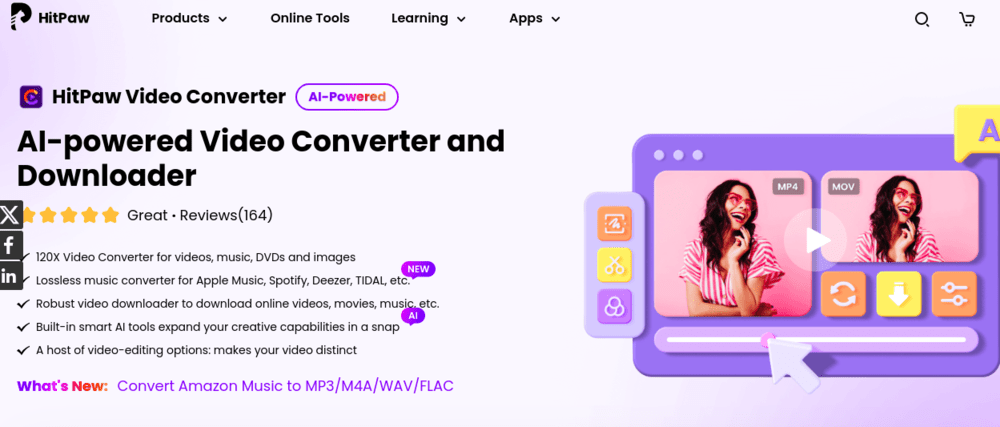
Here are some of the key features of HitPaw Video Converter:
- HitPaw Video Converter supports over 500 video and audio formats from 10000+ sites besides YouTube, including Instagram, Dailymotion, and Twitter so you can convert any video to the format you need.
- HitPaw lets you download playlists, thumbnails and subtitles from YouTube in bulk.
- It is a powerful toolbox that includes video & image editing tools with a user-friendly interface and high-speed downloading.
- It supports Windows and Mac operating systems.
YT Saver is a paid tool that allows you to download and convert your favorite videos and music from over 10,000 popular sites, such as YouTube, Spotify, Facebook, Instagram, Dailymotion, Spotify, SoundCloud, and more. Its wide range of output formats, high-definition downloads, incredible speed, and comprehensive features make each penny spent worth it.
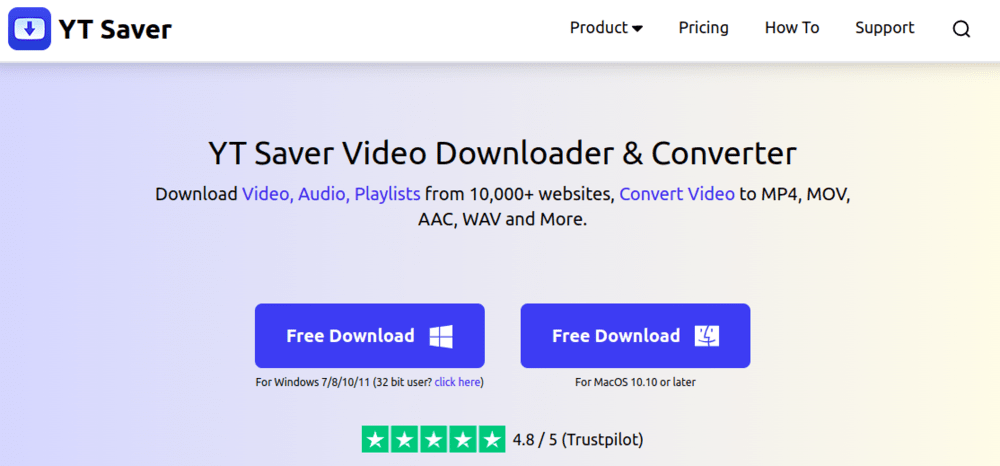
Here are some of the key features of YT Saver:
- It converts videos and music to a wide range of output formats, including MP3, MP4, MOV, WMV, AVI, FLV, MKV, and more
- YT Saver supports high-definition downloads, ranging from 480p to 8K resolution
- YT Saver also offers a 10X faster download speed than traditional video downloaders
- Allows users to convert YouTube to MP3, download playlists and channels, cut YouTube videos, and download subtitles and lyrics
If you want to convert your youtube video to MP4 with pictures, here are the steps to follow:
- Step 1. Download and launch the YT Saver
- Step 2. Turn on a youtube video page, copy the URL
- Step 3. Set the formats and resolution you want
- Step 4. Paste on YT Saver, and click download
- Step 5. Check files in downloaded section
4K Video Downloader is one of the most popular YouTube video downloaders present in the market and there are reasons for it. With more than 10 years of experience in the industry, this application has
maintained the highest quality standards for all of its products. You can extract any video content of your choice using 4k Video Downloader anytime and that too for free. It is fast and the most convenient video
downloader. You can extract any video content of your choice, but not the private ones. If you want to access private content you can upgrade to 4K Downloader Plus.

4K Video Downloader+ is an upgraded version of 4K Downloader that lets you download YouTube Playlists and Channels with Smart Mode Feature and even access private videos and content.
Here are some of the key features of the new enhanced version 4K Video Downloader+:
- 4K Video Downloader+ lets you download videos from many platforms: YouTube, Vimeo, TikTok, SoundCloud, Facebook, Twitch, Bilibili.
- Free to use – No watermarks, no registration, and no payments.
- This awesome tool enables you to convert YouTube videos to MP3 files easily and quickly.
- Easy Download YouTube Playlists and Channels with Smart Mode Feature.
- You can also extract audio from video using it. They also provide in-browser facility.
- You can also access private content, and videos are available in 4K and 8K also.
- You can download the program for your Mac, Windows, Linux here.
III. Download YouTube Videos Using Websites
Using websites like SaveFrom 2.0 and y2mate to download YouTube videos is one of the simplest methods. Users can download YouTube videos directly from these websites.
Step 1: Copy the link to the video (GFG video for demonstration purposes)
Step 2: Go to one of the websites listed above.
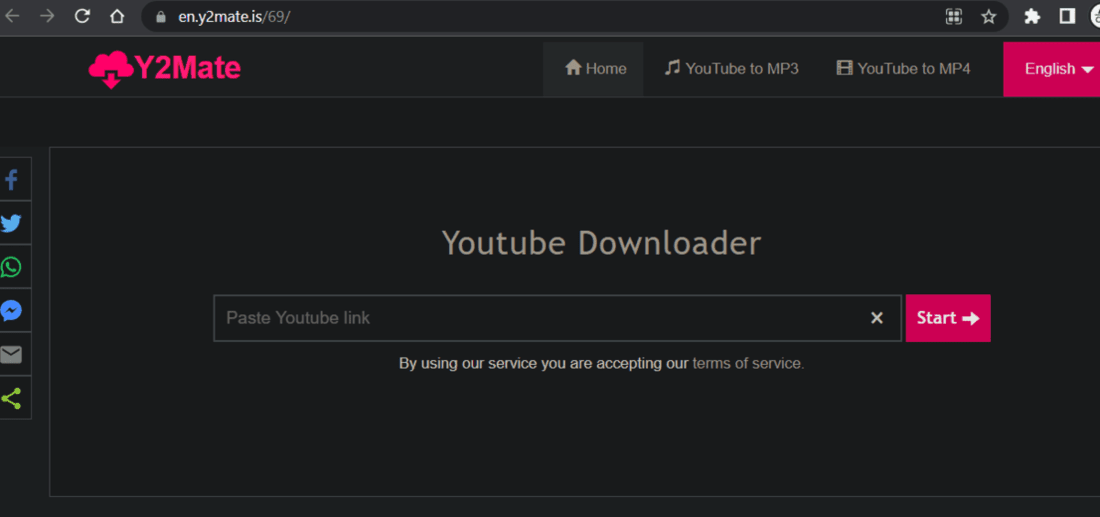
Step 3: Paste the link to the YouTube video.

Step 3: The download will begin shortly after you select the video quality.
Step 4: Include pi after YouTube or SS before it for a faster process, and choose the quality to download immediately.
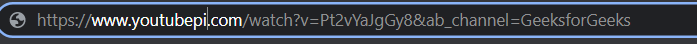
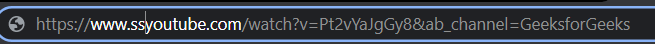
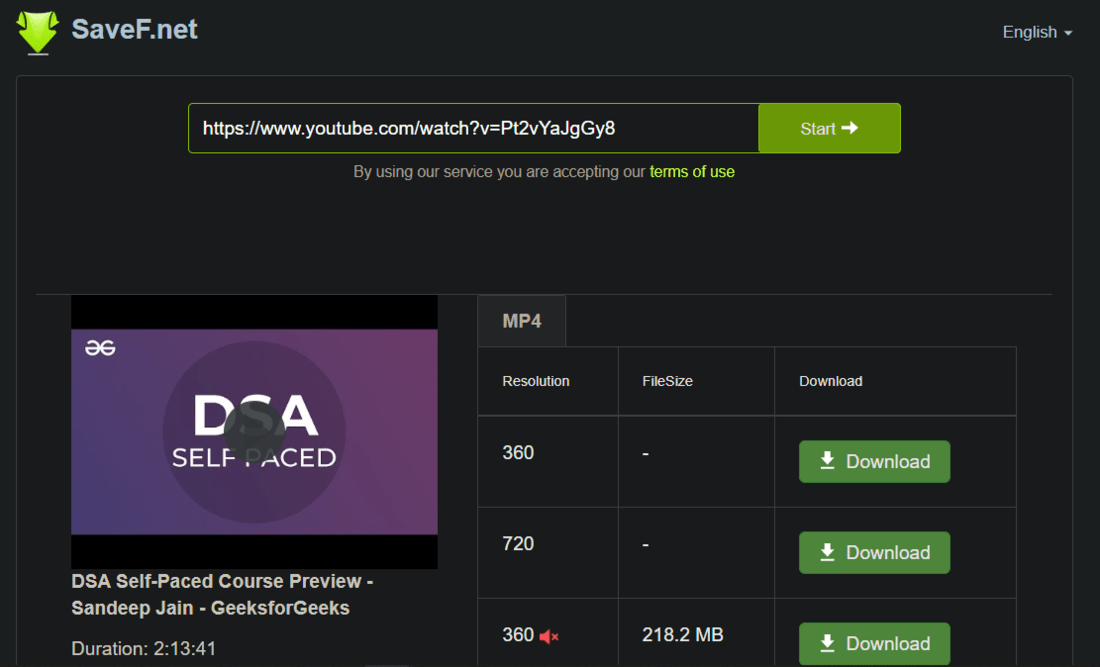
IV. Download YouTube Videos Using Python Script
Here, we are using pytube, a python module, to download a video on youtube.
Step 1: First, download the module using.
pip install pytube
Step 2: Then head on to the location where you want to save the video then open the preferred IDE at that location.
Step 3: Import the module.
import pytube
Step 4: Paste the following command.
pytube.Youtube('<link to the video>').
streams.filter(progressive=True,
file_extension='mp4').order_by
('resolution').last().download()
Here,
- Filter function → To only fetch the file with extension as mp4
- Order by → arranges the files in order of resolution, with the lowest quality first and the highest quality last
- Last() → fetches the video with the best quality (for lowest quality → first() )
- Download() → downloads the fetched video to the location.
## Importing module
import pytube
pytube.YouTube(‘<link to video>’).streams.filter
(progressive=True, file_extension=’mp4′).order_by
(‘resolution’).last().download()
Example 1:
Python3
import pytube
pytube.YouTube('https://www.youtube.com/
watch?v=Pt2vYaJgGy8&t=1s').streams.filter(
progressive=True, file_extension='mp4').
order_by('resolution').last().download()
|
Output:

V. Download YouTube Videos Using Chrome Extension
This method can be more fun by using your web browser, and with a few clicks, you’re good to go for downloading any YouTube video in no time. Let’s look at 3 such extensions that are highly used today.
1. FBDown Video Downloader
This extension allows users to download YouTube videos at 10x speed. This tension also allows users to download videos in groups and subtitles can be extracted along with the video. Besides this, it also offers downloading videos from hundreds of different sources.
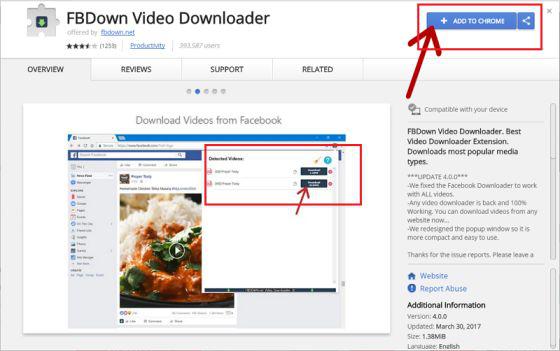
2. Video Downloader Plus
This is another perfect chrome extension for downloading YouTube videos free of cost. This extension allows users to download videos, and convert videos from video to audio and vice versa. A user can also download the subtitle automatically when a video a being downloaded.
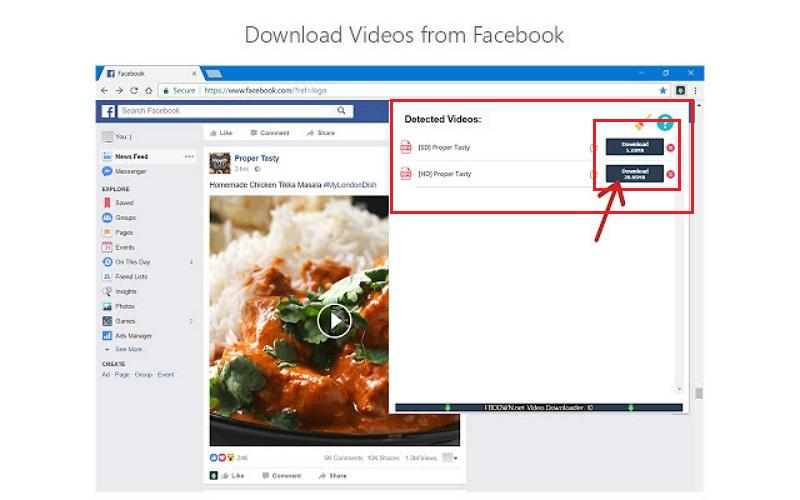
3. By Click
You can download a video on YouTube in different formats using this chrome extension. By Click offers users to download videos from Daily motion, YouTube, and 35-40 other resources in 1080, 4K, and 8K picture quality. Although the user interface is not that good users from Mac, Windows, and Linux can enjoy using this extension.

Conclusion
No matter whether you have availability of downloading any add-on software or are not willing to visit any particular website for downloading YouTube videos. We’ve summarized a complete list of 5 completely different modules for downloading YouTube videos free in a matter of time. No matter what your quality or size preference is, the above-listed solutions will definitely give it all.
Share your thoughts in the comments
Please Login to comment...