Difference between Primary and Secondary Memory
Last Updated :
08 Mar, 2024
Computer Memories store data and instruction. Memory system can be divided into 4 categories:
- CPU register
- Cache memory
- Primary / Main memory
- Secondary Memory / Mass Storage
They can be represented in an hierarchical form as:
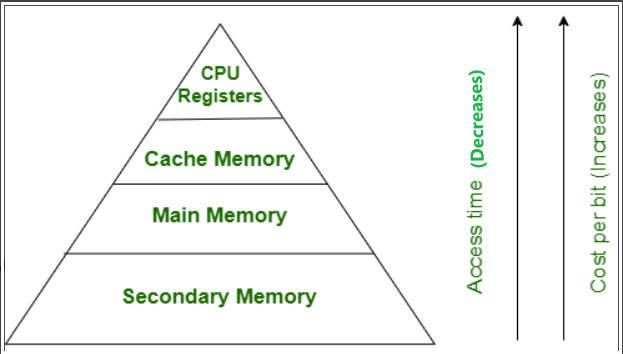
Computer Memory
1. Primary / Main memory: Primary memory is the computer memory that is directly accessible by CPU. It is comprised of DRAM and provides the actual working space to the processor. It holds the data and instructions that the processor is currently working on. 2. Secondary Memory / Mass Storage: The contents of the secondary memory first get transferred to the primary memory and then are accessed by the processor, this is because the processor does not directly interact with the secondary memory. Now, Let’s see the difference between Primary memory and Secondary memory:
| Primary memory |
Secondary memory |
|
The primary memory of a computer is the main memory that is utilized to store data temporarily.
|
Secondary memory defines to additional storage devices that are utilized to store data permanently.
|
| Primary memory is temporary. |
Secondary memory is permanent. |
|
Primary memory is faster than secondary memory because it is directly accessible to the CPU.
|
Secondary memory is non-volatile, which means it retains data even when the power is off.
|
| Primary memory is directly accessible by Processor/CPU. |
Secondary memory is not directly accessible by the CPU. |
| Nature of Parts of Primary memory varies, RAM- volatile in nature. ROM- Non-volatile. |
It’s always Non-volatile in nature. |
|
Primary memory is volatile, which means it is wiped out when the computer is turned off.
|
Since it is non-volatile, data can be retained in case of a power failure.
|
| Primary memory devices are more expensive than secondary storage devices. |
Secondary memory devices are less expensive when compared to primary memory devices. |
| The memory devices used for primary memory are semiconductor memories. |
The secondary memory devices are magnetic and optical memories. |
|
It can hold data/information currently being used by the processing unit.
|
It can hold data/information that are not currently being used by the processing unit.
|
|
The capacity of primary memory is usually within the range of 16 to 32 GB.
|
It stores a considerable amount of data and information. The capacity of secondary memory ranges from 200 GB to some terabytes.
|
| Primary memory is also known as Main memory or Internal memory. |
Secondary memory is also known as External memory or Auxiliary memory. |
|
It can be accessed by a data bus.
|
It can be accessed using I/O channels.
|
| Examples: RAM, ROM, Cache memory, PROM, EPROM, Registers, etc. |
Examples: Hard Disk, Floppy Disk, Magnetic Tapes, etc. |
Share your thoughts in the comments
Please Login to comment...