Difference between Postman Collections and Environments.
Last Updated :
14 Jan, 2024
While Web Application development, for testing different APIs, all the developers prefer the Postman tool which consists of various features for API development. In this article, we will see the difference between Collections and Environments, and also we will see the steps to create Collections and Environments.
Postman Collections
Postman Collections are mainly the sets of API requests that are bundled together. We can organize, group, and also share the API requests and related information with the other teams using Postman Collections.
Features:
- Request Information: Each Postman Collection includes one or more API requests that contain information such as HTTP method, parameters, headers, URL, etc.
- Defined Structure: Postman Collections allows us to organize the API request into folders and subfolders by creating a hierarchical structure.
- Sharing: Postman Collections can be shared with the team members or other teams as Postman has the feature of sharing the collections in Public access.
- Versioning: Postman Collections can be versioned, which allows us to track the changes, updates, and also modifications over time.
Steps to Create Postman Collections
Step 1: First, create the Workspace, and on the left side, click on the Collections Option.
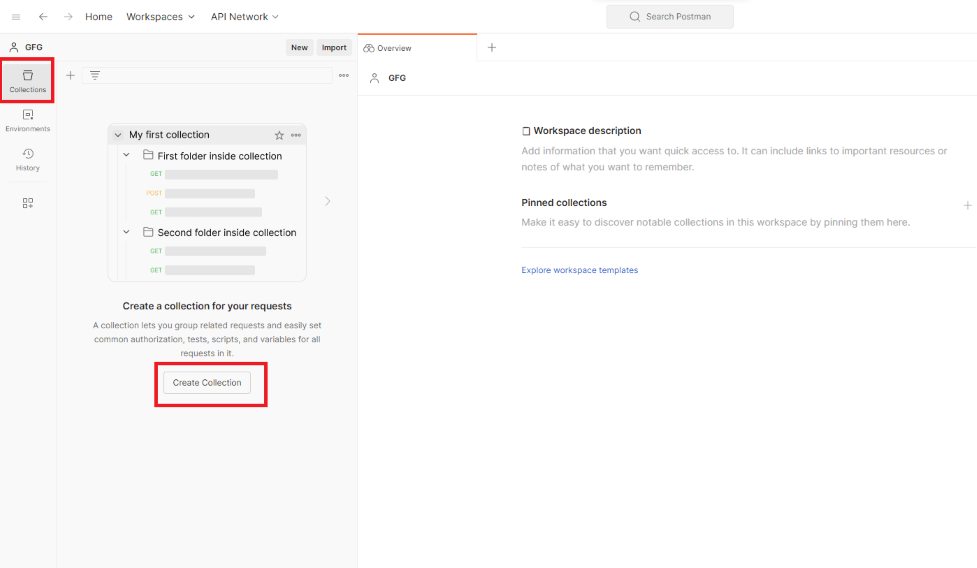
Step 2: After clicking on the Collections Tab, click on the Create Collection option and give the suitable Collection Name. We have given the name as GFG-Collection.
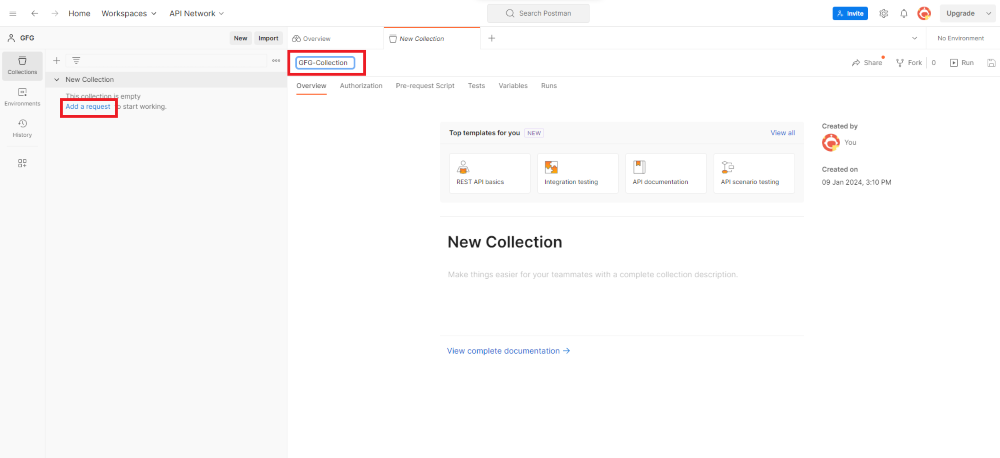
Step 3: Now, we can create the request, by clicking on the option of Add a request.

Step 4: Right-click on the Collection Name to get all the essential options of Collections.

So through this, we can create the Collection along with the Request in the Postman
Postman Environments
Postman Environments is the core feature of the Postman API Tool which is used to manage the sets of variables and the values associated with it. The cironements mainly enable the configuration of dynamic elements in API requests, which provides a way to perform testing and development.
Features:
- Variables: Postman Environment allows the reuse of variables that are dynamically placed in the API requests. This variable can be headers, URLs, etc.
- Scope: The variables in the Postman environments can have various scopes like global or can be specific which is related to the request or the folder.
- Inheritance: Postman environments can be organized in a hierarchical manner, which allows the environments to be inherited from the parent-to-child environments.
- Dynamic Data: Postman Environments has support for dynamic data generation using the scripts.
Steps to Create Postman Environments
Step 1: First, create the Workspace and navigate to the Environment Tab. On the right side, there is a label as No Environment. Right to the label, there is a small button, click on it.

Step 2: After clicking on the button, you will see an Add button in the Environment section.

Step 3: An interface will be opened, where we need to give the name of the environment. We will give the name as GFG-Environement.
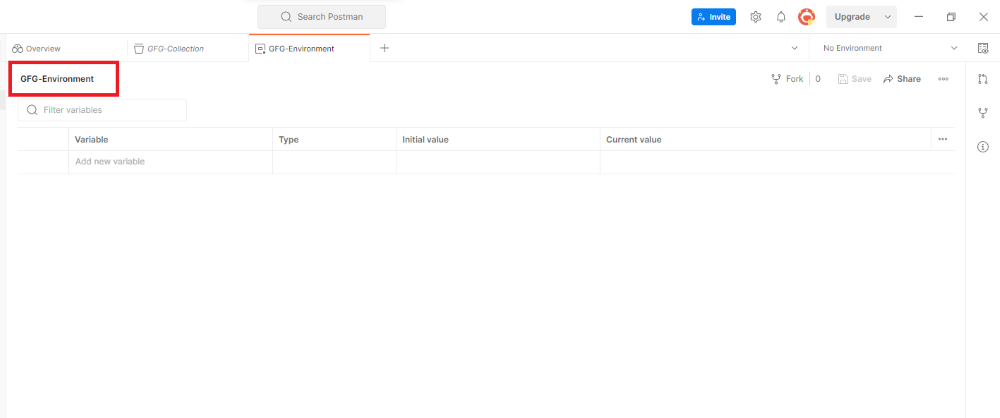
Step 4: Now, as the environment is created, we can define various variables and use them for our API development.
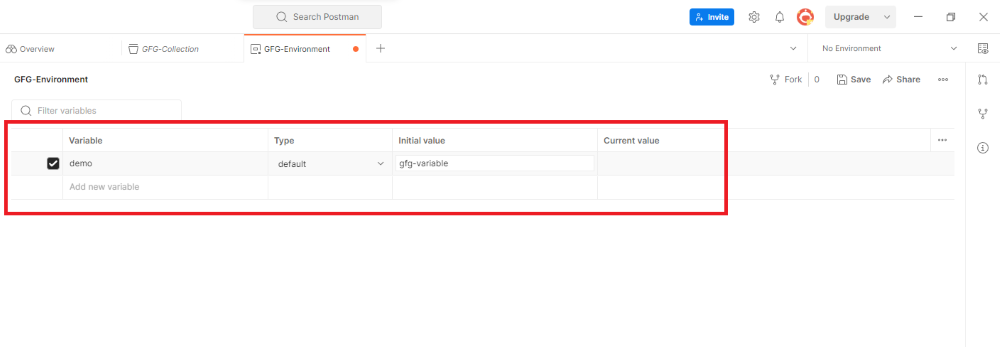
Difference between Postman Collections and Environments
|
Definition
|
Collections are mainly used to group the API requests.
|
Environments are used to store the variables that we can use in other multiple requests.
|
|
Contents
|
The collection consists of API requests and the related metadata information.
|
Environments consist of variables, and also the key-value pairs in case of parametrization.
|
|
Dependency
|
Collections are independent of specific Environments.
|
Relies on environments to apply the variable values.
|
|
Scope
|
This has a collection-level organization
|
This has global or environment-specific variable storage.
|
Share your thoughts in the comments
Please Login to comment...