Design a Progress Bar with Smooth Animations using Tailwind CSS
Last Updated :
22 Mar, 2024
A progress bar is a type of component that tracks the percentage completion of a particular task and makes it visible to the users to enhance user interactivity.
Steps to create the project
Step 1: Create a directory Progress Bar with files: index.html, style.css, and script.js for HTML, CSS, and JavaScript respectively.
Step 2: Add the below CDN link for Tailwind CSS to your HTML document.
<link href="https://cdn.jsdelivr.net/npm/tailwindcss@2.2.19/dist/tailwind.min.css" rel="stylesheet">
Step 3: Add keyframes & animations in the CSS file and functionalities in script.js and rest styles through class names in the index.html file.
Example 1: The below code will help you to create a horizontal progress bar using Tailwind CSS.
HTML
<!DOCTYPE html>
<html lang="en">
<head>
<meta charset="UTF-8">
<meta name="viewport" content=
"width=device-width, initial-scale=1.0">
<title>Horizontal Animation</title>
<link rel="stylesheet" href=
"https://cdn.jsdelivr.net/npm/tailwindcss@2.2.19/dist/tailwind.min.css">
<style>
.animate-scroll {
animation: scroll 2s infinite
linear forwards alternate;
}
@keyframes scroll {
from {
transform: translateX(-100%);
}
to {
transform: translateX(0);
}
}
</style>
</head>
<body class="bg-gray-100">
<div class="container mx-auto py-8">
<h1 class="text-3xl font-bold
text-center mb-8 mt-20">
Horizontal Scroll Animation
</h1>
<div class="flex justify-center
items-center">
<div class="w-96 h-40 bg-gray-200
overflow-x-auto
relative rounded-lg shadow-lg">
<div class="absolute inset-0
bg-gradient-to-r
from-pink-500 to-purple-700
animate-scroll rounded-lg">
</div>
<div class="absolute inset-0
flex items-center justify-center
text-white text-xl font-semibold">
Scrolling Content</div>
</div>
</div>
<p class="text-center mt-8
text-gray-600">
This is a horizontal animation
with gradient effect.
</p>
</div>
</body>
</html>
Output:
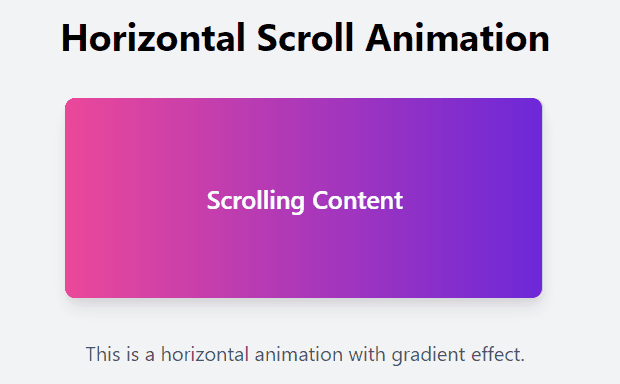
Example 2: The below code will help you to create the circular progress bar and a bowl filling animation.
HTML
<!DOCTYPE html>
<html lang="en">
<head>
<meta charset="UTF-8">
<meta name="viewport" content=
"width=device-width, initial-scale=1.0">
<title>Animation Showcase</title>
<link rel="stylesheet" href=
"https://cdn.jsdelivr.net/npm/tailwindcss@2.2.19/dist/tailwind.min.css">
<link rel="stylesheet"
href="style.css">
</head>
<body class="bg-gradient-to-r
from-green-400 to-green-200
min-h-screen flex items-center
justify-center">
<div class="flex justify-center gap-16">
<!-- Circular progress bar -->
<div class="text-center">
<h2 class="text-2xl font-semibold
text-white mb-4">
Circular Progress Bar
</h2>
<div id="progressContainer"
class="bg-white shadow-xl
rounded-full w-40 h-40
flex items-center justify-center">
<div id="progressCircle"
class="bg-white rounded-full w-24 h-24 flex
items-center justify-center shadow-inner">
<div id="progressText"
class="text-2xl font-bold">
0%
</div>
</div>
</div>
<svg xmlns="http://www.w3.org/2000/svg"
version="1.1" width="160px"
height="160px" class="mt-4">
<defs>
<linearGradient id="GradientColor">
<stop id="gradientStart"
offset="0%"
stop-color="#e91e63" />
<stop id="gradientEnd"
offset="100%"
stop-color="#673ab7" />
</linearGradient>
</defs>
<circle id="progressBar"
cx="80" cy="80"
r="70"
stroke-linecap="round" />
</svg>
</div>
<!-- filling bowl animation -->
<div class="text-center">
<h2 class="text-2xl font-semibold
text-white mb-4">
Filling Bowl Animation
</h2>
<div id="waterContainer"
class="bg-gradient-to-t
from-pink-500
to-purple-700">
<div id="water"
class="h-full bg-white"></div>
<div id="waterText">Water Bowl</div>
</div>
</div>
</div>
<script src="script.js"></script>
</body>
</html>
/* Water filling animation */
#water {
background:
linear-gradient(350deg, rgb(223, 19, 121), rgb(0, 30, 141));
animation: water-fill 2s infinite forwards alternate;
}
@keyframes water-fill {
from {
height: 0;
}
to {
height: 100%;
}
}
/* Circular progress bar */
circle {
fill: none;
stroke: url('#GradientColor');
stroke-width: 20px;
stroke-dasharray: 520;
stroke-dashoffset: 520;
}
svg {
position: relative;
top: -176px;
}
#progressContainer,
#water {
animation-duration: 1.5s;
animation-timing-function: ease-in-out;
}
.progress-heading,
.water-heading {
text-shadow: 2px 2px 4px rgba(0, 0, 0, 0.2);
}
#waterContainer {
width: 150px;
height: 150px;
border-radius: 50%;
position: relative;
overflow: hidden;
}
#waterText {
position: absolute;
top: 50%;
left: 50%;
transform: translate(-50%, -50%);
color: white;
font-size: 1.2rem;
font-weight: bold;
}
#water {
animation: water-fill 2s infinite forwards alternate;
}
@keyframes water-fill {
from {
height: 0;
}
to {
height: 100%;
}
}
const progressText =
document.getElementById('progressText');
const progressBar =
document.getElementById('progressBar');
const gradientEnd =
document.getElementById('gradientEnd');
let progress = 0;
const updateInterval = 50;
const maxProgress = 65;
function updateProgress() {
progress++;
if (progress > maxProgress) {
clearInterval(interval);
progress = maxProgress;
}
progressText.textContent =
progress + '%';
progressBar.style.strokeDashoffset =
520 - (520 * progress) / 100;
const gradientProgress = progress / maxProgress;
gradientEnd.setAttribute('offset',
`${gradientProgress * 100}%`);
}
updateProgress();
const interval = setInterval(updateProgress, updateInterval);
Output:
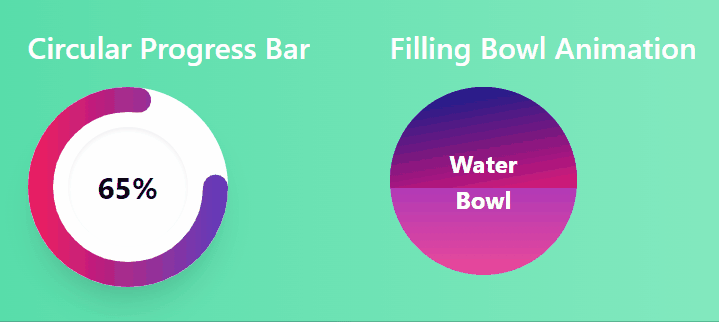
Share your thoughts in the comments
Please Login to comment...