Design a Product List Page Template using React and Tailwind
Last Updated :
06 Sep, 2023
A Product List Page is very useful in e-commerce websites as it helps the company to showcase their products to the user. This helps user to get information about the products available and make a selection. User can browse a wide variety of products and purchase the product they find useful.
Let us have a look at how the final page will look like:
.jpg)
Basic Feature of Product List Page:
- List: It is an interactive list using which users can see all the available products
- Image: An image which displays the user how the product will look like
- Features: A section which shows the features of the product
- Price Tag: Users can see the amount they have to pay for the product and discount they are getting
- Button: An interactive button using which the user make purchase or add product to their cart
Advantages of Product List Page:
- Provides a platform to showcase the products
- Users are provided with a wide variety of options to choose from
- Increases the sales of the company
- An organised and Interactive UI makes the business grow faster
Prerequisites:
Step to create the page
Step 1: Set up the project using the command
npx create-react-app <<Project_Name>>
Step 2: Navigate to the folder using the command
cd <<Project_Name>>
Step 3: Install the required dependencies using the command
npm install -D tailwindcss
Step 4: Create the tailwind config file using the command
npx tailwindcss init
Step 5: Rewrite the tailwind.config.js file as folllows
/** @type {import('tailwindcss').Config} */
module.exports = {
content: [
"./src/**/*.{js,jsx,ts,tsx}",
],
theme: {
extend: {},
},
plugins: [],
}
Step 6: Import the fontawesome icons in the project by typing following code in index.html file in public folder
<link rel=”stylesheet” href=”https://cdnjs.cloudflare.com/ajax/libs/font-awesome/4.7.0/css/font-awesome.min.css”>
Step 7: Create a folder called components in src directory and create files Data.js, Product.js, Welcome.js inside it.
Project Structure:
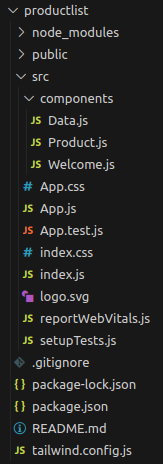
The updated dependencies in package.json file will look like:
"dependencies": {
"@testing-library/jest-dom": "^5.17.0",
"@testing-library/react": "^13.4.0",
"@testing-library/user-event": "^13.5.0",
"react": "^18.2.0",
"react-dom": "^18.2.0",
"react-scripts": "5.0.1",
"web-vitals": "^2.1.4"
}
"devDependencies": {
"tailwindcss": "^3.3.3"
}
Example: Write the following code in respective files:
- App.js: This file imports all the components and passed data as props
- Data.js: This file contains data to be rendered
- Product.js: This file render product data on the browser
- Welcome.js: This component acts as welcome slide
- index.css: Tailwind CSS is imported using this file
- index.html: Fontawesome is imported in this file
Javascript
import './App.css';
import Product from './components/Product';
import Welcome from './components/Welcome';
import Data from './components/Data';
function App() {
const data = Data
return (
<div className="App">
<Welcome />
{data.map((e) => {
return <Product data={e} />
})}
</div>
);
}
export default App;
|
Javascript
export default function Welcome() {
return (
<div className="h-36 w-full border-2
h-screen flex flex-col items-center
justify-center bg-emerald-500 text-white">
<p className="text-2xl mb-4 block">
Welcome to GeeksforGeeks Shopping Page!!!
</p>
<p className="text-lg">
Select from a wide variety of GFG Goodies!!!
</p>
</div>
)
}
|
Javascript
export default function Product(props) {
return (
<div className="w-2/3 h-48 p-2 bg-white-200
border-2 border-slate-200
rounded-lg flex flex-row
mx-auto mt-6" >
<div className="w-3/12 h-full">
<img className="pl-4 pt-2 w-72 h-32"
src={props.data.image} />
</div>
<div className="w-6/12 h-full p-2 ">
<h3 className="pl-4 pt-2 text-2xl">{props.data.title}</h3>
<div className="px-4">
{console.log(props.data.stars)}
{props.data.stars.map((e) => {
return (<i className="fa fa-star"
style={{ color: "green" }}></i>)
})}
<span className="p-2">{props.data.reviewsCount}</span>
</div>
<div className="px-4">
{props.data.specs.map((e) => {
return (<span>{e} •</span>)
})}
</div>
<div className="px-4">
{props.data.features.map((e) => {
return (<span>{e} •</span>)
})}
</div>
</div>
<div className="w-3/12 h-full border-l-4 p-2">
<div className="flex flex-row items-center ">
<h4 className="text-lg"><span>₹</span>
{props.data.newPrice}
</h4>
<span className="text-rose-400">
<s><span>₹</span>
{props.data.oldPrice}
</s>
</span>
</div>
<h6 className="text-success">Free shipping</h6>
<div className="flex flex-col mt-4">
<button className="text-white bg-blue-700
hover:bg-blue-800 focus:outline-none
focus:ring-4 focus:ring-blue-300
font-medium rounded-full
text-sm px-5 py-2.5
text-center mr-2 mb-2"
type="button">
Buy Now
</button>
<button className="text-black border-2 border-sky-600
focus:outline-none focus:ring-4
focus:ring-blue-300 font-medium
rounded-full text-sm px-5 py-2.5
text-center mr-2 mb-2 "
type="button">
Add to wishlist
</button>
</div>
</div>
</div>
)
}
|
Javascript
const Data = [
{
title: "GFG TShirt",
image:
specs: ["100% Cotton", "Light Weight", "Best Finish"],
features: ["Unique Design", "For Men", "Casual" ],
newPrice: 800,
oldPrice: 1000,
stars: new Array(4).fill(1),
reviewsCount: 289,
},
{
title: "GFG Hoodie",
image:
specs: ["Durable", "Light Weight", "Best Finish"],
features: ["Comfortable Straps", "Water Bottle pocket", "Weather Proof"],
newPrice: 599,
oldPrice: 999,
stars: new Array(5).fill(1),
reviewsCount: 467,
},
{
title: "GFG Hoodie",
image:
specs: ["Sweat Fabric", "Attached Hood", "Kangaroo Pocket"],
features: ["Elastic Cuffs", "Light Weight", "Unisex" ],
newPrice: 1299,
oldPrice: 1999,
stars: new Array(5).fill(1),
reviewsCount: 467,
},
]
export default Data;
|
CSS
@tailwind base;
@tailwind components;
@tailwind utilities;
body {
margin: 0;
font-family: -apple-system, BlinkMacSystemFont, 'Segoe UI', 'Roboto',
'Oxygen','Ubuntu', 'Cantarell', 'Fira Sans', 'Droid Sans',
'Helvetica Neue',
sans-serif;
-webkit-font-smoothing: antialiased;
-moz-osx-font-smoothing: grayscale;
}
code {
font-family: source-code-pro, Menlo, Monaco, Consolas, 'Courier New',
monospace;
}
|
HTML
<!DOCTYPE html>
<html lang="en">
<head>
<meta charset="utf-8" />
<link rel="icon" href="%PUBLIC_URL%/favicon.ico" />
<meta name="viewport" content="width=device-width, initial-scale=1" />
<meta name="theme-color" content="#000000" />
<link rel="stylesheet"
href=
integrity=
"sha384-QYIZto+st3yW+o8+5OHfT6S482Zsvz2WfOzpFSXMF9zqeLcFV0/wlZpMtyFcZALm"
crossorigin="anonymous">
<meta name="description" content="Web site created using create-react-app" />
<link rel="apple-touch-icon" href="%PUBLIC_URL%/logo192.png" />
<link rel="manifest" href="%PUBLIC_URL%/manifest.json" />
<title>React App</title>
</head>
<body>
<noscript>You need to enable JavaScript to run this app.</noscript>
<div id="root"></div>
</body>
</html>
|
Steps to run the application:
Step 1: Type the following command in terminal
npm run start
Step 2: Open your web browser and type the following URL
http://localhost:3000/
Output:

Share your thoughts in the comments
Please Login to comment...