10 Best Apps for Content Creators on Social Media
Last Updated :
01 May, 2024
Content creators on social media require multiple apps and that can be very time-consuming. Choosing apps that can meet your requirements and are easier to use is necessary. There are a wide range of available apps that make photo or video editing easier and some provide content that is catchy and can create an audience.
Attracting and engaging people on social media is a tough task and using AI can make it easier to some extent. Some people find it very difficult to connect with words so posts or images are a great way to portray the emotions involved. Here are the 10 Best apps for content creators on social media:
10 Best Apps for Content Creators on Social Media
10 Best Apps for Content Creators on Social Media
Canva
Canva is widely known for creating images or editing them. It makes life easier for content creators on social media by providing a wide range of template libraries that create never-ending content.

Features:
- Provides a large number of templates that allow you to create endless amounts of content.
- Huge photo and video database that allows the creation of all types of content.
- Branding assets are easier to create with a huge font library.
Pros:
- Can be used by any type of device.
- Video editing and numerous designs are provided.
Cons:
- The learning curve is steep.
- Features are limited to paid users.
Price:
- Free
- Pro Plan: Rs 4,000 per year for one person
- Canva Teams: Rs 3,800 per year for 3 person
Link: https://www.canva.com/
Evernote
Evernote provides a wide range of features that make organizing your life very easy. It is one of the best apps for content creators to organize and create data that reaches a high-yielding audience. It mainly focuses on note-taking and organizing content.

Features:
- Makes notetaking and project planning very easy.
- Allows cross-platform compatibility that makes it easier to use anywhere and everywhere.
- Provides a large range of organization features such as tags, notes, etc. that make information easily accessible.
Pros:
- Allows third-party integration with multiple apps.
- A versatile tool is available for a wide range of users.
Cons:
- The learning curve is steeper.
- Only basic features are available in the free version.
Price:
- Free
- Personal Plan: Rs 333.25 per month
- Professional Plan: Rs 433.33 per month
- Teams Plan: Rs 582.50 per month
Link: https://evernote.com/
Buffer
Buffer is one of the best apps for social media as it helps in scheduling posts and even creates a report based on interactions created by the accounts. Also allows managing multiple accounts from one place and analyzing them.

Features:
- Allows scheduling posts for the future and even sets time slots for them.
- A calendar view is available that allows managing your marketing campaigns.
- Plabo the photo editor features more than 300,000 images.
Pros:
- You can edit and post photos on social media through the app.
- Management of campaigns and posts is very easy through this app.
Cons:
- Publishing on Instagram is only available on the paid version.
- Third-party integration is required for content sharing.
Price:
- Free for connecting up to 3 channels.
- Essentials at $6 per month for one channel.
- Team at $12 per month for one channel.
- Agency at $120 per month for 10 channels
Link: https://buffer.com/
Jasper
Jasper has an AI content writing tool that makes content writing very easy. Users can even create images for ads or blog posts that can create a huge impact on the social media audience.

Features:
- Brand voice memory allows the creation of content based on your brand’s voice.
- Chrome browser extension allows the creation of content without using multiple apps.
- Large template library for content creation.
Pros:
- Can generate professional bios for apps.
- More invested in creating a brand voice.
Cons:
- No photos and video editing features.
- High cost comparatively.
Price:
- Creator at $39 per seat/month
- Pro Plan: $59 per month/seat
- Business Plan: Custom pricing
Link: https://www.jasper.ai/
HubSpot
HubSpot is one of the best apps for content creation that creates high-ranking blogs. HubSpot even provides marketing software for automation, reporting and campaigning.

Features:
- Provides integration with third-party apps such as ClickUp, etc.
- Provides advanced features such as A/B testing and marketing automation.
- Customer service is very fast and effective.
Pros:
- Easy to use interface.
- Even provides automation software.
Cons:
- Very costly for many users.
- Advanced features are limited to paid users.
Price:
- Marketing Hub Professional at $800 per month
- Marketing Hub Enterprise at $3600 per month
Link: https://www.hubspot.com/
Typeform is known amongst content creators on social media for its easy-to-create surveys. This allows making surveys that can create engagement in the audience and provide information on areas for improvement.

Features:
- Integration with third-party apps is very easy and effective.
- Lead monitoring lets you track data and catch up.
- Conditional logic funnels let you come ahead in the game with early answers.
Pros:
- The free version allows unlimited usage of the app and features.
- Analyzing and tracking performance that helps in growth.
Cons:
- The learning curve is steep.
- Privacy is at risk comparatively.
Price:
- Free
- Basic at $25 per month.
- Plus at $50 per month
- Business at $83 per month.
- Enterprise Plan: Contact Sales
Link: https://www.typeform.com/
Unsplash
Unsplash has a user-determined database of photos and videos. Allows for creating images or finding them very easily and is very cost-efficient which makes it available to a large audience.

Features:
- High-quality images are provided that too at a very reasonable rate.
- Allows finding images through searching or predefined categories.
- You can save your favourite ones and reuse them.
Pros:
- Provides very high-quality images.
- Downloading only takes a few seconds.
Cons:
- No image or video editing features are available.
- Sites’ usefulness is limited to only a few images.
Price:
- Free
- Unsplash+ at $4 per month.
Link: https://unsplash.com/
Procreate
Procreate is a digital drawing tool that can be used by content creators to create paintings or digital art. However, it is limited to some users as it only works on an iPad and requires an Apple pencil. It can be used to create sketches for your blogs or posts.

Features:
- Library of around 200 brushes that allows the creation of commendable images.
- Provides complete colour control and tone control.
- Provides multiple shortcuts and touch control.
Pros:
- Very vast library for brushes and tools.
- Allows setting harmony and dynamics specifically.
Cons:
- App glitches or slows down after creating multiple content.
- Image resolution is limited.
Price:
- $19.99 one-time purchase from the Apple App Store.
Link: https://procreate.com/
Notion
Notion allows you to keep track of your data and even provides a to-do list for articulating the further steps you should take for the campaign. Even provides a team collaboration and management route that makes it one of the best apps for content creators on social media.
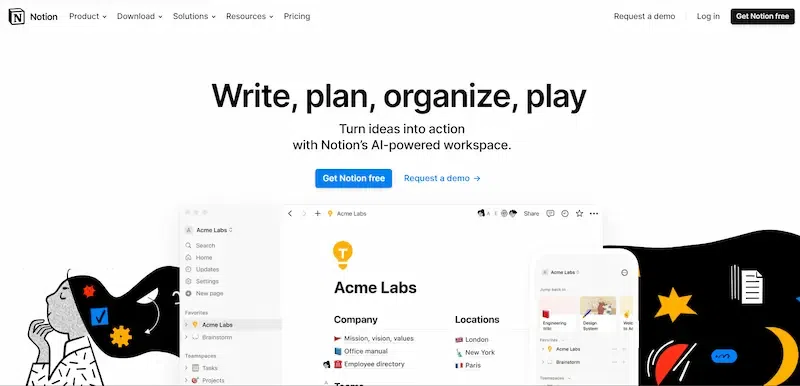
Features:
- The block style feature makes it very easy to make images and edit them.
- Drag and drop feature allows sharing content very easily through multiple apps.
- The free version also allows communication and team discussions.
Pros:
- Notion lets you organize your data and content accordingly.
- Allows sharing blogs editing drafts and searching in one place.
Cons:
- Vast features are overwhelming at the beginning.
- The notion can be a lot for small creators.
Price:
- Free up to 10 guests.
- Plus at $8 per month for up to 100 guests.
- Business at $15 per month for up to 250 guests.
- Enterprise has custom pricing.
Link: https://www.notion.so/
ClickUp
ClickUp makes managing workflow very easy and efficient. It has multiple AI tools that make content creation very quick and less time-consuming. Even creates summary points for lengthy paragraphs.
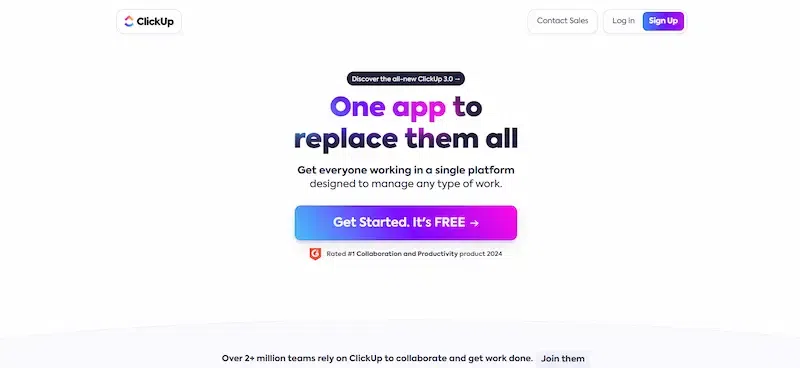
Features:
- Team-specific needs can be fulfilled with the AI feature.
- The workflow is made visible with time tracking and time estimation features.
- A calendar view or list view is provided to manage teams or campaigns.
Pros:
- More than 100 templates are provided that make content creation easy.
- Easy-to-use interface for team collaboration.
Cons:
- The dashboard displays a lot of information.
- The free version is limited to 5 users.
Price:
- Free
- Unlimited at $7 per month.
- Business at $12 per month.
- Enterprise can be customized.
Link: https://clickup.com/
Conclusion
There is a wide range of apps available for many content creators on social media that can be used for different purposes. Some are effective for photos and video editing while some create content for blogs and captions. There are even some apps for content creators that help in organizing the content or data and provide a to-do list. A route is necessary for creating and engaging the audience from time to time.
Related Articles
FAQs – Best Apps for Content Creators on Social Media
How to find the apps for my specific needs for content creation on social media?
Firstly you have to decide what type of content you want to create then decide your budget and find the relevant apps.
Does the list include apps for all types of content or are limited?
The list has multiple types of apps for content creators that meet different needs of every content creator. Such as Procreate is for sketching, Evernote is for organizing, etc.
Are these apps available for all platforms?
No, some are limited to iOs such as procreate. Other than that all the apps are available for both android and iOS.
Share your thoughts in the comments
Please Login to comment...