Beginner’s Guide to User Authentication in MERN Stack
Last Updated :
01 Apr, 2024
User authentication is an essential aspect of web development, allowing users to securely register, log in, and access protected resources within an application.
This article aims to provide a beginner-friendly guide to implementing user authentication in a MERN (MongoDB, Express.js, React.js, Node.js) stack.
Prerequisites:
Approach to implement User Authentication in MERN Stack :
- Implement user registration and login functionality.
- Use bcrypt.js for password hashing to ensure security.
- Generate JSON Web Tokens (JWT) for authentication.
- Restrict access to protected routes for authenticated users.
- Display appropriate messages for successful registration and login.
Steps to Create the Project:
Setting up Backend (server)
Step 1: Create a new project and navigate to folder :
mkdir server
cd server
Step 2: Initialize Node.js backend:
npm init -y
Step 3: Install all required dependencies:
npm install express mongoose bcryptjs jsonwebtoken cors
Project Structure(Backend):

The updated dependencies in package.json file of server will look like:
"dependencies": {
"bcryptjs": "^2.4.3",
"cors": "^2.8.5",
"express": "^4.18.3",
"jsonwebtoken": "^9.0.2",
"mongoose": "^8.2.2"
}
Create index.js and config.js write the below code.
Create folder routes with file auth.js and another folder models with file User.js
JavaScript
// server/index.js
const express = require('express');
const mongoose = require('mongoose');
const cors = require('cors');
const config = require('./config');
const authRoutes = require('./routes/auth');
const app = express();
app.use(express.json());
app.use(cors());
mongoose.connect(config.mongoURI, { useNewUrlParser: true,
useUnifiedTopology: true })
.then(() => console.log('MongoDB Connected'))
.catch(err => console.error(err));
app.use('/api/auth', authRoutes);
const PORT = process.env.PORT || 5000;
app.listen(PORT, () => console.log(`Server started on port ${PORT}`));
// server/config.js
module.exports = {
mongoURI: 'yourmongourl',
jwtSecret: 'hello'
};
// server/models/User.js
const mongoose = require('mongoose');
const UserSchema = new mongoose.Schema({
username: {
type: String,
required: true,
unique: true
},
password: {
type: String,
required: true
}
});
module.exports = mongoose.model('User', UserSchema);
// server/routes/auth.js
const express = require('express');
const router = express.Router();
const bcrypt = require('bcryptjs');
const jwt = require('jsonwebtoken');
const config = require('../config');
const User = require('../models/User');
// Register Route
router.post('/register', async (req, res) => {
const { username, password } = req.body;
try {
let user = await User.findOne({ username });
if (user) {
return res.status(400).json({ msg: 'User already exists' });
}
user = new User({ username, password });
const salt = await bcrypt.genSalt(10);
user.password = await bcrypt.hash(password, salt);
await user.save();
const payload = {
user: { id: user.id }
};
jwt.sign(payload, config.jwtSecret, { expiresIn: 3600 },
(err, token) => {
if (err) throw err;
res.json({ token });
});
} catch (err) {
console.error(err.message);
res.status(500).send('Server Error');
}
});
router.post('/login', async (req, res) => {
const { username, password } = req.body;
try {
// Check if the user exists
let user = await User.findOne({ username });
if (!user) {
return res.status(400).json({ msg: 'Invalid credentials' });
}
// Validate password
const isMatch = await bcrypt.compare(password, user.password);
if (!isMatch) {
return res.status(400).json({ msg: 'Invalid credentials' });
}
// Generate JWT token
const payload = {
user: {
id: user.id
}
};
jwt.sign(payload, config.jwtSecret, { expiresIn: 3600 },
(err, token) => {
if (err) throw err;
res.json({ token });
});
} catch (err) {
console.error(err.message);
res.status(500).send('Server Error');
}
});
module.exports = router;
Start the backend server with the following command:
node index.js
Setting up Frontend (client)
Step 1: Set up React frontend using the command.
npx create-react-app client
cd client
Step 2: Install the required dependencies.
npm install axios
Project Structure(Frontend):
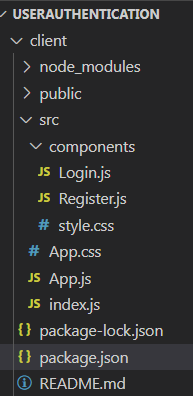
The updated dependencies in package.json file of client will look like:
"dependencies": {
"@testing-library/jest-dom": "^5.17.0",
"@testing-library/react": "^13.4.0",
"@testing-library/user-event": "^13.5.0",
"axios": "^1.6.8",
"react": "^18.2.0",
"react-dom": "^18.2.0",
"react-scripts": "5.0.1",
"web-vitals": "^2.1.4"
},Create file Register.js and Login.js
Replace code of App.js and index.js
CSS
/* client/src/components/style.css */
.auth-form {
width: 300px;
margin: auto;
padding: 20px;
border: 1px solid #ccc;
border-radius: 5px;
}
.auth-form h2 {
margin-top: 0;
}
.auth-form input {
width: 100%;
margin-bottom: 10px;
padding: 8px;
border-radius: 3px;
border: 1px solid #ccc;
}
.auth-form button {
width: 100%;
padding: 10px;
background-color: #007bff;
color: #fff;
border: none;
border-radius: 3px;
cursor: pointer;
}
.auth-form button:hover {
background-color: #0056b3;
}
.message {
margin-top: 10px;
color: green;
}
// client/src/components/Login.js
import React, { useState } from 'react';
import axios from 'axios';
import './style.css'; // Import CSS for styling
const Login = ({ setLoggedInUser }) => {
const [formData, setFormData] = useState({
username: '',
password: ''
});
const [message, setMessage] = useState('');
const { username, password } = formData;
const onChange = e => setFormData({ ...formData,
[e.target.name]: e.target.value });
const onSubmit = async e => {
e.preventDefault();
try {
const res =
await axios.post('http://localhost:5000/api/auth/login',
{
username,
password
});
localStorage.setItem('token', res.data.token);
setLoggedInUser(username);
// Set success message
setMessage('Logged in successfully');
} catch (err) {
console.error(err.response.data);
// Set error message
setMessage('Failed to login - wrong credentials');
}
};
return (
<div className="auth-form">
<h2>Login</h2>
<form onSubmit={onSubmit}>
<input type="text"
placeholder="Username"
name="username"
value={username}
onChange={onChange}
required />
<input type="password"
placeholder="Password"
name="password"
value={password}
onChange={onChange}
required />
<button type="submit">Login</button>
</form>
<p className="message">{message}</p>
</div>
);
};
export default Login;
// client/src/components/Register.js
import React, { useState } from 'react';
import axios from 'axios';
import './style.css'; // Import CSS for styling
const Register = () => {
const [formData, setFormData] = useState({
username: '',
password: ''
});
const [message, setMessage] = useState('');
const { username, password } = formData;
const onChange = e => setFormData({ ...formData, [e.target.name]: e.target.value });
const onSubmit = async e => {
e.preventDefault();
try {
const res = await axios.post('http://localhost:5000/api/auth/register', {
username,
password
});
setMessage('Registered successfully'); // Set success message
} catch (err) {
console.error(err.response.data);
setMessage('Failed to register, User already exists'); // Set error message
}
};
return (
<div className="auth-form">
<h2>Register</h2>
<form onSubmit={onSubmit}>
<input type="text" placeholder="Username" name="username" value={username} onChange={onChange} required />
<input type="password" placeholder="Password" name="password" value={password} onChange={onChange} required />
<button type="submit">Register</button>
</form>
<p className="message">{message}</p>
</div>
);
};
export default Register;
// client/src/App.js
import React, { useState } from 'react';
import Register from './components/Register';
import Login from './components/Login';
const App = () => {
const [loggedInUser, setLoggedInUser] = useState(null);
const handleLogout = () => {
localStorage.removeItem('token'); // Remove token from localStorage
setLoggedInUser(null); // Set logged-in user to null
};
return (
<div className="App">
{loggedInUser ? (
<div>
<p>Welcome {loggedInUser}</p>
<button onClick={handleLogout}>Logout</button>
</div>
) : (
<div>
<Register />
<Login setLoggedInUser={setLoggedInUser} />
</div>
)}
</div>
);
};
export default App;
// client/src/index.js
import React from 'react';
import ReactDOM from 'react-dom';
import App from './App';
ReactDOM.render(
<React.StrictMode>
<App />
</React.StrictMode>,
document.getElementById('root')
);
To start frontend code:
npm start
Output:
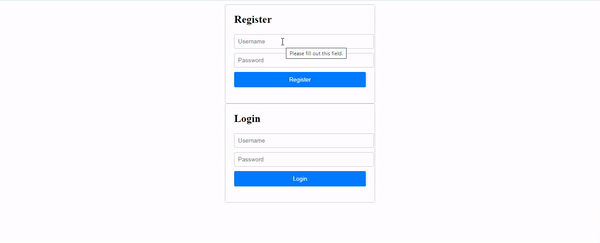
Share your thoughts in the comments
Please Login to comment...