Beginner’s Guide to HTML Meta Tags for SEO
Last Updated :
30 Nov, 2023
Meta tags are like little information cards for your website that you share with search engines and visitors. They’re pieces of code tucked in the “<head>” section of your webpage’s HTML. Think of them as labels that tell the search engines, what your webpage is about and how it should appear in SERPs. Meta tags make sure your content gets noticed on search engines like Google, etc.

Important Topics for HTML Meta Tags
Meta tags are vital for SEO because they provide essential information to search engines and users. Well-optimized meta tags boost visibility, user engagement, and search rankings.
- Helping Search Engines: Search engines like Google are like librarians for the internet. They use meta tags to figure out what your webpages are about. This helps them show your site to people who are searching for topics related to your content.
- Attracting Visitors: Meta tags make your website look more appealing in search results. The title tag is like a book’s title, and the meta description is like a teaser on the back cover. When they’re well-written, they grab people’s attention and make them more likely to click on your site.
- Clear Communication: Meta tags ensure that both search engines and visitors understand what your webpage offers. When everyone knows what to expect, it creates a better experience for everyone.
The <title> tag is used to provide the meta title which if generally the headline of your web page in search results. It is one of the most important factors that search engines consider when ranking your pages. Your title tag should be clear, concise, and relevant to the content of your page. It should also include the keyword that you want to rank for.
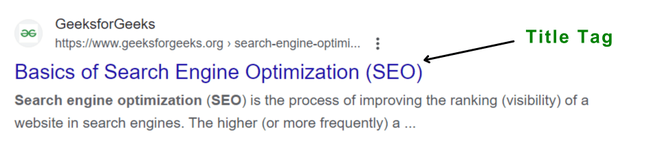
How to add meta title in your webpage?
Imagine you have a blog about travel, and you’ve written a post about the beautiful beaches in the world. Your Meta Title Tag could look like this:
HTML
<title>beautiful beaches in the world</title>
|
Tips for writing a good meta title
- Keep your title tag under 60 characters.
- Include your target keyword in the title tag.
- Make sure your title tag is unique and relevant to each page on your website.
- Write your title tag in a clear and concise way that is informative and luring to users.
The meta description provides a brief summary of the page’s content that appears below the title tag in search results. It should be informative and should encourage users to click on the link to visit the page.
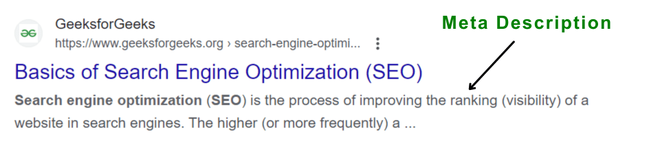
How to add meta description in your webpage?
Imagine you have a webpages featuring the world’s most beautiful beaches, as discussed earlier. Your Meta Description could could look like this:
HTML
<meta name="description"
content="Dreaming of your next vacation? Explore our guide to
the world's most breathtaking beaches the perfect coastal paradise
for your next adventure or relaxation." />
|
Tips to write good meta description
- Keep it short and to the point. Aim for 150-160 characters so your description is not cut off in search results.
- Including relevant keyword will help your page rank for that keyword and show users that your content is relevant to their search.
- Each page should have a unique description and avoid using the same description for multiple pages, as this can confuse search engines and users.
- Tell users what you want them to do, such as “Learn more” or “Get started.”
- Make sure your description matches the content of your page. Misleading descriptions can lead to a high bounce rate and harm your SEO efforts.
Imagine you’re organizing your bookshelf, and you want to put labels on each book to quickly find what you need. Meta keywords are like those labels, but for your webpage. They’re words or phrases that you use to tell search engines what your webpage is about, making it easier for people to find your page when they search online. However, it is no longer used by major search engines, such as Google, for ranking purposes. This is because it was often abused for keyword stuffing, which is the practice of cramming keywords into a web page in an attempt to improve its ranking in search results.
How to add meta keywords in your webpage?
Imagine you have a webpage’s featuring beautiful beaches, and you want people to find it when they search for terms like ‘stunning coastlines,’ ‘tropical getaways,’ and ‘beach vacations.’ You can use meta keywords like this:
HTML
<meta name="keywords" content="stunning coastlines, tropical getaways, beach vacations">
|
Tips to write good meta keywords
- Ensure your keywords are directly related to the page’s content and reflect the primary topics or themes.
- Include a mix of short and long-tail keywords that potential visitors might use to find your content.
- Don’t repeat the same keyword excessively. Instead, use a diverse set of relevant keywords.
- Choose keywords that accurately describe the content to attract the right audience.
- Research your competitors and see which keywords they are targeting.
- Use keyword research tools to discover relevant and trending keywords.
The Charset Meta Tag is like a special code that tells web browsers how to understand the characters and symbols on your webpage. It ensures that all the letters, numbers, and unique symbols (like emojis or foreign language characters) are displayed correctly on your site.
Without the Charset Meta Tag, the web browser might get confused and show weird symbols or question marks instead of the right letters. So, it’s like having a language translator for your webpage.
How to add meta charset in your webpage?
Tips to write good meta charset
- Always use UTF-8, which supports a wide range of characters.
- Place the meta charset tag as one of the first elements within the <head> section to prevent encoding-related issues.
- Ensure that the declared character encoding in the meta charset tag matches the actual encoding used in your document. Inconsistencies can lead to display problems.
- Use HTML validation tools to check for any errors or issues in your code, including the charset declaration.
- Verify that your content displays correctly in various web browsers to ensure cross-browser compatibility.
- If your website includes content in different character encodings, use the appropriate charset tag for each section or page.
The meta viewport tag is like a set of instructions for your webpage on how to behave on different devices, particularly mobile devices. It helps ensure that your website looks and works well on various screen sizes, from smartphones to tablets.
Without a meta viewport tag, web pages designed for larger screens might appear zoomed out and too small on mobile devices, making them difficult to read and navigate. The meta viewport tag helps optimize your site’s layout and readability for smaller screens, providing a better user experience.
How to add meta viewport in your webpage?
HTML
<meta name="viewport" content="width=device-width, initial-scale=1">
|
Tips to write good meta viewport
- The meta viewport tag is essential for mobile-friendly web design. Use it to ensure your webpage looks and functions well on various screen sizes.
- Set the initial scale to 1 for an accurate, responsive view.
- Width should be set to “device-width” to adapt content to the user’s screen
- Avoid user-scalable=”no” as it hinders zooming. Test your site on different mobile devices to fine-tune the viewport settings.
- Prioritize responsive design to make your site adaptable.
- A well-configured meta viewport tag guarantees a positive user experience and better mobile search rankings, aligning with Google’s mobile-first indexing approach.
The Meta Robots Tag is like a signpost for search engine robots (also known as crawlers or spiders) that visit your website. It tells these robots what they can and cannot do on your webpages. It’s a way to control how your site is indexed and displayed in search results. It’s crucial because it helps you manage how your website interacts with search engines.
How to add meta robots in your webpage?
- “index” tells search engines that it’s okay to include this page in their index, which means it can appear in search results.
- “follow” tells search engines that they should follow the links on this page to discover and index other pages linked from it.
HTML
<meta name="robots" content="index, follow">
|
- “noindex” instructs search engines not to include this page in their index, so it won’t appear in search results.
- “nofollow” tells search engines not to follow the links on this page, so they won’t explore other pages linked from it.
HTML
<meta name="robots" content="noindex, nofollow">
|
Tips to write good meta robots
- Use “index” to allow indexing, ensuring your content appears in search results.
- “noindex” is for pages you want to keep out of search results.
- “follow” allows search engines to follow links on the page, while “nofollow” prevents link following.
- Specify the directives as needed for each page, considering user experience and content relevance.
- Regularly audit your site to ensure pages are correctly tagged
Note: Always be careful when using meta robot tag as if not used properly, it can deindex your webpage from SERPs.
Related Article:
Like Article
Suggest improvement
Share your thoughts in the comments
Please Login to comment...