Angular PrimeNG Form Chips Styling Component
Last Updated :
11 Oct, 2022
Angular PrimeNG is a front-end UI component library for Angular Applications. It is developed and maintained by PrimeTek. PrimeNG helps developers to create stunning web interfaces in less time using pre-built components and themes. In this article, we will discuss the Angular PrimeNG Form Chips Styling Component.
The Form Chips Component is used to enter multiple values in a single input field. The use of the chips can be seen on most e-commerce sites like Amazon, Flipkart, Ajio, etc.
Angular PrimeNG Form Chips Styling Classes:
- p-chips: It is the container element.
- p-chips-token: It is the chips element container.
- p-chips-token-icon: This class contains the icon of the chips
- p-chips-token-label: This class contains the label of the chips.
- p-chips-input-token: This class is the container element of the input.
Syntax:
// In app.component.html
<p-chips [(ngModel)]="..." ></p-chips>
// In app.component.css
:host ::ng-deep .Styling-Class{
// CSS Properties
}
Creating Angular application and Installing the Modules:
Step 1: Create an Angular application using the following command.
ng new myapp
Step 2: After creating your project folder i.e. myapp, move to it using the following command.
cd myapp
Step 3: Install PrimeNG in your given directory.
npm install primeng --save
npm install primeicons --save
Project Structure: After completing the above steps, the structure will look like the following.
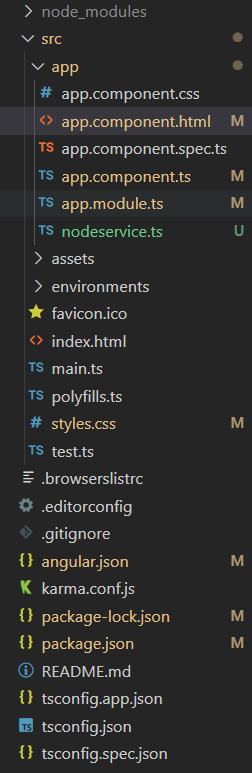
Project Structure
Example 1: In this example, we used the “p-chips-token-icon” class to increase the size of the chips icon to 30px.
HTML
<h2 style="color: green">GeeksforGeeks</h2>
<h4>Angular PrimeNG Form
Chips Styling Component</h4>
<p-chips
[(ngModel)]="chipValues">
</p-chips>
|
CSS
:host ::ng-deep .p-chips-token-icon {
font-size: 30px;
}
|
Javascript
import { Component } from '@angular/core';
@Component({
selector: 'app-root',
styleUrls: ['./app.component.css'],
templateUrl: './app.component.html',
})
export class AppComponent {
chipValues: String[] = [];
}
|
Javascript
import { NgModule } from '@angular/core';
import { BrowserModule }
from '@angular/platform-browser';
import { FormsModule } from '@angular/forms';
import { BrowserAnimationsModule }
from '@angular/platform-browser/animations';
import { AppComponent } from './app.component';
import { ChipsModule } from 'primeng/chips';
@NgModule({
imports: [
BrowserModule,
BrowserAnimationsModule,
ChipsModule,
FormsModule,
],
declarations: [AppComponent],
bootstrap: [AppComponent],
})
export class AppModule { }
|
Output:
Example 2: In this example, we used the “p-chips-token-label” class to change the font size and to change the color of the chips label.
HTML
<h2 style="color: green">GeeksforGeeks</h2>
<h4>Angular PrimeNG Form
Chips Styling Component</h4>
<p-chips
[(ngModel)]="chipValues">
</p-chips>
|
CSS
:host ::ng-deep .p-chips-token-label {
font-size: 25px;
color: green;
}
|
Javascript
import { Component } from '@angular/core';
@Component({
selector: 'app-root',
styleUrls: ['./app.component.css'],
templateUrl: './app.component.html',
})
export class AppComponent {
chipValues: String[] = [];
}
|
Javascript
import { NgModule } from '@angular/core';
import { BrowserModule }
from '@angular/platform-browser';
import { FormsModule } from '@angular/forms';
import { BrowserAnimationsModule }
from '@angular/platform-browser/animations';
import { AppComponent } from './app.component';
import { ChipsModule } from 'primeng/chips';
@NgModule({
imports: [
BrowserModule,
BrowserAnimationsModule,
ChipsModule,
FormsModule,
],
declarations: [AppComponent],
bootstrap: [AppComponent],
})
export class AppModule { }
|
Output:
Reference: http://primefaces.org/primeng/chips
Share your thoughts in the comments
Please Login to comment...