AIPRM Chrome Extensions: ChatGPT struggles with prompts? Enter AIPRM for ChatGPT! This magical partner suggests brilliant prompts, ignites your creativity, and guides you to perfect words. Unleash ChatGPT’s true potential – it’s time to chat confidently!
.webp)
Whether you’re a writer seeking inspiration, a student looking for assistance, or simply a curious mind eager to explore the capabilities of AI, this extension has got your back! You can get an idea of the necessity of this AIPRM for ChatGPT download Chrome extension by the fact that just after 52 hours of the launch, AIPRM had 1001 paying customers on their portal and currently, they have a prompt engineer community of 121K!
Let’s take a deep dive into the inner workings of the AIPRM Chrome Extension. We’ll unveil its incredible features, learn how to install it, and harness its full potential. So, if you’re ready to revolutionize your conversations, enhance your writing skills, and unlock the true power of ChatGPT with the AIPRM Chrome Extension, grab a cup of coffee, settle in, and let’s start!
Also Read: Getting Started With ChatGPT: A Complete Guide With Examples
What is AIPRM for ChatGPT Chrome Extension?
AIPRM for ChatGPT Chrome extension brings a whole new dimension to your browsing experience. With this, you gain access to a treasure trove of curated prompt templates, meticulously crafted to cater to various domains like SEO, marketing, copywriting, and productivity. Gone are the days of racking your brain for the perfect prompt – with just one click.
Imagine stepping into the AIPRM interface, a virtual page filled with a plethora of captivating and helpful prompts. You can embark on an exploration by category or dive straight into the action with a targeted search. Discovering the ideal prompt for your needs has never been this exhilarating! Once you’ve found the one that resonates with you, a single click will ignite the creative engine, instantly generating content that will leave you amazed.
You’ll be thrilled to know that big companies such as Disney, Adobe, TN&T, and Intel are also using this robust Chrome extension in order to amplify their ChatGPT game!
Game-Changing Features of AIPRM
Without a doubt, this remarkable prompt provider is of significant help to anyone using AI chatbots at the current time. AIPRM for ChatGPT extension provides its users with an array of game-changing features, making the AI experience seamless!
Here are some of the benefits of using AIPRM:
1. Time-Saving
AIPRM extension is like your personal time-saving superhero, armed with an arsenal of ready-to-go prompts! Thus, you can avoid the exhausting task of brainstorming your own prompts because AIPRM does that for you.
2. Improve Your Results
AIPRM prompts experts meticulously design prompts to ensure exceptional results. With their wealth of knowledge and expertise, you can have full confidence in the high-quality outcomes these prompts will produce.
3. Get More Creative
Let these prompts be your guiding light, leading you down paths you never thought possible. With each prompt, you’ll uncover new techniques to write better!
4. Wide Prompt Engineering Community
The AIPRM prompt engineering community is full of brilliant expert prompt engineers. They’ve curated an impressive collection covering a wide range of fascinating topics, just waiting for you to explore and unlock their full potential.
5. Prompt Toolkit for Various AIs
Here, you’ll find an abundance of prompts designed to ignite the power of various generative AI tools, going beyond the realms of just ChatGPT.
How to Install AIPRM Chrome Extension (AIPRM for ChatGPT download)
Getting started with AIPRM for ChatGPT is as easy as pie. Let’s understand the installation process comprehensively —
Step 1. Accessing the Chrome Web Store and Searching for the AIPRM extension: Go to the Google Chrome web store and search “AIPRM” in the search bar on the Extensions page.
Step 2. Heading to Google Extensions: Head to Google Extensions. Open your Google Chrome and click on the three vertical dots in the top-right corner. Afterward, select “More Tools” and head to “Extensions.”

Step 3. Installation Process and Confirmation: Now all that’s left is to find the AIPRM for the ChatGPT extension! Click on it, and select “Add to Chrome.” Confirm the installation by granting the necessary permissions and you have the AIPRM Chrome extension on your device!
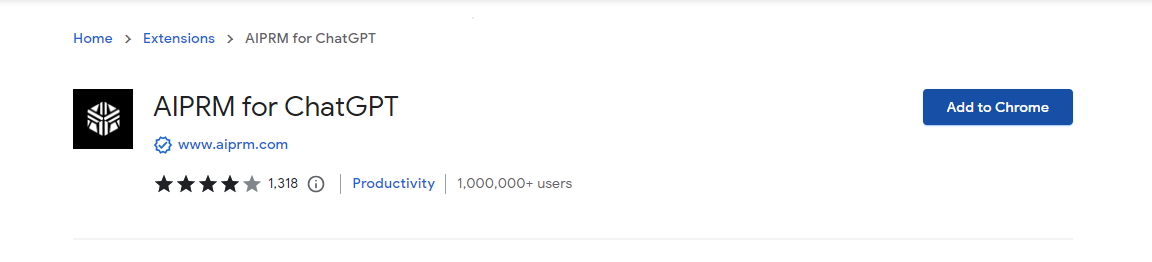
Step 4. Head on to ChatGPT and Start Leveraging AIPRM’s Power: After installing the AIPRM for the ChatGPT chrome extension, all that is left now is to head on to ChatGPT and start using it precisely with the help of the AIPRM chrome extension!

Is AIPRM Free to Use?
The AIPRM Chrome extension for ChatGPT is free to use and also offers you some further interesting benefits if you subscribe to its Premium Plan.
Here are the four types of plans that AIPRM offers: Plus ($9), Pro ($29), Elite ($69), and Tidal ($699). You can opt out of these plans whenever you want!
How to Use AIPRM Chrome Extension
When starting your journey with this extraordinary AIPRM Chrome Extension, you’ll surely be amazed by the boundless collection of prompts awaiting your discovery. It’s as if you’re stepping into a realm of inspiration, where every prompt helps you upscale your creativity.
One thing to note down — Don’t confine yourself to the existing prompts alone. Unleash the writer within and increase your creativity by crafting prompts on your own by taking inspiration from the existing ones.
This is where true magic comes alive, where you tap into the depths of your ideas and propel your writing to unprecedented heights.
Immerse yourself in the world of infinite prompt possibilities. With AIPRM for ChatGPT, the possibilities are limitless, and you’re the master of your own prompt universe.
Now, let’s dive into the secret ingredient that elevates AIPRM to new heights: its ingenious tracking features. Imagine this: as you explore the extension, experimenting with various prompts and weaving literary wonders left and right, AIPRM quietly keeps watch over your progress.
Parting Words
The AIPRM Chrome Extension is a game-changer for ChatGPT users, revolutionizing the way we interact with this powerful language model. By providing a curated list of pre-made prompts, AIPRM saves valuable time and eliminates the need to brainstorm your own prompts. With just a few clicks, you can enhance your ChatGPT experience and dive straight into engaging conversations or obtain desired information effortlessly.
The installation process for AIPRM for ChatGPT is quite seamless, thanks to the user-friendly Chrome Web Store. Once installed, the extension will seamlessly integrate with the Chrome browser, giving you quick access to its features.
Navigating through your favorite chat interfaces, such as the OpenAI Playground, becomes a breeze as the AIPRM extension empowers you with additional functionalities and options to optimize your interactions with ChatGPT.
FAQs: What is AIPRM for ChatGPT Chrome Extensions.
1. How to use AIPRM for ChatGPT?
Utilize AIPRM by providing clear instructions and prompts to ChatGPT, refining responses and ensuring the model generates content that aligns with your specific needs or preferences.
2. How do I use AIPRM in Chrome?
In Chrome, integrate the ChatGPT extension by installing it. Engage in conversations directly through the extension, customizing interactions and receiving more tailored responses.
3. How does the ChatGPT Chrome extension work?
The ChatGPT Chrome extension allows seamless integration for natural language conversations. It enhances user experience by providing a direct interface to interact with the language model within the browser.
4. What are the benefits of AIPRM for ChatGPT?
AIPRM enhances ChatGPT’s utility, enabling more precise outputs based on specific instructions. It empowers users to tailor conversations, making interactions with the language model more efficient and effective.
Share your thoughts in the comments
Please Login to comment...