Add and Remove vertex in Adjacency Matrix representation of Graph
Last Updated :
14 Mar, 2023
A graph is a presentation of a set of entities where some pairs of entities are linked by a connection. Interconnected entities are represented by points referred to as vertices, and the connections between the vertices are termed as edges. Formally, a graph is a pair of sets (V, E), where V is a collection of vertices, and E is a collection of edges joining a pair of vertices.
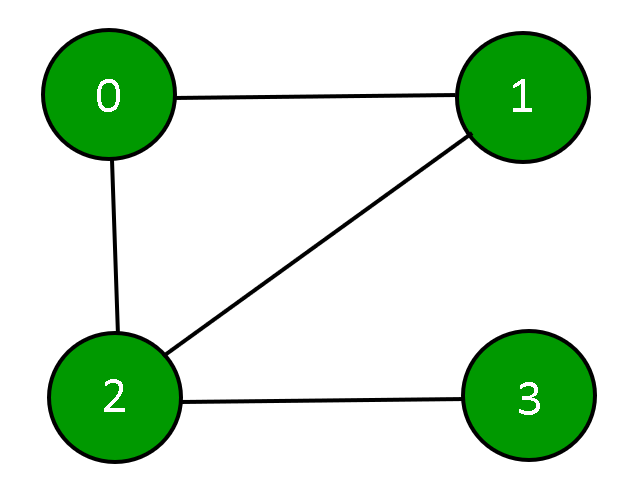
A graph can be represented by using an Adjacency Matrix.
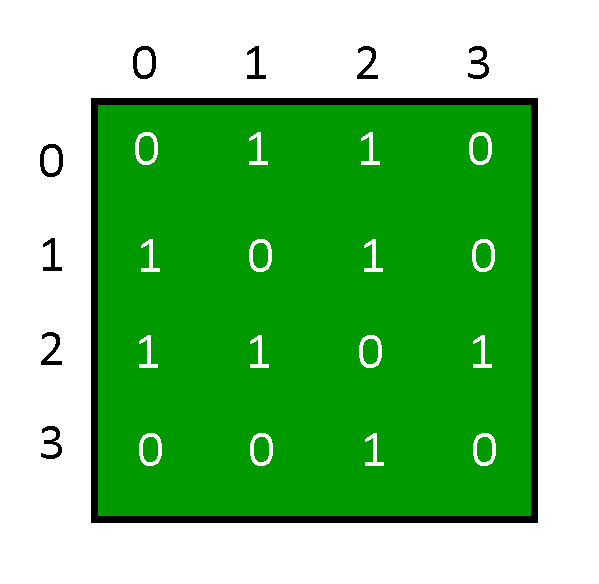
Initialization of Graph: The adjacency matrix will be depicted using a 2D array, a constructor will be used to assign the size of the array and each element of that array will be initialized to 0. Showing that the degree of each vertex in the graph is zero.
C++
class Graph {
private:
int n;
int g[10][10];
public:
Graph(int x)
{
n = x;
for (int i = 0; i < n; ++i) {
for (int j = 0; j < n; ++j) {
g[i][j] = 0;
}
}
}
};
|
Java
class Graph {
private int n;
private int[][] g = new int[10][10];
Graph(int x)
{
this.n = x;
int i, j;
for (i = 0; i < n; ++i) {
for (j = 0; j < n; ++j) {
g[i][j] = 0;
}
}
}
}
|
Python3
class Graph:
__n = 0
__g =[[0 for x in range(10)] for y in range(10)]
def __init__(self, x):
self.__n = x
for i in range(0, self.__n):
for j in range(0, self.__n):
self.__g[i][j]= 0
|
C#
class Graph{
private int n;
private int[,] g = new int[10, 10];
Graph(int x)
{
this.n = x;
int i, j;
for(i = 0; i < n; ++i)
{
for(j = 0; j < n; ++j)
{
g[i, j] = 0;
}
}
}
}
|
Javascript
class Graph {
constructor(x) {
this.n = x;
this.g = [];
for (let i = 0; i < this.n; ++i) {
this.g[i] = [];
for (let j = 0; j < this.n; ++j) {
this.g[i][j] = 0;
}
}
}
}
|
Here the adjacency matrix is g[n][n] in which the degree of each vertex is zero.
Displaying the Graph: The graph is depicted using the adjacency matrix g[n][n] having the number of vertices n. The 2D array(adjacency matrix) is displayed in which if there is an edge between two vertices ‘x’ and ‘y’ then g[x][y] is 1 otherwise 0.
C++
void displayAdjacencyMatrix()
{
cout << "\n\n Adjacency Matrix:";
for (int i = 0; i < n; ++i) {
cout << "\n";
for (int j = 0; j < n; ++j) {
cout << " " << g[i][j];
}
}
}
|
Java
public void displayAdjacencyMatrix()
{
System.out.print("\n\n Adjacency Matrix:");
for (int i = 0; i < n; ++i) {
System.out.println();
for (int j = 0; j < n; ++j) {
System.out.print(" " + g[i][j]);
}
}
}
|
Python3
def displayAdjacencyMatrix(self):
print("\n\n Adjacency Matrix:", end ="")
for i in range(0, self.__n):
print()
for j in range(0, self.__n):
print("", self.__g[i][j], end ="")
|
C#
public void DisplayAdjacencyMatrix()
{
Console.Write("\n\n Adjacency Matrix:");
for (int i = 0; i < n; ++i)
{
Console.WriteLine();
for (int j = 0; j < n; ++j)
{
Console.Write(" " + g[i,j]);
}
}
}
|
Javascript
function displayAdjacencyMatrix() {
console.log("\n\n Adjacency Matrix:");
for (let i = 0; i < n; ++i) {
let row = "";
for (let j = 0; j < n; ++j) {
row += " " + g[i][j];
}
console.log(row);
}
}
|
The above method is a public member function of the class Graph which displays the graph using an adjacency matrix.
Adding Edges between Vertices in the Graph: To add edges between two existing vertices such as vertex ‘x’ and vertex ‘y’ then the elements g[x][y] and g[y][x] of the adjacency matrix will be assigned to 1, depicting that there is an edge between vertex ‘x’ and vertex ‘y’.
C++
void addEdge(int x, int y)
{
if ((x >= n) || (y > n)) {
cout << "Vertex does not exists!";
}
if (x == y) {
cout << "Same Vertex!";
}
else {
g[y][x] = 1;
g[x][y] = 1;
}
}
|
Java
public void addEdge(int x, int y)
{
if ((x >= n) || (y > n)) {
System.out.println("Vertex does not exists!");
}
if (x == y) {
System.out.println("Same Vertex!");
}
else {
g[y][x] = 1;
g[x][y] = 1;
}
}
|
Python3
def addEdge(self, x, y):
if(x>= self.__n) or (y >= self.__n):
print("Vertex does not exists !")
if(x == y):
print("Same Vertex !")
else:
self.__g[y][x]= 1
self.__g[x][y]= 1
|
C#
public void AddEdge(int x, int y)
{
if ((x >= n) || (y > n))
{
Console.WriteLine("Vertex does not exists!");
}
if (x == y)
{
Console.WriteLine("Same Vertex!");
}
else
{
g[y, x] = 1;
g[x, y] = 1;
}
}
|
Javascript
function addEdge(x, y) {
if ((x >= n) || (y > n)) {
console.log("Vertex does not exist!");
}
if (x === y) {
console.log("Same Vertex!");
}
else {
g[y][x] = 1;
g[x][y] = 1;
}
}
|
Here the above method is a public member function of the class Graph which connects any two existing vertices in the Graph.
Adding a Vertex in the Graph: To add a vertex in the graph, we need to increase both the row and column of the existing adjacency matrix and then initialize the new elements related to that vertex to 0.(i.e the new vertex added is not connected to any other vertex)
C++
void addVertex()
{
n++;
int i;
for (i = 0; i < n; ++i) {
g[i][n - 1] = 0;
g[n - 1][i] = 0;
}
}
|
Java
public void addVertex()
{
n++;
int i;
for (i = 0; i < n; ++i) {
g[i][n - 1] = 0;
g[n - 1][i] = 0;
}
}
|
Python3
def addVertex(self):
self.__n = self.__n + 1;
for i in range(0, self.__n):
self.__g[i][self.__n-1]= 0
self.__g[self.__n-1][i]= 0
|
Javascript
function addVertex() {
n++;
let i;
for (i = 0; i < n; ++i) {
g[i][n - 1] = 0;
g[n - 1][i] = 0;
}
}
|
C#
public void addVertex()
{
n++;
int i;
for (i = 0; i < n; ++i) {
g[i, n - 1] = 0;
g[n - 1, i] = 0;
}
}
|
The above method is a public member function of the class Graph which increments the number of vertices by 1 and the degree of the new vertex is 0.
Removing a Vertex in the Graph: To remove a vertex from the graph, we need to check if that vertex exists in the graph or not and if that vertex exists then we need to shift the rows to the left and the columns upwards of the adjacency matrix so that the row and column values of the given vertex gets replaced by the values of the next vertex and then decrease the number of vertices by 1.In this way that particular vertex will be removed from the adjacency matrix.
C++
void removeVertex(int x)
{
if (x > n) {
cout << "\nVertex not present!";
return;
}
else {
int i;
while (x < n) {
for (i = 0; i < n; ++i) {
g[i][x] = g[i][x + 1];
}
for (i = 0; i < n; ++i) {
g[x][i] = g[x + 1][i];
}
x++;
}
n--;
}
}
|
Java
public void removeVertex(int x)
{
if (x > n) {
System.out.println("Vertex not present!");
return;
}
else {
int i;
while (x < n) {
for (i = 0; i < n; ++i) {
g[i][x] = g[i][x + 1];
}
for (i = 0; i < n; ++i) {
g[x][i] = g[x + 1][i];
}
x++;
}
n--;
}
}
|
Python3
def removeVertex(self, x):
if(x>self.__n):
print("Vertex not present !")
else:
while(x<self.__n):
for i in range(0, self.__n):
self.__g[i][x]= self.__g[i][x + 1]
for i in range(0, self.__n):
self.__g[x][i]= self.__g[x + 1][i]
x = x + 1
self.__n = self.__n - 1
|
C#
public void RemoveVertex(int x)
{
if (x > n) {
Console.WriteLine("Vertex not present!");
return;
}
else {
int i;
while (x < n) {
for (i = 0; i < n; ++i) {
g[i][x] = g[i][x + 1];
}
for (i = 0; i < n; ++i) {
g[x][i] = g[x + 1][i];
}
x++;
}
n--;
}
}
|
Javascript
function removeVertex(x) {
if (x > n) {
console.log("\nVertex not present!");
return;
} else {
let i;
while (x < n) {
for (i = 0; i < n; ++i) {
g[i][x] = g[i][x + 1];
}
for (i = 0; i < n; ++i) {
g[x][i] = g[x + 1][i];
}
x++;
}
n--;
}
}
|
The above method is a public member function of the class Graph which removes an existing vertex from the graph by shifting the rows to the left and shifting the columns up to replace the row and column values of that vertex with the next vertex and then decreases the number of vertices by 1 in the graph.
Following is a complete program that uses all of the above methods in a Graph.
C++
#include <iostream>
using namespace std;
class Graph {
private:
int n;
int g[10][10];
public:
Graph(int x)
{
n = x;
for (int i = 0; i < n; ++i) {
for (int j = 0; j < n; ++j) {
g[i][j] = 0;
}
}
}
void displayAdjacencyMatrix()
{
cout << "\n\n Adjacency Matrix:";
for (int i = 0; i < n; ++i) {
cout << "\n";
for (int j = 0; j < n; ++j) {
cout << " " << g[i][j];
}
}
}
void addEdge(int x, int y)
{
if ((x >= n) || (y > n)) {
cout << "Vertex does not exists!";
}
if (x == y) {
cout << "Same Vertex!";
}
else {
g[y][x] = 1;
g[x][y] = 1;
}
}
void addVertex()
{
n++;
int i;
for (i = 0; i < n; ++i) {
g[i][n - 1] = 0;
g[n - 1][i] = 0;
}
}
void removeVertex(int x)
{
if (x > n) {
cout << "\nVertex not present!";
return;
}
else {
int i;
while (x < n) {
for (i = 0; i < n; ++i) {
g[i][x] = g[i][x + 1];
}
for (i = 0; i < n; ++i) {
g[x][i] = g[x + 1][i];
}
x++;
}
n--;
}
}
};
int main()
{
Graph obj(4);
obj.addEdge(0, 1);
obj.addEdge(0, 2);
obj.addEdge(1, 2);
obj.addEdge(2, 3);
obj.displayAdjacencyMatrix();
obj.addVertex();
obj.addEdge(4, 1);
obj.addEdge(4, 3);
obj.displayAdjacencyMatrix();
obj.removeVertex(1);
obj.displayAdjacencyMatrix();
return 0;
}
|
Java
class Graph
{
private int n;
private int[][] g = new int[10][10];
Graph(int x)
{
this.n = x;
int i, j;
for (i = 0; i < n; ++i)
{
for (j = 0; j < n; ++j)
{
g[i][j] = 0;
}
}
}
public void displayAdjacencyMatrix()
{
System.out.print("\n\n Adjacency Matrix:");
for (int i = 0; i < n; ++i)
{
System.out.println();
for (int j = 0; j < n; ++j)
{
System.out.print(" " + g[i][j]);
}
}
}
public void addEdge(int x, int y)
{
if ((x >= n) || (y > n))
{
System.out.println("Vertex does not exists!");
}
if (x == y)
{
System.out.println("Same Vertex!");
}
else
{
g[y][x] = 1;
g[x][y] = 1;
}
}
public void addVertex()
{
n++;
int i;
for (i = 0; i < n; ++i)
{
g[i][n - 1] = 0;
g[n - 1][i] = 0;
}
}
public void removeVertex(int x)
{
if (x > n)
{
System.out.println("Vertex not present!");
return;
}
else
{
int i;
while (x < n)
{
for (i = 0; i < n; ++i)
{
g[i][x] = g[i][x + 1];
}
for (i = 0; i < n; ++i)
{
g[x][i] = g[x + 1][i];
}
x++;
}
n--;
}
}
}
class Main
{
public static void main(String[] args)
{
Graph obj = new Graph(4);
obj.addEdge(0, 1);
obj.addEdge(0, 2);
obj.addEdge(1, 2);
obj.addEdge(2, 3);
obj.displayAdjacencyMatrix();
obj.addVertex();
obj.addEdge(4, 1);
obj.addEdge(4, 3);
obj.displayAdjacencyMatrix();
obj.removeVertex(1);
obj.displayAdjacencyMatrix();
}
}
|
Python3
class Graph:
__n = 0
__g =[[0 for x in range(10)] for y in range(10)]
def __init__(self, x):
self.__n = x
for i in range(0, self.__n):
for j in range(0, self.__n):
self.__g[i][j]= 0
def displayAdjacencyMatrix(self):
print("\n\n Adjacency Matrix:", end ="")
for i in range(0, self.__n):
print()
for j in range(0, self.__n):
print("", self.__g[i][j], end ="")
def addEdge(self, x, y):
if(x>= self.__n) or (y >= self.__n):
print("Vertex does not exists !")
if(x == y):
print("Same Vertex !")
else:
self.__g[y][x]= 1
self.__g[x][y]= 1
def addVertex(self):
self.__n = self.__n + 1;
for i in range(0, self.__n):
self.__g[i][self.__n-1]= 0
self.__g[self.__n-1][i]= 0
def removeVertex(self, x):
if(x>self.__n):
print("Vertex not present !")
else:
while(x<self.__n):
for i in range(0, self.__n):
self.__g[i][x]= self.__g[i][x + 1]
for i in range(0, self.__n):
self.__g[x][i]= self.__g[x + 1][i]
x = x + 1
self.__n = self.__n - 1
obj = Graph(4);
obj.addEdge(0, 1);
obj.addEdge(0, 2);
obj.addEdge(1, 2);
obj.addEdge(2, 3);
obj.displayAdjacencyMatrix();
obj.addVertex();
obj.addEdge(4, 1);
obj.addEdge(4, 3);
obj.displayAdjacencyMatrix();
obj.removeVertex(1);
obj.displayAdjacencyMatrix();
|
C#
using System;
public class Graph
{
private int n;
private int[,] g = new int[10, 10];
public Graph(int x)
{
this.n = x;
int i, j;
for (i = 0; i < n; ++i)
{
for (j = 0; j < n; ++j)
{
g[i, j] = 0;
}
}
}
public void displayAdjacencyMatrix()
{
Console.Write("\n\n Adjacency Matrix:");
for (int i = 0; i < n; ++i)
{
Console.WriteLine();
for (int j = 0; j < n; ++j)
{
Console.Write(" " + g[i, j]);
}
}
}
public void addEdge(int x, int y)
{
if ((x >= n) || (y > n))
{
Console.WriteLine("Vertex does not exists!");
}
if (x == y)
{
Console.WriteLine("Same Vertex!");
}
else
{
g[y, x] = 1;
g[x, y] = 1;
}
}
public void addVertex()
{
n++;
int i;
for (i = 0; i < n; ++i)
{
g[i, n - 1] = 0;
g[n - 1, i] = 0;
}
}
public void removeVertex(int x)
{
if (x > n)
{
Console.WriteLine("Vertex not present!");
return;
}
else
{
int i;
while (x < n)
{
for (i = 0; i < n; ++i)
{
g[i, x] = g[i, x + 1];
}
for (i = 0; i < n; ++i)
{
g[x, i] = g[x + 1, i];
}
x++;
}
n--;
}
}
}
public class GFG
{
public static void Main(String[] args)
{
Graph obj = new Graph(4);
obj.addEdge(0, 1);
obj.addEdge(0, 2);
obj.addEdge(1, 2);
obj.addEdge(2, 3);
obj.displayAdjacencyMatrix();
obj.addVertex();
obj.addEdge(4, 1);
obj.addEdge(4, 3);
obj.displayAdjacencyMatrix();
obj.removeVertex(1);
obj.displayAdjacencyMatrix();
}
}
|
Javascript
<script>
class Graph
{
constructor(x)
{
this.n=x;
this.g = new Array(10);
for(let i=0;i<10;i++)
{
this.g[i]=new Array(10);
for(let j=0;j<10;j++)
{
this.g[i][j]=0;
}
}
}
displayAdjacencyMatrix()
{
document.write("<br><br> Adjacency Matrix:");
for (let i = 0; i < this.n; ++i)
{
document.write("<br>");
for (let j = 0; j < this.n; ++j)
{
document.write(" " + this.g[i][j]);
}
}
}
addEdge(x,y)
{
if ((x >= this.n) || (y > this.n))
{
document.write("Vertex does not exists!<br>");
}
if (x == y)
{
document.write("Same Vertex!<br>");
}
else
{
this.g[y][x] = 1;
this.g[x][y] = 1;
}
}
addVertex()
{
this.n++;
let i;
for (i = 0; i < this.n; ++i)
{
this.g[i][this.n - 1] = 0;
this.g[this.n - 1][i] = 0;
}
}
removeVertex(x)
{
if (x > this.n)
{
document.write("Vertex not present!<br>");
return;
}
else
{
let i;
while (x < this.n)
{
for (i = 0; i < this.n; ++i)
{
this.g[i][x] = this.g[i][x + 1];
}
for (i = 0; i < this.n; ++i)
{
this.g[x][i] = this.g[x + 1][i];
}
x++;
}
this.n--;
}
}
}
let obj = new Graph(4);
obj.addEdge(0, 1);
obj.addEdge(0, 2);
obj.addEdge(1, 2);
obj.addEdge(2, 3);
obj.displayAdjacencyMatrix();
obj.addVertex();
obj.addEdge(4, 1);
obj.addEdge(4, 3);
obj.displayAdjacencyMatrix();
obj.removeVertex(1);
obj.displayAdjacencyMatrix();
</script>
|
Output:
Adjacency Matrix:
0 1 1 0
1 0 1 0
1 1 0 1
0 0 1 0
Adjacency Matrix:
0 1 1 0 0
1 0 1 0 1
1 1 0 1 0
0 0 1 0 1
0 1 0 1 0
Adjacency Matrix:
0 1 0 0
1 0 1 0
0 1 0 1
0 0 1 0
Adjacency matrices waste a lot of memory space. Such matrices are found to be very sparse. This representation requires space for n*n elements, the time complexity of the addVertex() method is O(n), and the time complexity of the removeVertex() method is O(n*n) for a graph of n vertices.
From the output of the program, the Adjacency Matrix is:
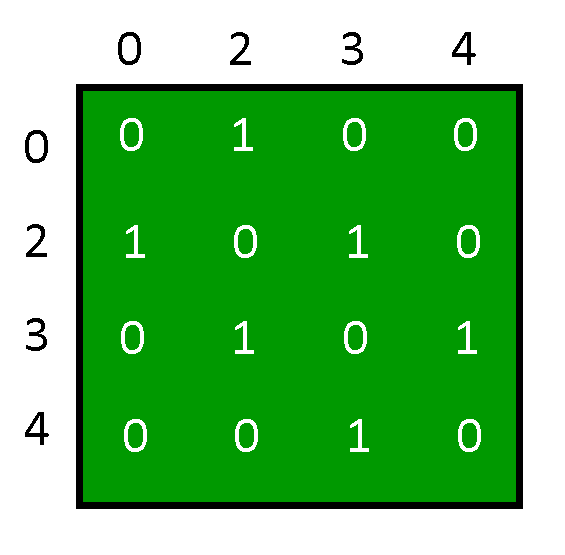
And the Graph depicted by the above Adjacency Matrix is:
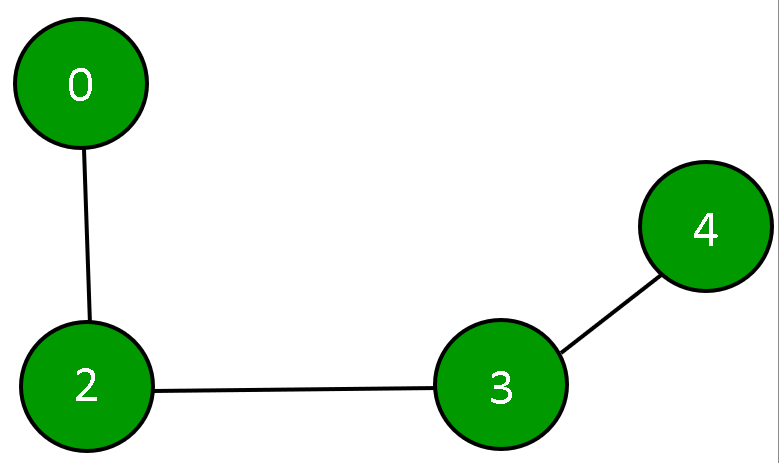
Share your thoughts in the comments
Please Login to comment...