5 Grammar Checkers for Perfect Writing
Last Updated :
20 Sep, 2023
Grammar checkers are software tools that help users identify and correct grammatical errors in their writing. These tools use various algorithms and rules to analyze the text for grammatical errors, such as verb tense errors, subject-verb agreement errors, punctuation errors, and more.
Most grammar checkers work by comparing the text against a set of predefined rules and highlighting any errors or potential errors. Some grammar checkers also offer suggestions for correcting the errors, while others simply highlight the errors and leave it up to the user to correct them.
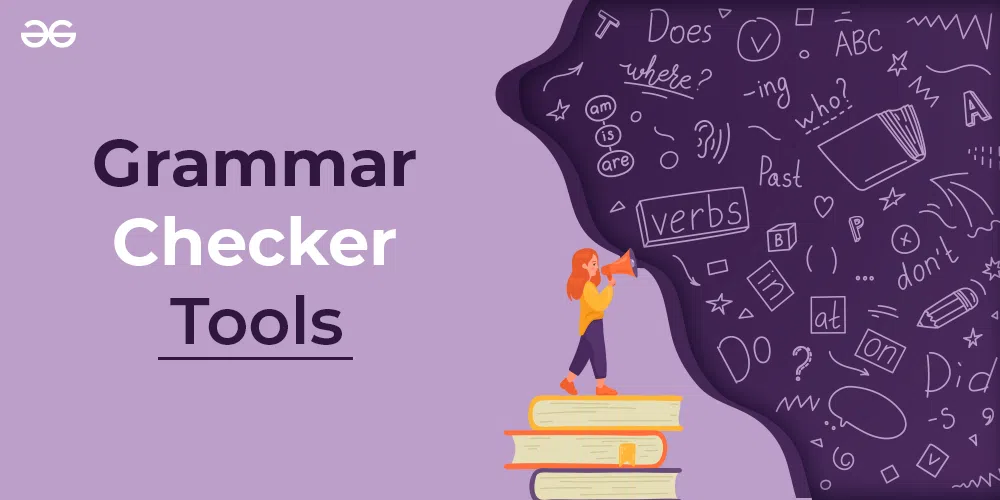
Grammar Checkers
Grammar checkers can be useful tools for writers who want to improve the accuracy and clarity of their writing. However, it’s important to remember that no grammar checker is perfect and they may not catch every error or suggest the best correction in every situation. Therefore, it’s always a good idea to use your judgment and knowledge of grammar rules when editing your writing.
5 best grammar checkers :
1. Grammarly
Grammarly is a widely used grammar checker that checks for spelling, grammar, and punctuation errors, as well as provides suggestions for improving sentence structure and vocabulary. It offers both free and paid versions with different levels of features.
Features :
- Its grammar and spelling checker is one of the most comprehensive and accurate available. It can catch even the most subtle errors in grammar and spelling, including commonly confused words and homophones.
- Its writing style checker helps you improve the readability and flow of your writing. It provides suggestions for improving sentence structure, eliminating unnecessary words, and improving overall clarity.
- Includes a plagiarism checker that scans your writing for potential plagiarism issues. It compares your writing to a vast database of sources to ensure that your work is original.
- Its vocabulary enhancement feature suggests synonyms for common or repetitive words to help you diversify your writing and improve its impact.
- Its goals and audience selection feature allow you to customize your writing style for specific audiences and goals. It provides suggestions for tone, formality, and writing style based on your selected goals and audience.
2. Hemingway Editor
Hemingway Editor is a grammar checker that helps simplify and clarify your writing by highlighting long sentences, passive voice, and complicated words. It provides suggestions for making your writing more concise and clear.
Features :
- Evaluates the readability of your writing by analyzing factors like sentence length, use of adverbs and passive voice, and more. It then provides a readability score and suggestions for improvement.
- Highlights complex sentences and provides suggestions for simplifying them. This can help improve clarity and make your writing more accessible to a wider audience.
- Highlights sentences that use the passive voice and suggest changes to make them more active.
- Uses color-coded alerts to highlight areas of your writing that need attention. For example, yellow indicates a sentence that is hard to read, while red indicates a sentence that is very hard to read.
- Can integrate with other writing tools like Microsoft Word and Google Docs, making it easy to use alongside your existing writing workflow.
3. Ginger
Ginger Software is a writing enhancement tool that uses advanced algorithms to detect and correct grammar, spelling, and punctuation errors in written content. It offers both a desktop application and a web-based editor that can be integrated with other writing platforms like Microsoft Word, Google Docs, and social media platforms.
Features :
- Uses advanced algorithms to identify and correct grammar errors in sentences.
- Suggests alternate ways to rephrase sentences for improved clarity and better expression.
- Has a built-in translator that supports over 50 languages.
- Can read out loud any text on the screen, making it easier for users to proofread and edit their work.
- Offers personalized feedback and suggestions based on the user’s writing style and habits.
- Has an integrated dictionary that provides definitions and synonyms for words.
- Checks for spelling errors in context, identifying homophones and commonly misused words.
- Can convert text into audio files in multiple languages.
- Available as a mobile app for Android and iOS devices.
- Has a browser extension that can be added to Chrome, Firefox, and Safari, providing users with instant grammar and spelling suggestions while writing online.
4. ProWritingAid
ProWritingAid is an online grammar and writing analysis tool designed to help writers improve their writing skills. It is an all-in-one writing assistant that provides feedback on grammar, spelling, style, and readability.
Features :
- Checks your text for grammatical errors, spelling mistakes, and punctuation errors. It also offers suggestions for corrections.
- Suggests improving sentence structure, readability, and overall writing style. It identifies repeated words, sentence length variations, and other factors that may affect the flow of your writing.
- Its built-in thesaurus suggests synonyms that help you find the perfect word for your writing.
- Scans your text against billions of web pages and academic papers to check for any instances of plagiarism.
- Checks your writing for consistency in spelling, hyphenation, capitalization, and more.
- Highlights your dialogue to ensure it is properly formatted and punctuated.
- Integrates with popular tools such as Microsoft Word, Google Docs, and Scrivener, making it easy to use within your existing writing process.
5. LanguageTool
LanguageTool is a free and open-source grammar and spell-checking tool that can be used to check text in several languages. It offers an intuitive web-based interface that allows users to check for errors in grammar, punctuation, spelling, and style.
Features :
- Supports more than 20 languages, including English, Spanish, French, German, Russian, and more.
- The tool checks for errors in grammar, spelling, punctuation, and style, including common errors such as misplaced apostrophes, subject-verb agreement, and more.
- Uses advanced algorithms to analyze the context of the text and provide suggestions accordingly, improving the accuracy of its suggestions.
- Users can add words to a personal dictionary to avoid repeated suggestions of words that are specific to their field or writing style.
- Integrates with various popular text editors, such as Microsoft Word, Google Docs, LibreOffice, and more, making it easy to use with existing workflows.
- Provides an API that can be used to integrate it with other applications or websites, allowing developers to build custom applications using its features.
Conclusion :
Thus, there are many grammar checkers available online that can help you improve your writing skills. Finally, the best grammar checker for you will depend on your specific needs and preferences. It’s worth trying out different options and comparing their features to find the one that works best for you.
Share your thoughts in the comments
Please Login to comment...