What is the use of Python -m flag?
Last Updated :
02 Feb, 2024
Python, a versatile and widely used programming language, provides a plethora of features and command-line options to facilitate various tasks. One such option that might pique your interest is the -m switch. In this article, we will explore what Python -m is and how it can be used, accompanied by four illustrative code examples.
What is Python -m?
The -m switch in Python is a command-line option that allows you to run a module as a script. This means you can execute Python code directly from the command line without the need for an external script file. By using -m, you can invoke Python modules as standalone programs.
Python -M Examples
Below are some of the ways by which we can understand about Python -m command in Python:
- Running Python Modules
- A module within a Package
- Running Built-in Modules
Running Python Files
In this example, the -m switch allows us to run the example_module as a script, passing the argument “World” to the greet function. Consider a Python module named example_module. To execute it using the -m switch, create a file named example_module.py with the following content:
Python3
def greet(name):
print(f"Hello, {name}!")
if __name__ == "__main__":
import sys
greet(sys.argv[1])
|
Now, run the module using the -m switch:
python -m example_module World
Output:
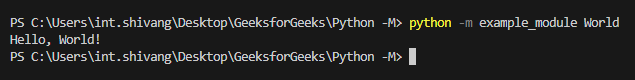
Module within a Package
Let’s extend our understanding to modules within packages. Consider a package named example_package with a module submodule:
Python3
def print_message():
print("This is a submodule.")
if __name__ == "__main__":
print_message()
|
To run the submodule using -m, use the following command:
python -m example_package.submodule
Output:

The -m switch enables us to execute modules within packages, specifying the package path with dots.
Running Built-In Modules
The -m switch is not limited to user-defined modules; it can also be used with built-in modules. For instance, you can run the timeit module to measure the execution time of a code snippet:
Python3
python -m timeit "print('Hello, World!')"
|
This will display the time taken to execute the specified code snippet.
Output:
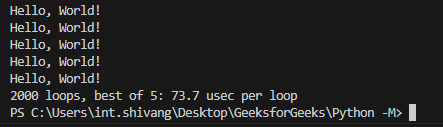
Conclusion
In conclusion, the Python -m switch is a powerful tool that allows you to run modules as scripts directly from the command line. Whether it’s user-defined modules, modules within packages, or built-in modules, the -m switch enhances the flexibility of Python’s command-line interface. Experiment with this feature to streamline your development and testing processe
Share your thoughts in the comments
Please Login to comment...