What Is Stylar AI and How To Use It?
Last Updated :
16 Feb, 2024
In a world so dynamic, it is very difficult to keep up with the rapidly upgrading techs and new innovative tools around us. Designing is one such vertical where you will see numerous tools being introduced on the web every day but very few are good enough to try and Stylar AI is one of those.
Stylar AI was launched recently in the year 2023 and within a very short span of time, it has changed the way we use AI for image generation. It has introduced a great level of control over output generations and generative fills using prompts in AI-induced tools. With Stylar AI you can customize and control the image composition and style pretty accurately which takes your designing game to another level.
Before we delve deeper into Stylar AI and how to use it, let us first discover the topic “What is Stylar AI?”.
What Is Stylar AI and How To Use It?
What is Stylar AI and How To Use it?
Stylar AI is a powerful image generation and editing tool with integrated artificial intelligence technology. It also offers predefined styles that ease the process of designing thereby eliminating the need for complex prompts. Additionally, you will also get various features from popular editing tools like layering, positioning, and sketching which in turn offer additional elements to support your designing journey. In short, Stylar AI is an easy-to-use tool with a great user interface and intuitive workflow that minimises the complexities making it a perfect fit for designers of all levels.
Now that we have learned in brief about What is Stylar AI let’s gain an understanding of how to use it.
The following guide will simplify the process of using Stylar AI starting from scratch:
The guide is divided into two parts, the first one deals with setting up the Stylar AI account followed by the second part showing how to use it for image generation.
Get Started with Stylar AI
1. Click on Signup (Using your Google account is the easiest way to do it).
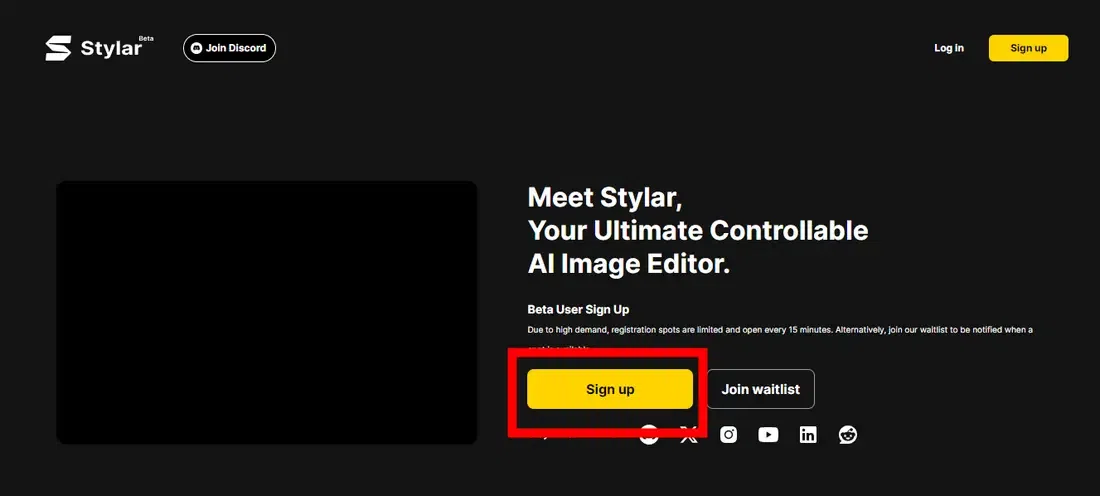
2. You will see a pop-up window with three questions that will describe yourself and your use, answer them and you will be redirected to the home screen of the designing tool.

3. Since Stylar AI is a fairly new tool every new signup is awarded with 200 coins that can be used to generate image outputs. You don’t have to worry about the limited coins as there is a reset back to 200 every week. So essentially if you have a limited use, Stylar AI is a free tool for you.

How to Use Stylar AI for Generating Images?
1. Click on “New Project”.
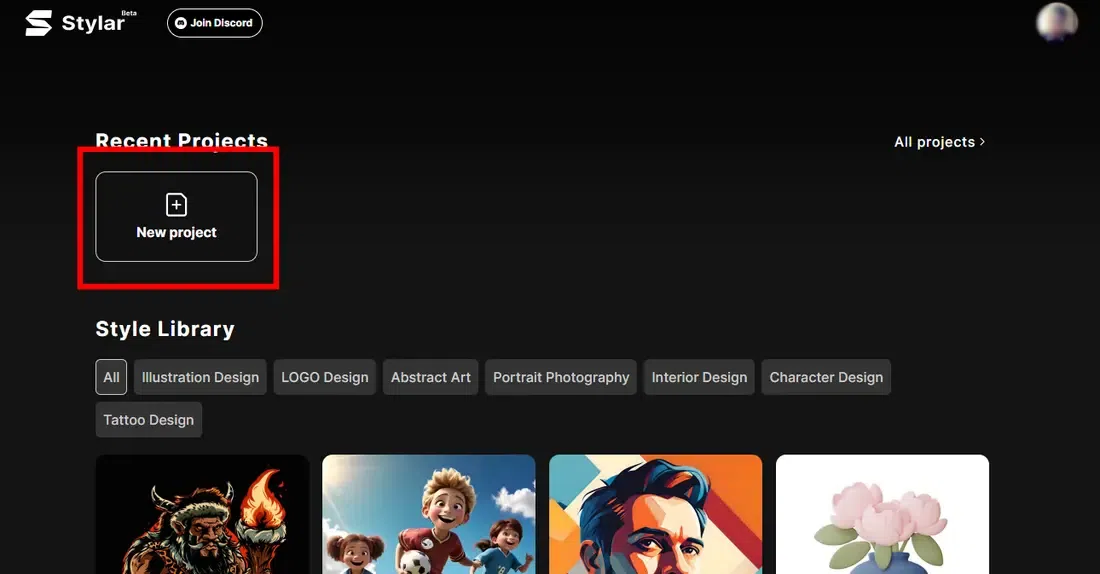
2. You will see a pop-up window, name the project, type in the canvas dimensions then select the aspect ratio and finally click on “Apply”.
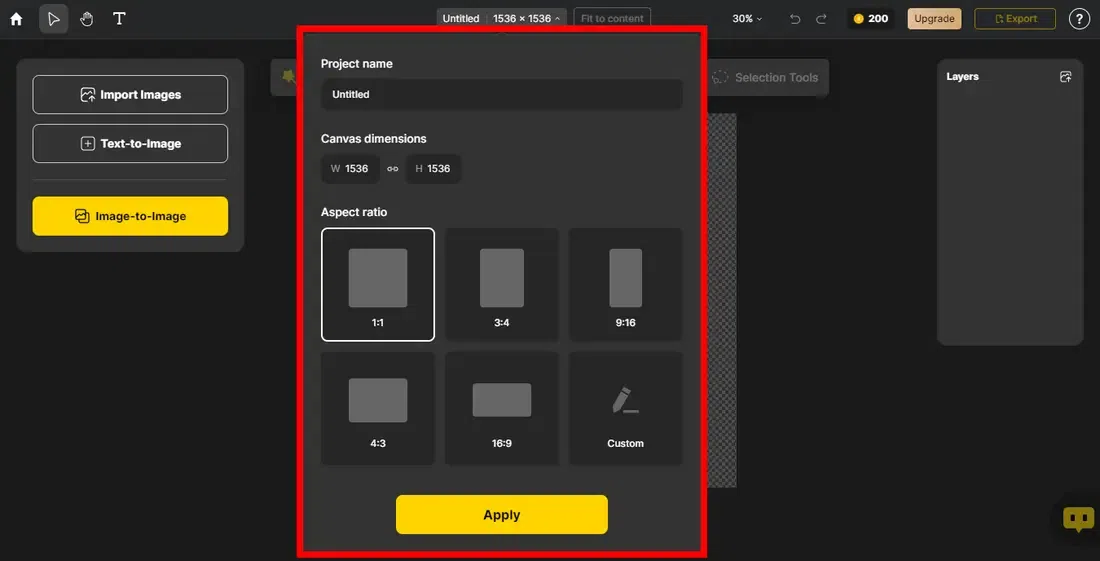
3. You will enter the project window where you can:
Import an image and start working on it
Use the selection tool to select the part of the picture you want to edit. You can create layers which makes it easy to see the changes made and differentiate the ones that you want to keep among the many other changes.
Generate a new image altogether, using the prompts
Just like ChatGPT, you can use a text prompt to generate a new image. The natural language processing module helps Stylar AI understand user prompts even better. This is the reason the user gets to access such a level of control over the output generation.
Edit an existing image by using prompts to make edits
You can use styles to convert an existing image into an illustration or an art. There are numerous styles to pick from, as less as a monochromic filter which goes all the way up to styles where you can convert a human portrait into an anime character.
Stylar AI is a great innovation in the realm of AI tools. Let us look at the list of some features that you must not miss out on, in order to get the best experience out of what Stylar AI has to offer:
Drag and Drop composition
You can drag and drop various elements and create a realistic image out of it.
Resolution
Stylar AI supports high-quality resolutions, so you can export stunning outputs with crisp image quality which supports up to 6144px × 6144px.
Conversational language prompts
The natural language processing module which is integrated with the Stylar AI offers great support for prompts. You can use conversational prompts just like ChatGPT to generate outputs with a high level of accuracy.
Creative uses of Stylar AI
When you get hold of such a tool with an extensive set of features, it takes your creativity to a whole new level. Stylar AI opens the door to numerous possibilities, let us look at a few creative and out-of-the-box uses of Stylar AI:
- Create a 3D version of an image using a 2D image
Stylar AI offers an amazing set of features and generating a 3D image from a 2D input is one among them. The best part is, with Stylar AI the process becomes smooth and pretty seamless. You just have to upload an input image and there is literally a myriad of 3D styles to choose from. You can either select a 3D style or give a prompt describing the 3D transformation and wait for the output to surprise you.
An Interior designer can plan the whole of its social media posts and website content using Stylar AI. Just shoot individual products on a white background and create a layer using Stylar AI to merge the elements and create a complete image.
You can generate AI characters resembling human looks just by using prompts. Additionally, you can get creative and choose to create a mascot or representative for your brand using Stylar AI which represents your vision and values.
- Generate new images from existing elements
The advanced module of Stylar AI offers features that eliminate the need for a product shoot. You can create individual elements and assemble them into a single image thereby creating a photoshoot of your product using Stylar AI. It enables high-quality background generation, saving you a hefty amount of shoot and prop expenses.
Logos and brand posts are different from the usual designing jobs and require a lot of research and creativity to design. But with Stylar AI, your logo and social media post ideas are just a prompt away. It might not be able to produce a fully polished ready-to-use logo but it sure is not going to disappoint you in giving great ideas to give you a headstart in your design process.
Conclusion
In this blog, we addressed the topic “What is Stylar AI” and also learned how to use it for image generation. We saw an easy step-by-step process describing how to use the Stylar AI tool. The best part about this tool is, that it is almost free if you have limited use for image generation as it provides you with 200 free generation credits which regenerate every week. Coming to the end of this blog, you will have no doubt and will know the exact process to use Stylar AI thereby saving you a lot of time and effort.
FAQs – What is Stylar AI and How to Use It?
What is the maximum resolution supported by Stylar AI
Stylar AI is capable of generating high-quality outputs. It can generate images up to 6144px × 6144px and also allows you to choose a custom resolution while creating a project.
How much time does Stylar AI need to regenerate the generation credits?
Stylar AI regenerates credit after seven days, from the day you register for it. It will restore the count to 200 generation credits upon expiry of the seventh day.
How many credits does Stylar AI deducts for image generation?
Stylar AI deducts one credit for each image generated. Default settings generate four images for each prompt which means every prompt will cost you four credits.
Share your thoughts in the comments
Please Login to comment...