What is Blockchain Private Key QR Code and How to use it?
Last Updated :
06 May, 2024
Blockchain is a trending technology and in its ever-evolving ecosystem, exists many key components that ease up the process of management of digital assets. Blockchain Private Key QR is one of the components for conveniently storing private keys and faster access to funds.
In this article, we’ll be exploring the blockchain private key, the private key QR code, how to store the private key in the QR code, and their uses, etc.
-768.webp)
Private Key QR
What is a Blockchain Private Key?
A private key is a cryptographic key in the blockchain that serves as a main component to access and manage your digital assets & funds.
- The length and its type varies on the cryptographic algorithm used in the blockchain.
- It is typically a 64 characters long string of alpha numeric characters and is in hexadecimal notation (0-9) and (a-f) in Ethereum Blockchain network.
- Funds can only be transferred by using your private keys for signing the transaction.
- It is NEVER shared with anyone and must be kept private, its required to sign the transactions and prove ownership hence if we’re storing it in a QR it must also be kept safe.
Example of Blockchain private key: (64 char long)
9913b1f87299112e5209f666eecc0ef8413c871383e16df0238d8bbbca738572
How Does a Blockchain Private Key Work?
Private keys were built as a core concept in assymetric cryptography. Its main purpose is to facilitate secure, authentic and private fund transfer.
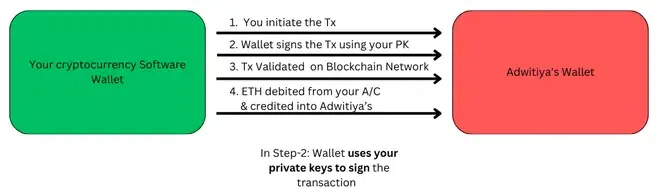
Private key usage
- Private Keys are used to sign the transaction, as a digital fingerprint.
- Lets say you want to send 1 ETH to your friend – “Adwitiya”. You initiate the Transaction by entering : the amount of (cryptocurrency) – 1-ETH, and Adwitiya’s public wallet’s address in your software cryptowallet.
- The wallet will use your private keys indirectly to sign the transaction for generating digital signature
- This signature serves as a digital fingerprint and proves : You are who you say you are. And it consists of the transaction details such as blocktimestamp, block number etc and eventually after validation becomes a part of blockchain network.
- ETH is debited from your A/C & Credited into your friend’s A/C.
What is Blockchain Private Key QR?
A blockchain private key QR (Quick Response) refers to a graphical image which is a 2D-barcode that stores the user’s private key in a scannable format.
- Storing the private key in the QR code gives ease of access for transacting and getting info for the user’s account as the user won’t have to manually type it out or store it in a paper or digitally in the cell phone.
- This is a very convenient way to store the private keys as the QR code can be scanned by any smartphone, computer or scanners in seconds and make transactions very quickly.
- User need to ensure not to loose the QR code as it gives direct access to the funds in user’s account.
How to Create a Blockchain Private Key QR?
To generate a QR based on your private key we’ll need to use an online service, you can either use free websites or apps that generates the QR code. But make sure the service you’re using is trust worthy as we’re going to input our private key in the third party app to generate the QR based on that, we need to be sure that it will not misuse our information.
Step 1: Pick a service to generate the QR code
There are many only online available free and paid tools to generate the QR code. For simplicity, in this article we’re using a free tool called “the-qrcode-generator”. Whatever service you use, VERIFY The SECURITY CERTIFICATES And AUTHENTICITY of the service else you risk loosing your funds.
You’ll get a screen similar to this, any service you choose:

Initial QR
Step 2: Paste your private key
Select the plain-text field and paste your private key in it:

Generated QR
Step 3: Your QR code is ready to use
Now your QR code is ready to use, Download it by clicking on Download and scan it using any QR code scanner and see it in text format or scan it on crypto wallet app like Metamask or phantom wallet on your smartphone.
When we scan the QR code on the crypto wallet app , it will prompt us further to import the account associated with the private key we just scanned through the QR code and then we can access the account.
How do Private Key QR Codes Facilitate Transactions?
Private key QR codes facilitate transaction in the most seamless manner:
- Scan the QR code in the wallet’s app scanner in your smartphone or any other device
- After scanning the Private keys, your account will be imported into the wallet & you can authorize the transactions to transfer funds.
How to Use Blockchain Private Key QR?
As described in the previous steps, the QR code can be used to import the account associated with the private key and all the funds and tokens in the blockchain account can be accessed through it. You can use it in following ways :
- Store it somewhere safeguarded, probably in a locker. Whenever you need to reimport your account in the wallet you can take it out scan it and put it back.
- You can scan it using the crypto-wallet apps like metamask or phantom these apps will prompt you to import the account. Or you can use any QR code apps like coinbase, trustwallet and then you can authorize transactions to transfer funds.
How QR Code Private Key Enhance Blockchain Security?
Utilising QR codes for storing & retreiving private keys significantly impacts the blockchain aspects in a negative & positive both ways because even though it facilitates faster transaction authorization, it cannot be exposed to untrusted party in any circumstance. So, it depends whether you’re using QR code for storing the private key or the wallet’s address just to receive funds.
For Private key:
- Ease of use: Faster & Convenient way to authorize transaction by signing them in seconds through scanning through a smartphone scanner.
- No human error: No risk of making typo because the key is stored securely in the QR itself.
- Two-Factor Authentication: An additional layer of security can be added by enforcing the need to scan the QR code before authorizing the transaction through private keys.
For Wallet’s Adress:
- A wallet address is generated so that you can receive funds on it by publicly sharing it with anyone & using it as a QR code will fasten the fund transfer process.
- It is the most seamless way to receive funds just like a UPI transaction.
- Saves time & leaves no room for human error as the public key stored is genuine & belongs to a person you want to send funds to.
Best Practices for Storing and Using Blockchain Private Key QR Code
Here are some of the best practices mentioned below to store your blockchain private key in a QR code:
- Secure physical Location: The QR code must be stored in a safeguarded place probably in a safe or a locked box. You can rescan it whenever you have the need to either import your account into a wallet or authorize transactions.
- Offline Storage: Use cold wallets to prevent unauthorized access, as they are equipped with PIN requirement to access, adding an additional layer of security & will require physical possession to be compromised.
- Avoid digital storage: Anything online can be compromised if certain encryption methods are not employed so its best to avoid storing your Private key QRs online.
- Two Factor Authentication: Adding 2-FA will add an additional layer of security as even if the QR code is compromised it cannot be used to authorize until the 2nd condition is met successfully.
- Replicate copies: You can also optionally choose to store your private key in multiple different locations & in different forms like digitally secured, paper wallets, hot & cold wallets etc.
Real-world Examples of Private Key QR Code Implementation
Private key QR code are implemented in various different real world applications:
- Cryptocurrency wallets: Whether its a software wallet or the hardware one, all of them are equipped with the feature to quickly import or export the private keys of the user upon authentication. Ex: Metamask, MyEtherWallet etc.
- Mobile Wallets: Mobile wallets like coinbase, or trustWallet have implemented this feature to facilitate faster transaction authentication & making payments just like a UPI Transaction.
- Misc aspects: Misclaneous aspects refer to the healthcare sector, supply chain product management etc. These are the areas that are different in technological domain aspect but have utilised the blockchain solution for tracking & monitoring of their services through QR codes that store the necessary relevant information on the blockchain.
Conclusion
In conclusion, the blockchain private key QR is a quick, effective and a very convenient method to store the private keys but convenience comes at a cost of slight security disadvantages as the QR must be safeguarded from untrusted parties and must only be shared with authentic party. Here are some key insights :-
- QR (Quick Response) code is a 2D barcode image that stores the private keys in scannable format.
- Private keys are cryptographically generated keys that allows us to access our blockchain based digital assets.
- You must store the QR code safely and it should only be shared with trust worth parties.
- Private key QR code provides convenience and ease of access to the user’s account.
- Verify the authenticity of the website/app before inputting your private keys in it.
FAQ’s
What is a real world analogy for Private Key QR?
Answer:
You can think of the Private key QR as the Debit Card for your ATM – without PIN, which you only need to scan whereever you require it and you’ll be able to access all the information for your account on blockchain and transact in seconds.
Is it safe to store Private keys in QR ?
Answer:
It is a safe and quick method to access and transact but it needs to be kept safe and must not be exposed to untrusted parties as they can directly access all your funds through the QR code.
Can I recover a lost Private Key QR code ?
Answer:
No, the lost QR code cannot be recovered and it is recommended to be safeguarded and accessed only when you require it and then again safeguard it.
Share your thoughts in the comments
Please Login to comment...