What Is AWS Secrets Manager ?
Last Updated :
06 Feb, 2024
AWS Secret Manager is a service that stores our sensitive information as keys and gets encrypted as part of a secret. We will fetch our secrets using code. In this article, we will describe what a Secret Manager is, how it works, and what are benefits and best practices of using Secret Manager are. We will also create sample secrets using the AWS console.
What Is AWS Secret Manager?
AWS Secret Manager is an AWS service that stores secrets such as passwords, login credentials, third-party keys, and other similar confidential information. It saves and manages credentials. It enables us to modify or rotate our credentials effortlessly, eliminating any code or configuration changes.
- There is no need for hard-code credentials in our code or configuration files, we can use Secrets Manager to store them.
- It enables you to retrieve secrets programmatically by replacing hard-coded credentials in our code with an API called Secrets Manager.
- It uses the AWS Key Management System to encrypt the protected text of a secret.
How Does AWS Secret Manager Work?
- When we use a secret manager, our keys are encrypted by KMS, and simultaneously AWS Lambda rotates secrets on schedule.
- secrets are accessed in the application while we fetch keys stored from the secret manager.
- It can be done using Amazon RDS, Redshift, DocumentDB, and other AWS services and services outside AWS.
- Cloudwatch and Cloudtrail automate monitoring and audit compliance for secrets.

Benefits Of Using AWS Secrets Manager
- Rotate Secrets Safely: AWS Secrets Manager allows us to meet our security requirements by properly rotating secrets without any need for code deployments.
- Manage Access With IAM Policies: We can manage access to secrets with the help of Secrets Manager, secrets retrieval also needs IAM permissions, only retrieved by user or group with IAM permissions.
- Secure And Audit Secrets Centrally: Secrets Manager allows us to help secure secrets by encrypting them using encryption keys managed by AWS Key Management Service (AWS KMS).
- Pay As You Go: We are charged based on the number of secrets managed in Secrets Manager as well as the number of API calls made using Secrets Manager.
- Easily Replicate Secrets To Multiple Regions: AWS Secrets Manager makes it simple to replicate secrets across various AWS regions in order to support multi-region applications and disaster recovery situations.
Best Practices For Secret Manager
- Secret should be encrypted With KMS Customer Master Keys
- Ensure that AWS Secrets Manager service enforces data-at-rest encryption using KMS CMKs.
- Secret Rotation should be enabled
- Ensure that automatic rotation is enabled for your Amazon Secrets Manager secrets.
- Ensure that Amazon Secrets Manager’s automatic rotation interval is properly configured.
- Ensure that AWS Secrets Manager is in use for secure and efficient credentials management.
Steps To Store Secret From AWS Console
Step 1: Open and log in to AWS Management Console.
Step 2: Open AWS Secrets Manager dashboard by clicking on the service “Service Manager”.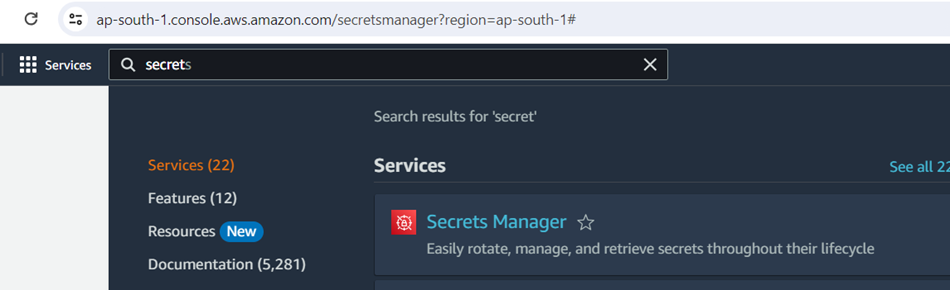
Step 3: Choose Secrets in the navigation bar.
Step 4: Click on “Store a new secret” on dashboard.
Step 5: Add secret key and value and click on “next”.png)
Step 6: Add The Secret name as per your choice and click on “next”..png)
Step 7: Configure rotation as optional, so click on next and see preview and click on “store”. This will create new secret manager with keys stored.
Pricing Of AWS Secret Manager
We pay for AWS Secrets Manager depending on the number of secrets stored and the number of API calls made as it is a pay-as-you-go service. There are no hidden charges or long-term commitments. There is a 30-day free trial period during which we can try AWS Secrets Manager at no cost. The free trial period begins when we store your first secret. After the free trial period, we will be charged $0.40 per secret every month and $0.05 for 10,000 API calls.
Conclusion
The use of a secrets manager, such as AWS Secrets Manager, is needed for maintaining secure and efficient handling of sensitive information within an organization. By centralizing, securing, and providing tracking and visibility for governance and auditing of secrets, organizations can significantly enhance their security measures and simplify the management of sensitive data. when we don’t manage secrets correctly , it can lead to serious consequences, including data breaches, system outages, and unauthorized access. In conclusion, the use of a secrets manager is a fundamental practice for organizations seeking to strengthen their security posture and protect their valuable data from unauthorized access and exposure.
AWS Secrets Manager – FAQs
How Does AWS Secrets Manager Keep My Secrets Secure?
AWS Secrets Manager encrypts at rest using encryption keys that we own and store in AWS Key Management Service (KMS). We can control access to the secret using AWS Identity and Access Management (IAM) policies. When we retrieve a secret, Secrets Manager decrypts the secret and transmits it securely over TLS to our local environment. By default, Secrets Manager does not write or cache the secret to persistent storage.
How Can My Application Use These Secrets?
AWS Identity and Access Management (IAM) policy permits our application to access specific secrets. Then, in the application source code, we can replace secrets in plain text with code to retrieve these secrets programmatically using the Secrets Manager APIs.
Why Should I Use AWS Secrets Manager?
AWS Secrets Manager protects access to our applications, services, and IT resources, without the upfront investment and on-going maintenance costs of operating our own infrastructure.
What Happens When I Rotate My Secret?
When a secret is rotated, a new version of its value becomes available for use. You can choose to manually add a value or automatically generate one at regular intervals by enabling automatic rotation.
What Happens When My Secret Expires?
When the secret reaches its expiration date, it transitions to a Destroyed state. When the transition happens, the value that is associated with the secret is no longer recoverable. The transition to the Destroyed state can take up to a couple of minutes after the secret expires, or a lock that prevented expiration is removed.
Share your thoughts in the comments
Please Login to comment...