What does $$ (dollar dollar or double dollar) means in PHP ?
Last Updated :
21 Jun, 2022
The $x (single dollar) is the normal variable with the name x that stores any value like string, integer, float, etc. The $$x (double dollar) is a reference variable that stores the value which can be accessed by using the $ symbol before the $x value. These are called variable variables in PHP.
Variable Variables:- Variable variables are simply variables whose names are dynamically created by another variable’s value.
From the given figure below, it can be easily understood that:
- $x stores the value “Geeks” of String type.
- Now reference variable $$x stores the value “for Geeks” in it of String type.
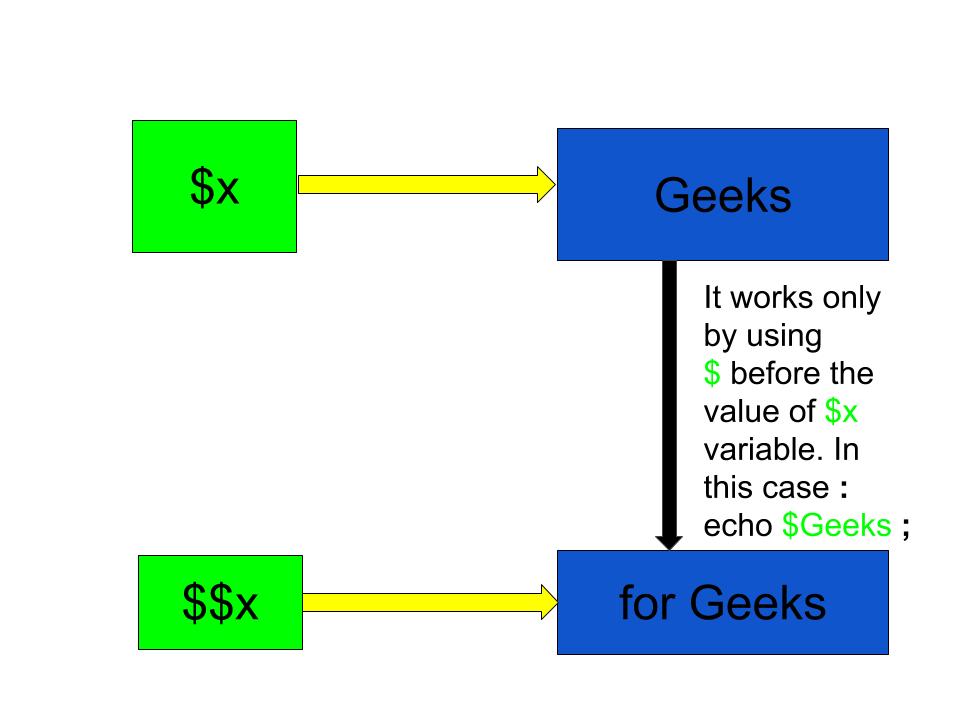
So, the value of “for geeks” can be accessed in two ways which are listed below:
- By using the Reference variable directly. Example: echo $$x;
- By using the value stored at variable $x as a variable name for accessing the “for Geeks” value. Example: echo $Geeks; which will give output as “for Geeks” (without quote marks).
Examples:
Input : $x = "Geeks";
$$x = for Geeks;
echo "$x ";
echo "$$x;";
echo $Geeks;
Output : Geeks
for Geeks
for Geeks
Input : $x = "Rajnish";
$$x = "Noida";
echo "$x lives in " . $Rajnish;
Output : Rajnish lives in Noida
Below are examples illustrating the use of $ and $$ in PHP:
Example-1:
php
<?php
$x = "Geeks";
$$x = "GeeksforGeeks";
echo $x . "\n";
echo $$x . "\n";
echo "$Geeks";
?>
|
Output:
Geeks
GeeksforGeeks
GeeksforGeeks
Example-2:
php
<?php
$var = "Geeks";
${$var}="GeeksforGeeks";
${${$var}}="computer science";
echo $var . "\n";
echo $Geeks . "\n";
echo $GeeksforGeeks . "\n";
echo ${${$var}}. "\n";
?>
|
Output:
Geeks
GeeksforGeeks
computer science
computer science
Share your thoughts in the comments
Please Login to comment...