Wappalyzer – Browser extension for website technologies
Last Updated :
19 Feb, 2024
Browser extensions, also known as add-ons, are web browser-based applications that help users extend base functions from popular web browsers such as Google Chrome, Opera, etc. They can have different names – browser extensions, add-ons, plug-ins,. Almost all browsers support the installation of additional functionality.
What is Wappalyzer?
Wappalyzer is your online detective for website composition. After adding the extension to your browser, visit any website, and a click on the Wappalyzer icon displays a detailed list of its technologies.
Key Features of Wappalyzer
- Technology identification: Discover the content management systems (WordPress, Shopify, etc.), web frameworks, analytics tools, marketing automation platforms, and much more that power any website.
- Website categorization: Wappalyzer classifies websites by technology types, providing an at-a-glance overview for market research and analysis.
- Easy browser integration: Seamlessly works with popular browsers like Chrome, Firefox, and Edge.
- Regular updates: Wappalyzer’s technology detection abilities are continually enhanced to keep up with the ever-evolving web landscape.
Advantages of add-ons
- Provides fast access.
- Provides intuitive controls.
- cross-platform and adaptation for any browser.
- One can even integrate those objects that would seem to be unacceptable.
- Provides integration of its functionality into those products where there is no access to the kernel.
- Combines systems and cloud storage into a single workspace.
Disadvantages of add-ons
- Require constant updating.
- Every browser needs its own adapted version of the program.
- They often require the ability to read or even change everything on web pages user visits, which in some cases can lead to terrible accidents of data breaches, capture the passwords, track browsing, etc.
Installation
Installing Wappalyzer is like installing any other browser extension and involves only three steps:
Step 1: Visit Wappalyzer in either Chrome Web Store or Firefox Add-Ons.
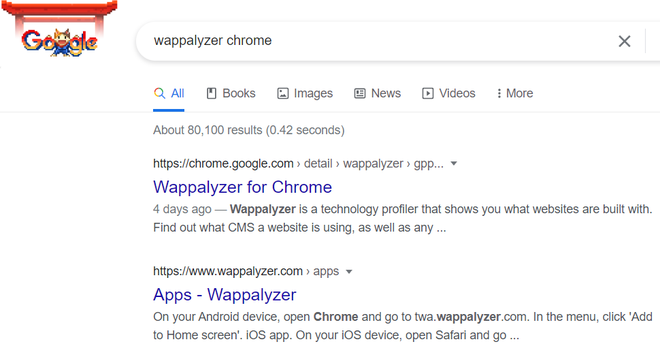
Step 2: Click on Add to Chrome or Add to Firefox, depending on whichever browser you are using.
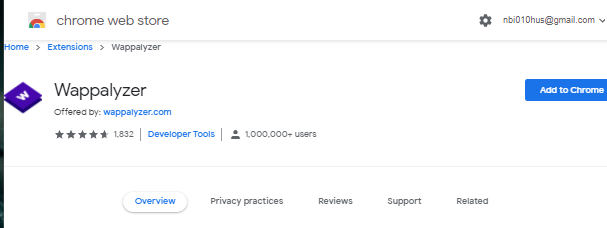
Step 3: Then select Add to verify.
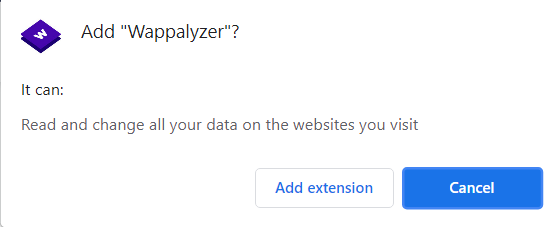
Voila, you have your Wappalyzer installed. After successful installation you can see the top right side corner it’s extension will be added to your browser.
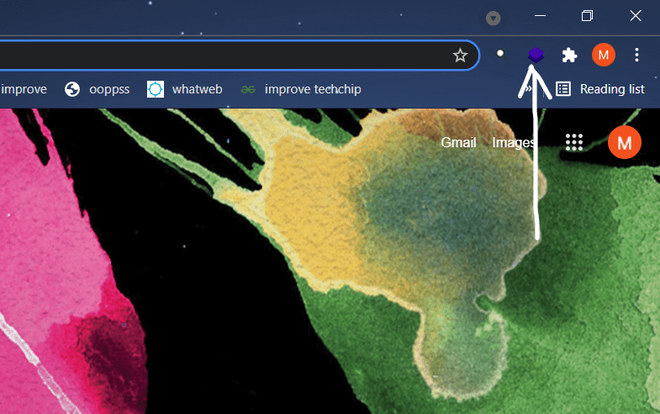
Usage:
To use Wappalyzer is very simple and easy, just search any website you want and simply hover over the Wappalyzer extension icon, click on it, and voila, you have the information you need.
Example 1:
This is the information about the website known as www.shakzee.com. We can see it was made using word press, it uses Yoast SEO, and which javascript libraries it uses.
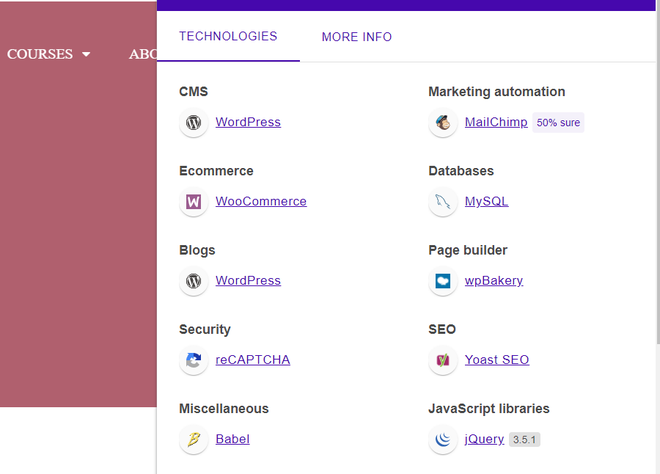
Example 2:
Below is the information of www.hackerrank.com. It uses jQuery Migrate 3.3.2 and jQuery 3.5.1, also it was made using WordPress.
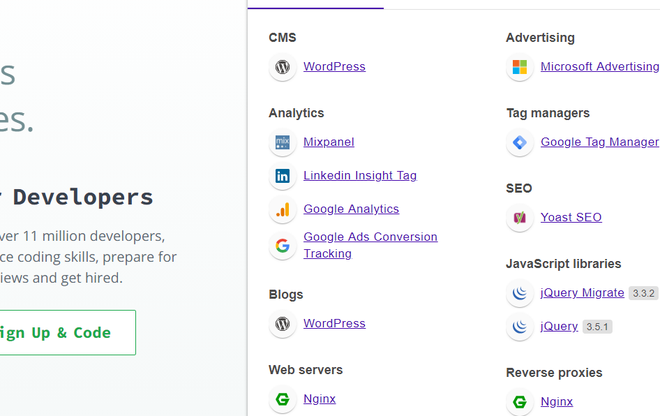
Example 3:
Below is the screenshot of geeksforgeeks.org. Here we can see the version of WordPress which was used in making of this site, widgets it’s uses, and also which JavaScript framework it uses.
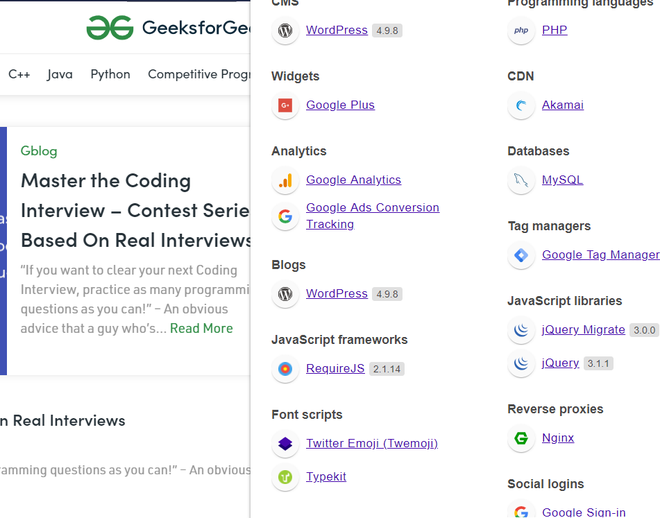
Example 4:
In the below screenshot of youtube.com, we can see that much information isn’t shown by Wappalyzer, only few things can be seen like which js framework was used and js libraries were used.
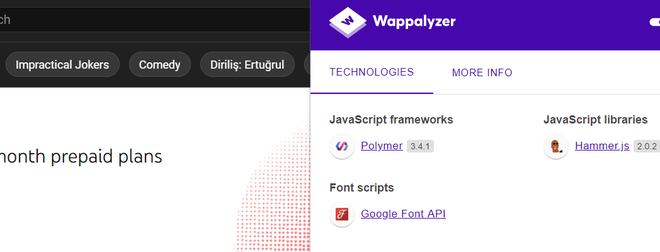
Example 5:
In the below screenshot of google.com, we can see that much information isn’t shown by Wappalyzer, only one thing that can be seen is which web servers used by google.com. This is because some web technologies, including server-side software such as CMSs, leave trails of evidence of their presence in websites’ HTML code and this code is publicly accessible, as it is necessary for browsers to render and display the page. So some websites hide almost every technology used in the making of it as hackers can do damage if they found any vulnerability of that technology,
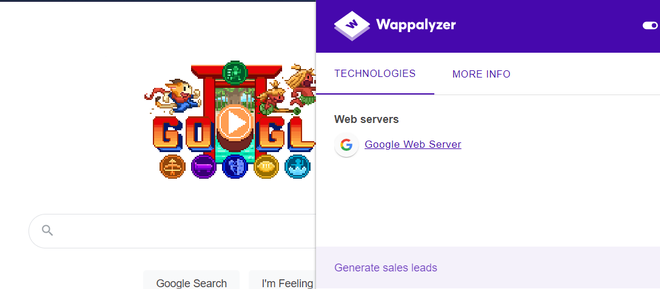
In conclusion, Wappalyzer is a technology profiler that shows you what websites are built with and one can know with the help of wappalyzer that, which technologies were used in the making of it so that if he wants to make one, can easily work on those technologies. But keep in mind, that these plugins or add-ons also have some cons them which can prove to be fatal if not paid attention.
Share your thoughts in the comments
Please Login to comment...