In the dynamic landscape of web development, where innovation and efficiency are key, choosing the right framework can be pivotal. Vaadin, a Java framework, has quickly gained popularity for its ability to streamline the development process and deliver feature-rich web applications. This article provides a comprehensive overview of Vaadin, highlighting its robust feature set, advantages, and suitability for modern web development.

Regardless if you have been working with Java for ages or still discovering new technologies, knowing what Vaadin can do might give your web projects a whole new meaning. Integrate rich component library, smooth data binding, and server-side rendering from Vaadin into your website development techniques.
What is Vaadin?
Vaadin is an open-source web framework that lets Java developers create high-level online applications. It offers an entire suite of components and tools for quickly and easily building interactive user interfaces. Because Vaadin has a server-centric design, its UI components are rendered on the server side and subsequently transmitted to the client browser as HTML. If you’re a Java developer seeking a streamlined path to modern web apps, explore Vaadin!
Feature Set of Vaadin
With Vaadin’s comprehensive feature set, developers can effortlessly create progressive web apps. Look at all its major features in detail:
1. Rich Component Library
There are several UI components in Vaadin that help to construct different types of User Interfaces(UIs). Such components include buttons, forms, charts, etc. Notably, they can be heavily customized and integrated into web applications for better look and feel during interaction with users.
2. Data Binding
Vaadin has simplified the process of linking UI components with data sources such as databases. The developers may simply connect Java objects or any other backend service data models to the UI without writing a lot of code for the synchronization of data.
3. Event Handling
Vaadin has in store an easy way of manipulating user interactions when it comes to event handling. With this, developers are able to come up with listeners and handlers that will be responsible for acting on specific events triggered by users such as clicking buttons or submitting forms.
4. Responsive Design
The responsive design principles have been implemented into Vaadin to make sure that the application’s design works well on various screen sizes and devices. Operating from one code base ensures uniformity in user experience across desktops, tablets, and mobile devices.
5. Customization of Themes
Vaadin makes it easier to comply with branding guidelines when customizing an application’s theme. Developers can alter the look of their applications by modifying CSS styles or using any of the themes provided in Vaadin.
6. Security
By making use of built-in security features, Vaadin generally helps protect applications from common threats like cross-site scripting (XSS) and cross-site request forgery (CSRF). It generally also employs secure communication protocols and promotes best practices for user authentication and authorization.
7. Accessibility
The objective of Vaadin is to provide accessibility-compliant web applications for persons with disabilities. It typically has features like keyboard navigation, screen reader support, and focus management which simply improves applications’ usability for all users.
8. Internationalization and Localization
With internationalization (i18n) as well as localization (l10n) support, Vaadin simply enables developers to build applications that can be easily translated into different languages. This facilitates the creation of global applications aimed at different categories of users.
Vaadin Fusion and Vaadin Flow
Apart from the core functionality, there are two complementary frameworks in Vaadin that improve the development experience for modern web application creation: Vaadin Flow and Vaadin Fusion.
- Vaadin Fusion: A synoptic definition of Vaadin Fusion is the modern web framework that combines Java on the server side with TypeScript on the client side. It seems to make a smooth transition from backend development to frontend development allowing developers to build rich and interactive web applications with ease. Some notable features in Vaadin Fusion include type-safe communication, automatic data binding, component-based UI architecture, and server-side rendering. Vaadin Fusion can be used for building enterprise-grade web applications with complex user interfaces and rich interactions.
- Vaadin Flow: Also a server-side Java framework used with Vaadin fusion is called Vaadin Flow. It complements Fusion’s client-side functionality by providing server-side components and logic required for developing web applications. Using Vaadin Flow developers can code their web applications’ server-side logic in Java leveraging their existing skills and libraries written in Java. There are numerous UI components, event handling mechanisms, and seamless integration into Vaadin Fusion within Vaadin Flow making the building process of modern web apps quite smooth.
Together, Vaadin Fusion and Vaadin Flow form a powerful combination for developers looking to build modern, full-stack web applications with Java and TypeScript, combining the strengths of backend Java development with frontend web technologies for a seamless development experience.
Vaadin’s Layered Architecture
The image depicts a simplified overview of Vaadin’s architecture, showcasing the key components and their interactions. Here’s a breakdown:
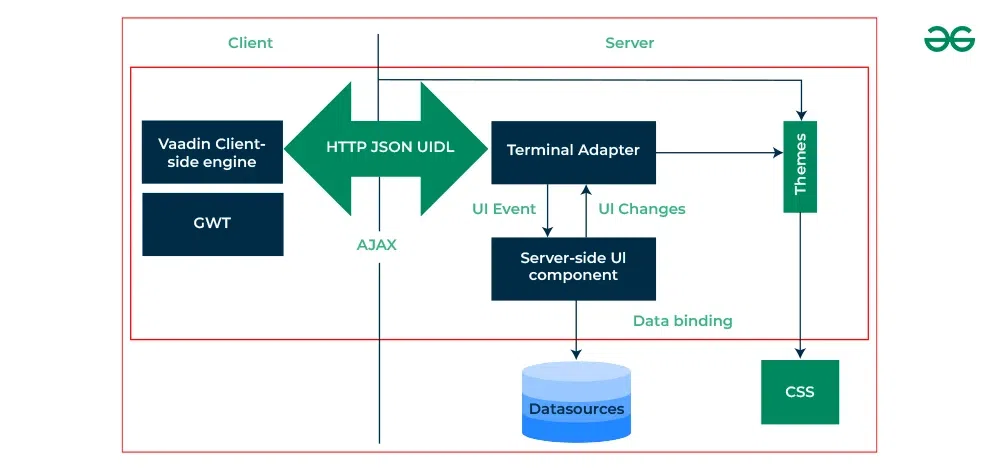
1. Client-side
- Vaadin Client-side engine: This JavaScript engine running in the user’s browser renders the UI components and handles user interactions.
- UI components: These are the building blocks of your application’s interface, such as buttons, text fields, grids, and more. Vaadin provides a rich set of pre-built components, and you can also create custom ones.
- Themes: Themes control the look and feel of your application’s UI using CSS or Sass. You can use Vaadin’s built-in themes or create your own custom themes.
2. Server-side
- Server-side UI component: This Java class represents the server-side counterpart of a UI component. It defines the component’s behavior and properties.
- Terminal adapter: This component acts as a bridge between the server-side UI components and the client-side engine. It translates UI updates from the server side into instructions for the client-side engine.
- UI Event: This represents a user interaction with a UI component, such as clicking a button or entering text into a field.
- UI Changes: These are the updates to the UI components that are sent from the server to the client in response to user interactions or other events.
3. Data Binding
- Data sources: These are the sources of data for your application, such as databases, services, or in-memory collections.
- Data binding: This is the mechanism that connects UI components to data sources. When the data changes, the UI components are automatically updated, and vice versa.
4. Communication
- HTTP JSON UIDL: This is the format used to send UI updates from the server to the client. It’s a lightweight and efficient format that only sends the necessary information.
- AJAX: Asynchronous JavaScript and XML is used for communication between the server and the client. This allows for a more responsive user experience by avoiding full-page reloads.
5. Additional components
- GWT: If you’re using older versions of Vaadin (prior to Vaadin 10), GWT (Google Web Toolkit) is used to compile server-side Java code into JavaScript for the client-side engine. In Vaadin 10 and later, this is handled by Vaadin itself.
Advantages
Vaadin has many advantages and benefits for web development, such as:
- Productivity: Vaadin makes it possible to write fewer codes with more focus on business logic and less attention to technical details of web development. It uses Java language and exercise tools that you are accustomed to using and taps into existing Java libraries and frameworks. Besides this one can employ the use of Vaddin Designer for UI designing visualizing it in the form of a software tool.
- Performance: Vaadin boosts your web app’s performance by reducing data exchange between server and client as well as through efficient rendering techniques. Also, besides, Vaadin supports push from the server side as well as progressive web apps which makes it possible to provide users with quicker access to information.
- Security: In terms of security, most part of the UI logic is executed at the server by Vaadin which keeps it secure against vicious attackers. The application also manages authentication, authorization, and encryption of all communication between client/server sides as well as secures any forms appearing in web pages against common vulnerabilities such as site scripting or network request attack
- Scalability: Vaadin scales your web app by using stateless components and modular architecture, which reduce the memory consumption and the load on the server. Not only that, Vaadin also supports clustering and load balancing for you to handle high traffic or availability demands.
- Maintainability: Vaadin maintains your web app by providing a consistent and robust development platform, which follows the best practices and standards of web development. In addition, Vaadin has also got extensive documentation, friendly community, and professional support service that can help you resolve issues with your software so that it remains up-to-date.
Comparison with Other Java Frameworks
Here’s a comparison table highlighting the key differences between Vaadin and other Java frameworks:
| Aspect |
Vaadin |
JSF (JavaServer Faces) |
Struts |
Spring MVC |
| Component Model |
Server-side UI rendering with a rich component library |
Server-side component-based approach |
Action-based MVC framework |
Part of a broader application framework |
| UI Rendering |
Server-side rendering, updates sent to client as HTML |
Client-side rendering of components |
Server-side rendering of JSP pages |
Server-side rendering with support for various view technologies |
| Integration |
Seamless integration with Java libraries and tools |
Integration with Java EE stack and third-party libraries |
Integration with other Java technologies and libraries |
Part of the Spring ecosystem with extensive integration options |
| Learning Curve |
Moderate, especially for Java developers |
Moderate, requires understanding of the component lifecycle |
Steep for developers new to MVC and Java web development |
Moderate, with a focus on dependency injection and annotations |
| Use Case |
Ideal for Java developers looking for a Java-centric approach to web development |
Suitable for enterprise applications with complex UI requirements |
Legacy applications migrating from Struts or similar frameworks |
Versatile, suitable for various types of applications and integration scenarios |
| Community and Support |
Active community with extensive documentation |
Established a the community with resources and tutorials |
Mature community with resources and third-party plugins |
Extensive community and support within the Spring ecosystem |
| Scalability |
Scalable for large-scale applications |
Suitable for scalable enterprise applications |
Can be scalable with proper architecture and design |
Scalable for various application sizes and complexity |
| Flexibility and Customization |
Offers a balance between flexibility and ease of use |
Provides flexibility with custom component development |
Requires more manual configuration for customization |
Highly customizable with a wide range of configuration options |
| Technology Stack |
Full-stack framework with both front-end and back-end components |
Part of the Java EE stack with a focus on UI development |
Part of the Jakarta EE stack with support for web applications |
Part of the Spring ecosystem with comprehensive support for various aspects of application development |
Companies Using Vaadin
Several notable companies use Vaadin for their web applications, including:
- Siemens: Siemens is an international company that applies vaadin in building online applications, especially in healthcare, energy as well as industry.
- Vaisala: Vaisala is one of the leading companies involved in making environmental industrial measurement solutions therefore uses vaadin for its web-based monitoring systems as well as its control systems.
- ABB: ABB also utilizes Vaadin when developing their interfaces which are used in their industrial automation websites that deal with robotics power automation technology.
Conclusion
Vaadin is a powerful choice for Java developers building web applications. Its rich features, including a comprehensive component library and seamless data binding, make it easy to create modern, interactive interfaces. Vaadin’s security, accessibility, and scalability add to its appeal for diverse projects. Compared to other Java frameworks, Vaadin offers a unique server-side rendering approach with a moderate learning curve. Companies like Siemens, Vaisala, and ABB trust Vaadin for their web applications, highlighting its reliability and versatility. Overall, Vaadin is a strong contender for creating innovative and user-friendly web applications with Java.
FAQs
What is Vaadin?
Vaadin is an open-source platform for building web applications, especially helpful for Java developers. It provides UI components, frameworks (Flow for Java, Fusion for TypeScript), and tools to streamline development.
Do I need to know HTML/JavaScript for Vaadin?
Flow (Java) allows building everything in Java, so HTML/JavaScript knowledge isn’t mandatory. However, understanding them can be beneficial for customization and advanced integration. Fusion (TypeScript) focuses on using TypeScript for the front-end.
Can Vaadin be used with other frontend frameworks or libraries?
Yes, Vaadin can be used with other frontend frameworks or libraries. For example, Vaadin Fusion allows you to combine Java on the server side with TypeScript on the client side, providing flexibility for developers who want to leverage existing frontend technologies.
Is Vaadin a good choice for my project?
If you’re a Java developer seeking a productive and efficient way to build modern web applications, Vaadin is definitely worth considering. Its vast component library, flexible frameworks, and strong community support make it a powerful tool for your development needs.
Share your thoughts in the comments
Please Login to comment...